Deleting ipsec tunnels – H3C Technologies H3C Intelligent Management Center User Manual
Page 172
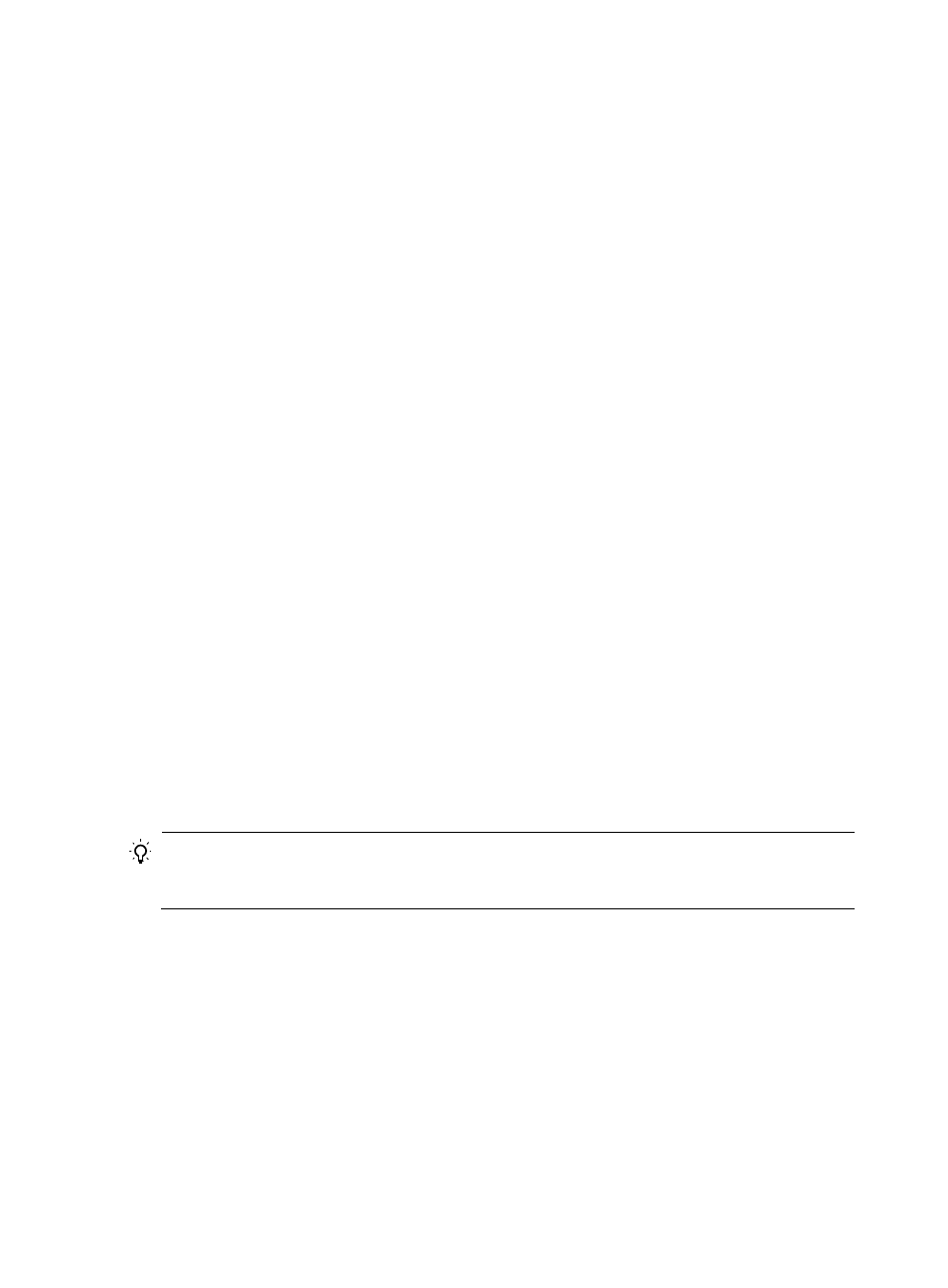
162
3.
Click the name of an IPsec VPN domain.
The Tunnel List displays all tunnels in the IPsec VPN domain.
4.
Select the tunnels you want to undeploy.
Only tunnels with a deployment status of Deployed, Deployment Failed, Undeployment Failed, or
BIMS Deploying can be undeployed.
5.
Click Undeploy in the Tunnel List area.
A confirmation dialog box appears.
6.
Click OK.
After the operation is complete, the Undeployment Result page displays the operation result. If
failures exist, the failure reasons are displayed. Follow the instructions to manually clear the tunnel
configurations on the endpoint devices.
7.
Click Back to go back to Tunnel List page.
Deleting IPsec tunnels
Deleting an IPsec tunnel deletes the tunnel configuration from IVM but does not affect existing tunnels that
are established using the tunnel configuration. Tunnels with a deployment status of Deploying, Being
Undeployed, BIMS Deploying, or BIMS Undeploying cannot be deleted.
To delete IPsec tunnels:
1.
Click the Service tab.
2.
From the navigation tree, select IPsec VPN Manager > IPsec Resources > VPN Domains.
The VPN Domain List displays all VPN domains.
3.
Click the name of an IPsec VPN domain.
The Tunnel List displays all tunnels in the IPsec VPN domain.
4.
Select the tunnels you want to delete.
5.
Click Delete.
A confirmation dialog box appears.
6.
Click OK.
TIP:
To remove a tunnel from both the tunnel endpoint devices and IVM, first undeploy the tunnel from the
endpoint devices, and then delete the tunnel configuration from IVM.
Changing the deployment status of an undeployment failed
tunnel
Tunnels that have been successfully undeployed have a deployment status of Undeployed, and those
failed to be undeployed have a deployment status of Undeployment Failed. Operators can manually
undeploy the undeployment failed tunnel and then change the status of the tunnel from Undeployment
Failed to Undeployed.
To change the deployment status of an undeployment failed tunnel:
1.
Click the Service tab.