H3C Technologies H3C Intelligent Management Center User Manual
Page 141
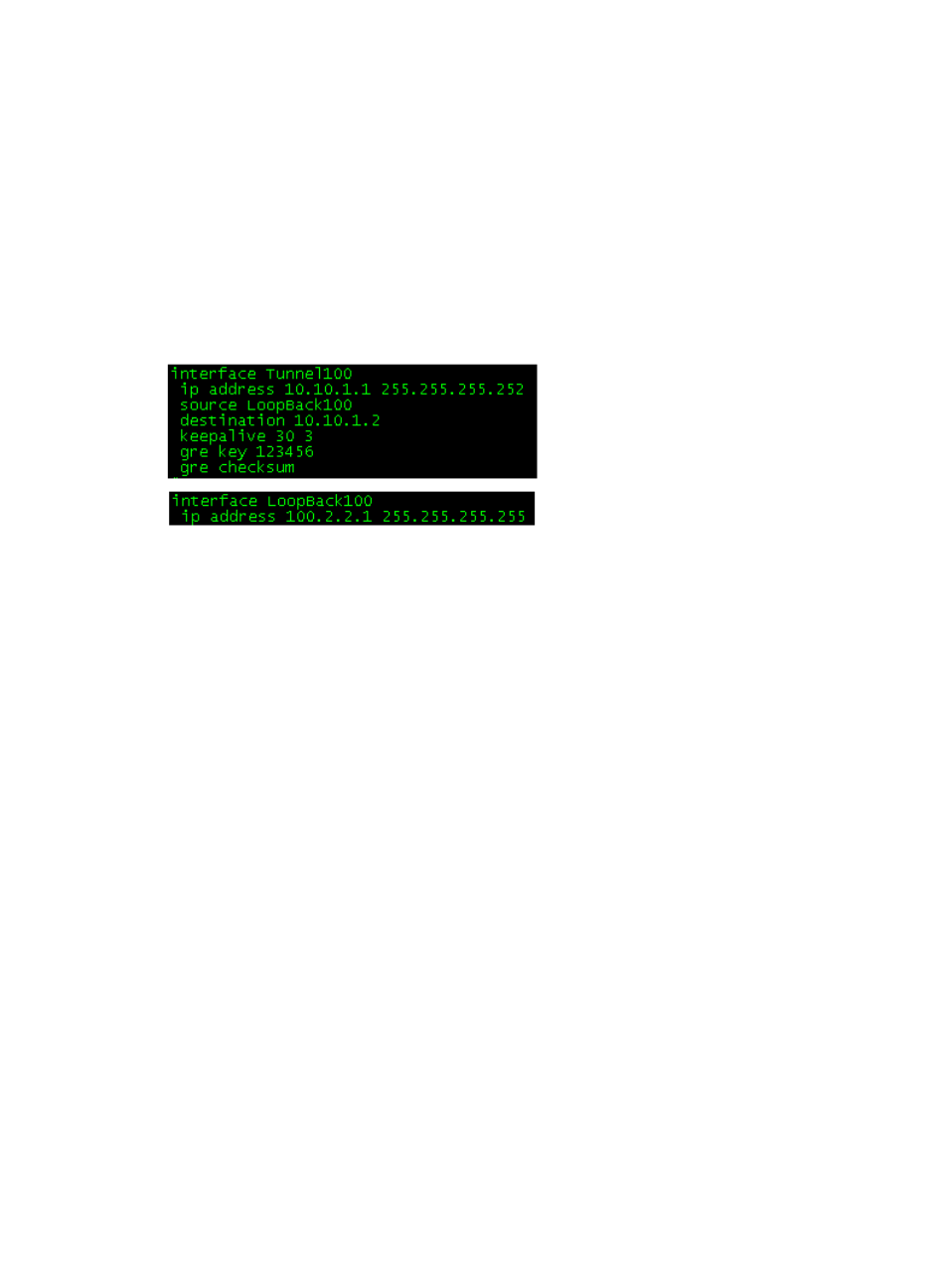
131
a.
Enter the number of the hub tunnel interface in the Hub Tunnel Number box.
b.
Enter the IP address of the hub tunnel interface in the Hub Tunnel IP box.
c.
Enter the mask of the hub tunnel interface IP address in the Hub Tunnel Mask box.
d.
Enter the name of the hub tunnel source interface in the Hub Tunnel Source Interface Name
box.
e.
Enter the IP address of the hub tunnel source interface in the Hub Tunnel Source Interface IP
box.
f.
Enter the mask of the hub tunnel source interface IP address in the Hub Tunnel Source Interface
Mask box.
Figure 42 GRE tunnel configuration at CLI
shows the following GRE tunnel information:
{
Hub tunnel interface number—100.
{
IP address the hub tunnel interface—10.10.1.1.
{
Mask of the hub tunnel interface IP address—255.255.255.252.
{
Name of the hub tunnel source interface—LoopBack100
{
IP address of the hub tunnel source interface—100.2.2.1
{
Mask of the hub tunnel source interface IP address—255.255.255.255.
2.
Configure the GRE tunnel on the spoke:
a.
Enter the number of the spoke tunnel interface in the Spoke Tunnel Number box.
b.
Enter the IP address of the spoke tunnel interface in the Spoke Tunnel IP box.
c.
Enter the name of the spoke tunnel source interface in the Spoke Tunnel Source Interface Name
box.
d.
Enter the IP address of the spoke tunnel source interface in the Spoke Tunnel Source Interface
IP box.
e.
Enter the mask of the spoke tunnel source interface IP address in the Spoke Tunnel Source
Interface Mask box.
3.
Configure the next hop:
a.
Select the Next Hop IP option.
b.
Enter the next hop address for the hub in the Hub Next Hop IP box.
c.
Enter the next hop address for the spoke in the Spoke Next Hop IP box.
After you configure these GRE settings, IVM generates a static route for the hub and spoke
respectively. The static route on the hub is destined for the Spoke Tunnel Source Interface IP, uses
the hub interface that is bound to the IPsec policy as the egress interface, and uses the specified
Hub Next Hop IP as the next hop. The static route on the spoke has similar information.