Configuring gre over ipsec tunnels – H3C Technologies H3C Intelligent Management Center User Manual
Page 93
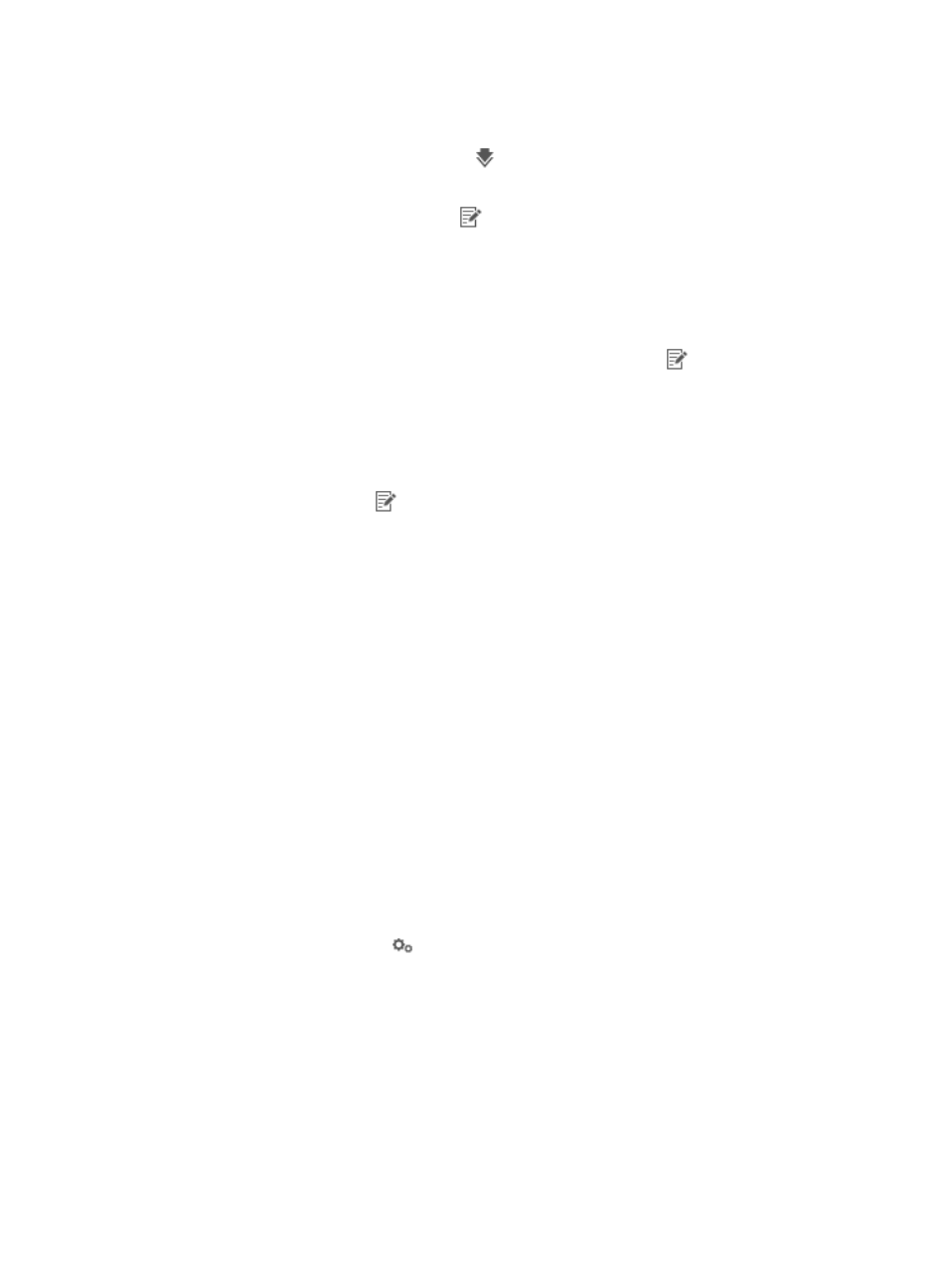
83
d.
Click OK.
e.
To copy the name and address of the hub interface to another tunnel, click the Clone this
interface to all subsequent hubs icon
.
2.
Configure the IP address of the hub interface:
a.
Click the Modify Gateway IP icon
for Gateway IP. A window appears.
b.
Enter a new IP address.
c.
Click OK.
3.
Configure the spoke interface:
a.
Select a spoke interface from the Spoke Interface list.
b.
To modify the name of the spoke interface, click the Modify icon
.
A window appears
c.
Enter a new name for the spoke interface.
d.
Click OK.
4.
Configure the IP address of the spoke interface:
a.
Click the Modify icon
for Gateway IP.
A window appears.
b.
Enter a new IP address.
c.
Click OK.
Configuring GRE over IPsec tunnels
You can configure a GRE over IPsec tunnel when you add it, or modify an existing GRE over IPsec tunnel.
The two configuration methods have different configurable parameters.
When you add a GRE over IPsec tunnel, you can let the tunnel inherit the basic settings and security
proposals of the VPN domain, or you can modify the basic settings for the tunnel. After you add the
tunnel, you cannot modify the basic settings for the tunnel.
When you add a GRE over IPsec tunnel, five tab pages are available in the GRE over IPsec tunnel
configuration page. When you modify an existing GRE over IPsec tunnel, two more tab pages are
available in the GRE over IPsec tunnel configuration page: Hub Advanced Settings and Spoke Advanced
Settings.
This section only describes the basic settings that you can modify when you add a GRE over IPsec tunnel.
For other tunnel settings, see "
Configuring existing GRE over IPsec tunnels
To configure a GRE over IPsec tunnel:
1.
Click the Configuration icon
for a tunnel to enter the GRE over IPsec tunnel configuration page,
which includes five tab pages:
{
Basic Information
{
Device Parameters
{
Security Proposals
{
Spoke Additional Settings
{
Configuring GRE
The Basic Information tab provides the following basic settings:
{
IKE Negotiation Mode—Select Main or Aggressive mode for phase-1 IKE negotiation.