Highlighted ipsec devices, Ivm quick start wizard, Figure 14 – H3C Technologies H3C Intelligent Management Center User Manual
Page 22
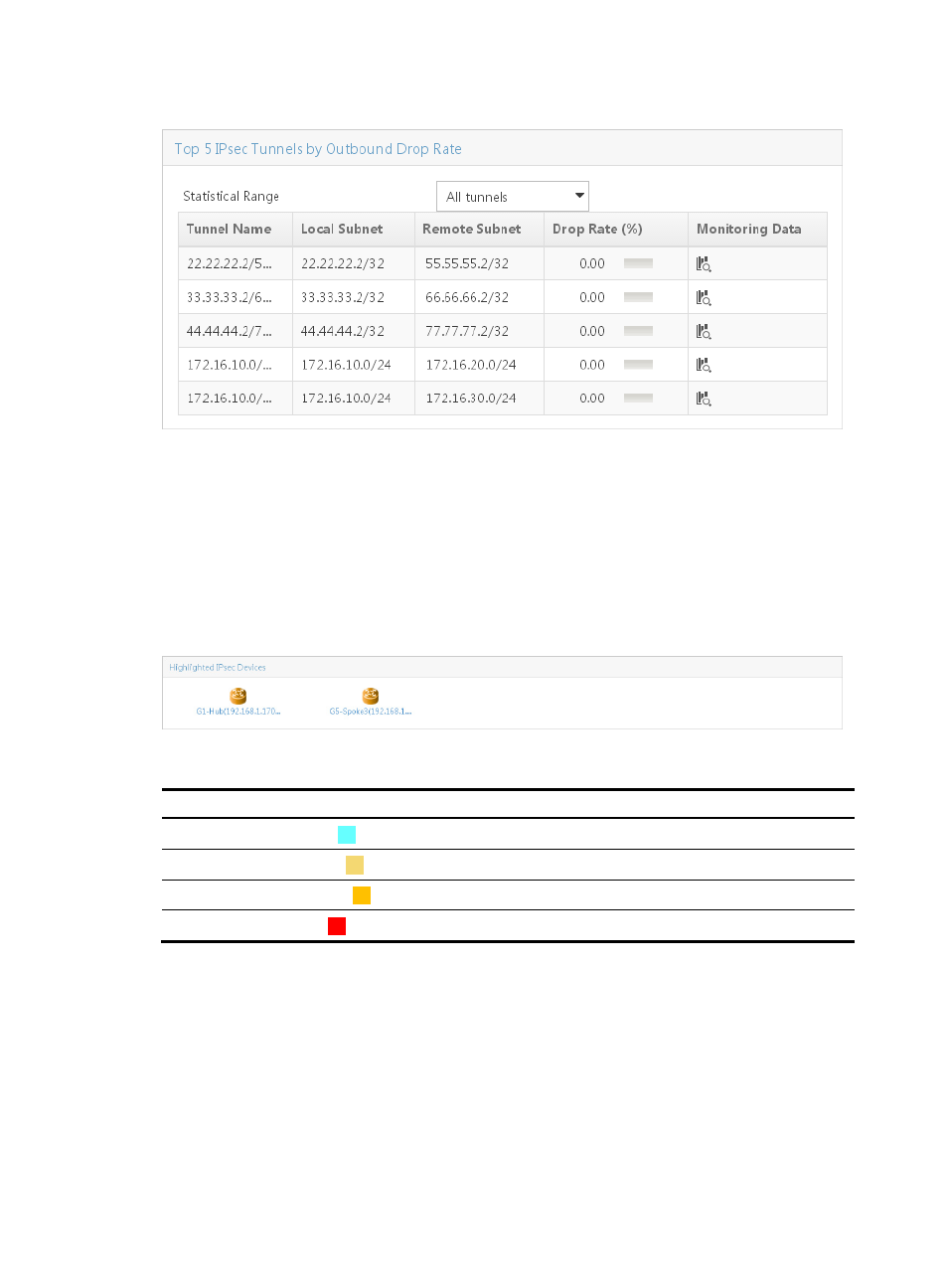
12
Figure 14 Top 5 IPsec Tunnels by Outbound Drop Rate
Highlighted IPsec Devices
As shown in
, IVM displays the top 10 IPsec devices with the highest alarm levels in the system.
The color of the device icon reflects the device alarm level (see
).
Click the device icon to view the device details and the latest 10 unrecovered alarms on the device. For
more information about the device details and device alarms, see HP Intelligent Management Center
v7.0 Enterprise and Standard Platform Administrator Guide.
Figure 15 Highlighted IPsec Devices
Table 2 Alarm levels and colors
Alarm level
Color
Meaning
Warning
Cyan
The highest alarm level is Warning on the device.
Minor
Yellow
The highest alarm level is Minor on the device.
Major
Orange
The highest alarm level is Major on the device.
Critical
Red
The highest alarm level is Critical on the device.
IVM quick start wizard
The quick start wizard provides links to commonly used IVM functions, facilitating operators to manage
IPsec-based VPN networks.
To enter the IVM quick start page:
1.
Click the Service tab.
2.
From the navigation tree, select IPsec VPN Manager > Quick Start.