Software version explanation – Yaskawa VS-616G5 Series Revision F Programming Manual User Manual
Page 6
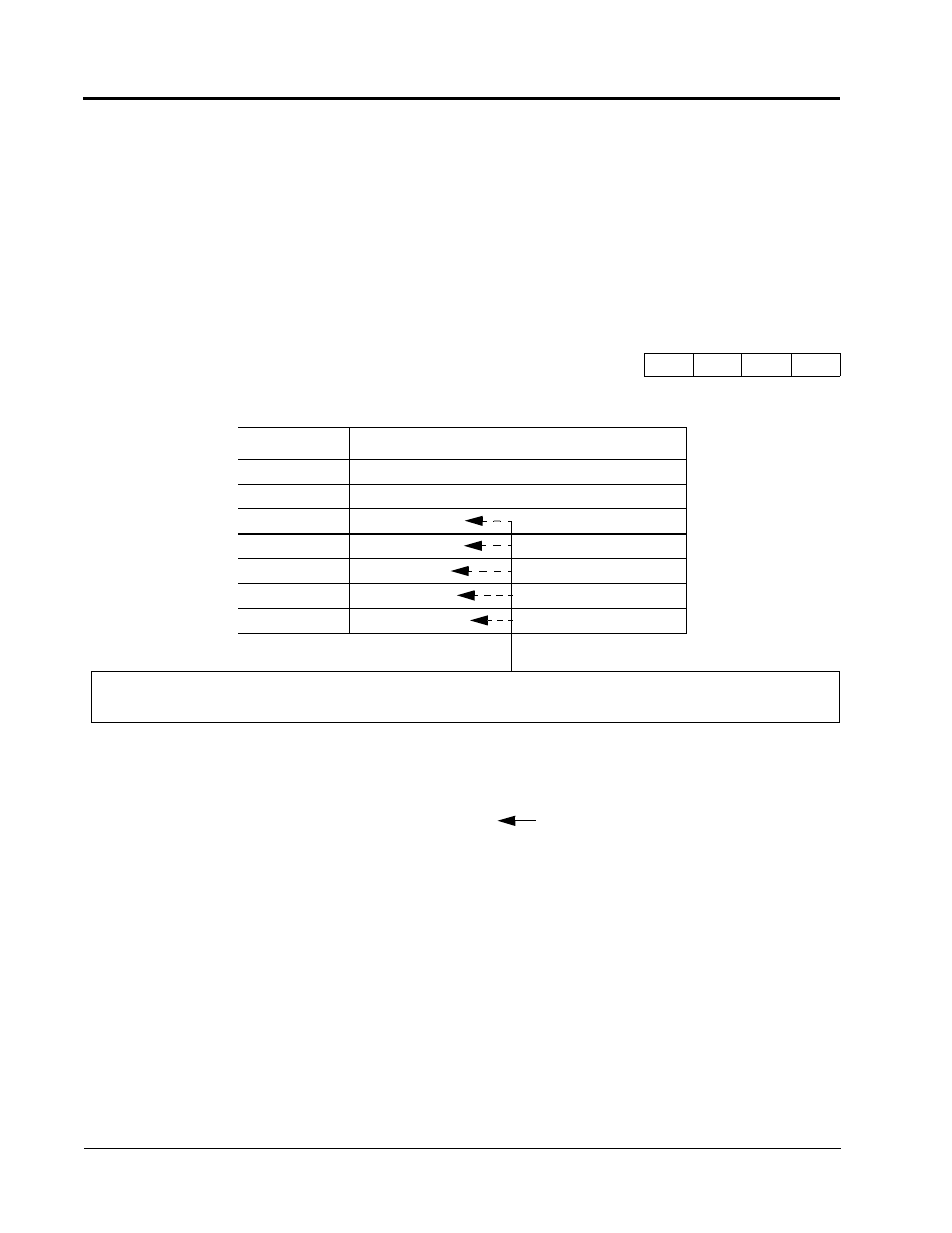
6
VS-616G5 Programming Manual
Software Version Explanation
Yaskawa recognizes the need to continuously improve product quality. This product may receive fea-
ture enhancements in the form of software or hardware changes. New programming parameters will be
added to the latest programming manual. When a new parameter is added a software version note will
be placed next to the parameter.
Software Version Example:
Select the language displayed on the digital operator according to the following table:
This version note <1110> indicates that five additional languages have been added with software ver-
sion 1110.
The part number of the main control printed circuit board on the drive reflects the software version.
The software version normally increases to a higher number with newer versions. Please consult the
factory for details.
PCB Part Number Example: ETC615991-S1110 Software version 1110
The VS-616G5 ships preset to open loop vector control, quick-start access level. This publication
describes all Quick-Start, Basic and Advanced parameters. For installation and simplified Quick-Start
parameters, please refer to YEA-TOA-S616-10.12C.
A1-00 Language Selection
Select Language
Q
Q
Q
Q
Setting
Description
0
English (factory default)
1
Japanese
2
Deutsche <1110>
3
Francais <1110>
4
Italiano <1110>
5
Espanol <1110>
6
Portugues <1110>
Introduction