Main menu: initialize – Yaskawa VS-616G5 Series Revision F Programming Manual User Manual
Page 9
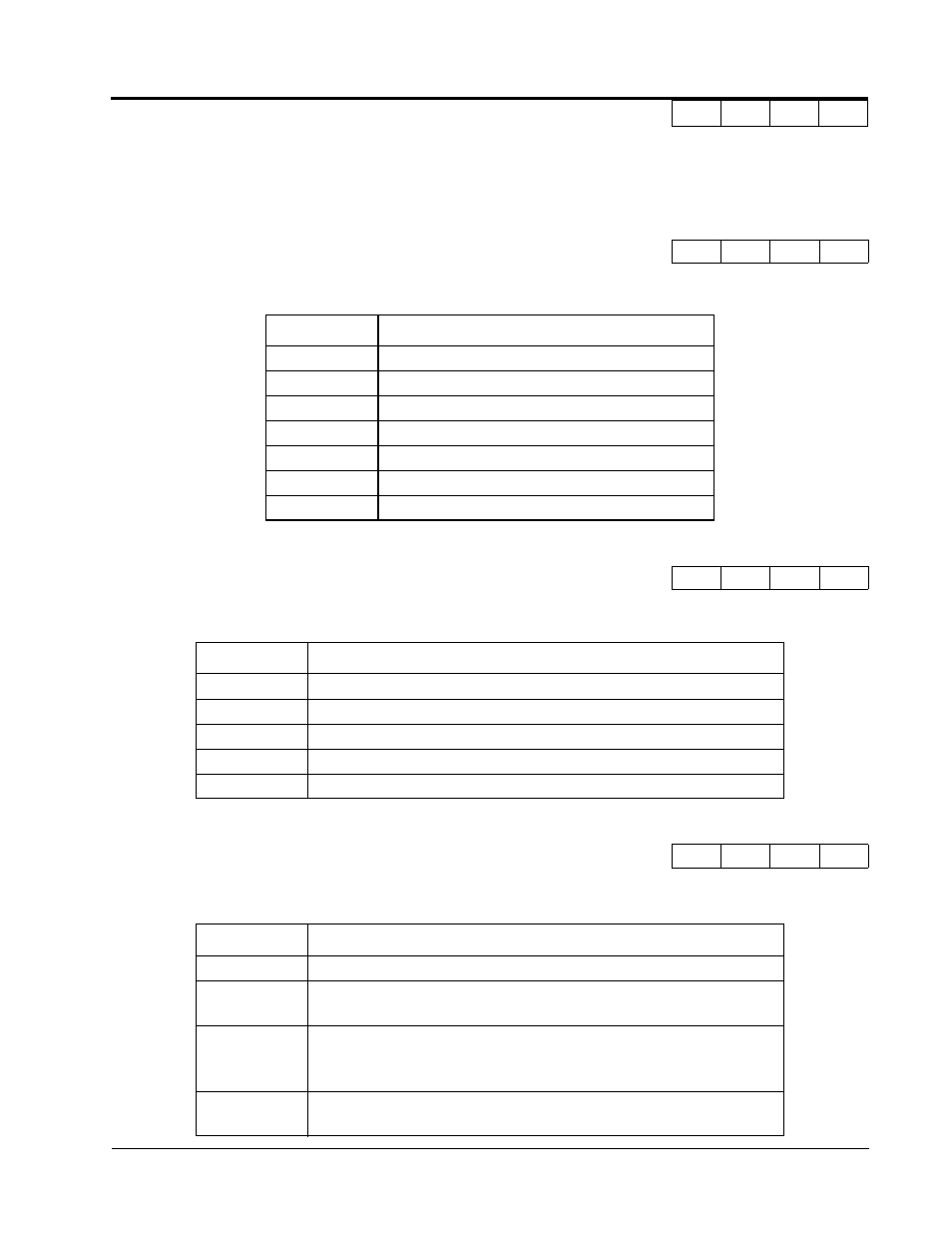
VS-616G5 Programming Manual
9
V/f
V/f w/PG Open Loop
Vector
Flux
Vector
Main Menu: Initialize
<ENTER>
A
Initialization Parameters
A1
Initialization Set-up
Select the language displayed on the digital operator according to the following table:
This parameter allows the “masking” of parameters according to user level. See the following table:
Select the control method best suited for your application.
A1-00 Language Selection
Select Language
Q
Q
Q
Q
Setting
Description
0
English (factory default)
1
Japanese
2
Deutsch
<1110>
3
Francais
<1110>
4
Italiano
<1110>
5
Espanol
<1110>
6
Portugues
<1110>
A1-01 Parameter Access Level
Access Level
Q
Q
Q
Q
Setting
Description
0
Operation Only
1
User Program - Accesses parameters selected by OEM (A2-01 to A2-32).
2
Quick Start Level (factory default) - For maintenance-level programming.
3
Basic Level - For basic programming in most applications.
4
Advanced Level - For advanced programming in special applications.
A1-02 Control Method Selection
Control Method
Q
Q
Q
Q
Setting
Description
0
V/f Control - For general-purpose and multiple motor applications.
1
V/f with PG Feedback - For general-purpose applications requiring closed
loop speed control.
2
Open Loop Vector (factory default) - For applications requiring precise
speed control, quick response and higher torque at low speeds (150%
torque below 1Hz).
3
Flux Vector - For applications requiring very precise speed and torque con-
trol at a wide speed range including 0 speed. Uses encoder feedback.
Section A: Initialization Parameters
A1 Initialization Set-up