Operating environment settings, Common] tab – Casio YC-430 User Manual
Page 112
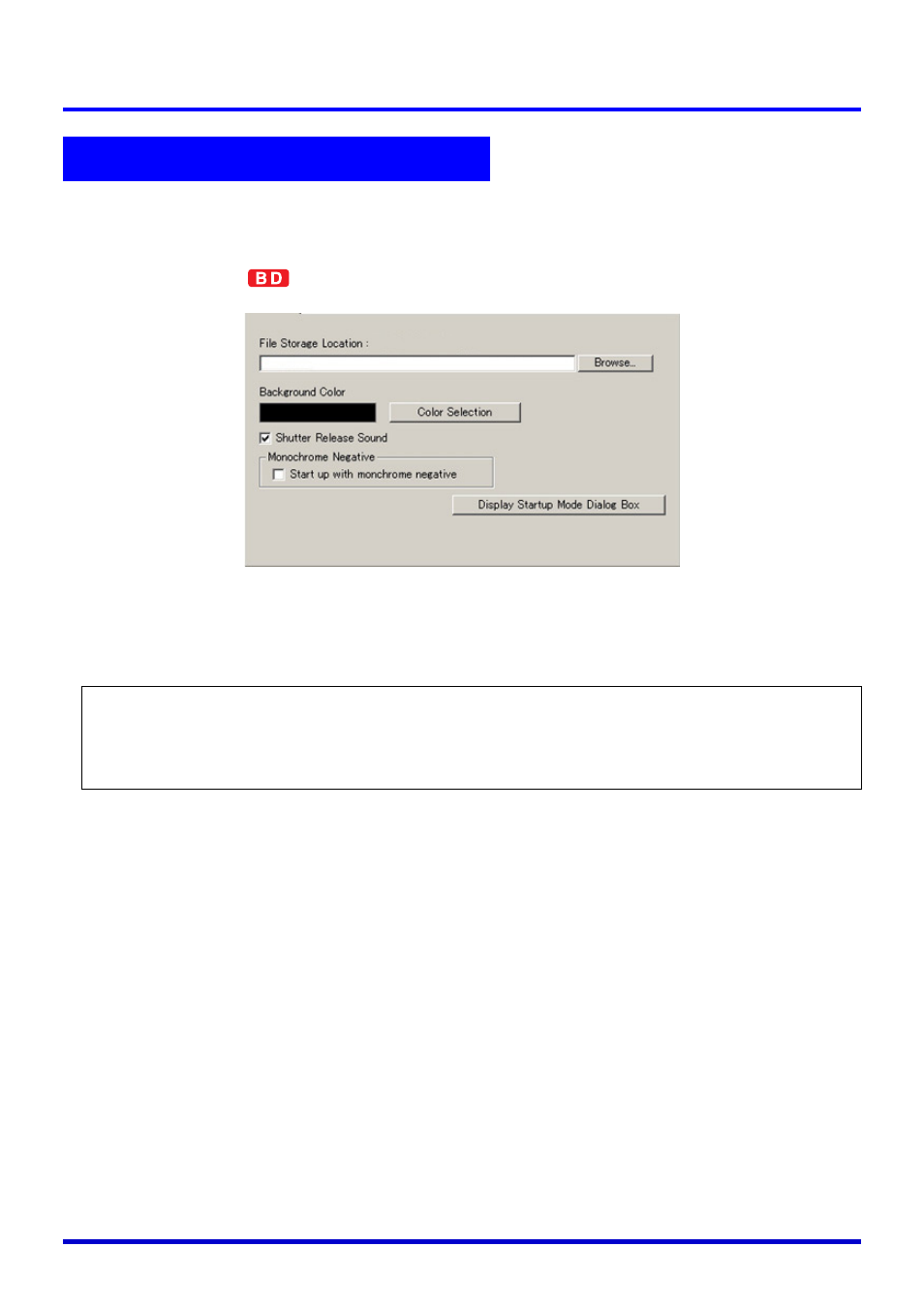
112
PJ Camera Software Operating Environment
This section provides detailed explanations of all of the settings that are possible on the
operating environment dialog box.
[Common] Tab
■ File Storage Location
This setting specifies the root directory of the folder where image files saved by PJ Camera
Software will be stored. The initial default settings are as follows.
All images files saved in any PJ Camera Software mode will be saved in folder created
inside of the folder specified here. For more information, see “PJ Camera Software Folder
Structure” (page 142).
Configuring This Setting
Type a file path directly into the [File Storage Location] text box, or click the [Browse] button
to display a dialog box for specifying a folder.
Operating Environment Settings
Windows 2000/XP:
C:\Documents and Settings\All Users\Documents\CASIO
Windows Vista:
C:\Users\Public\Documents\CASIO