Pj camera software modes and basic operations, Using pj camera software modes – Casio YC-430 User Manual
Page 16
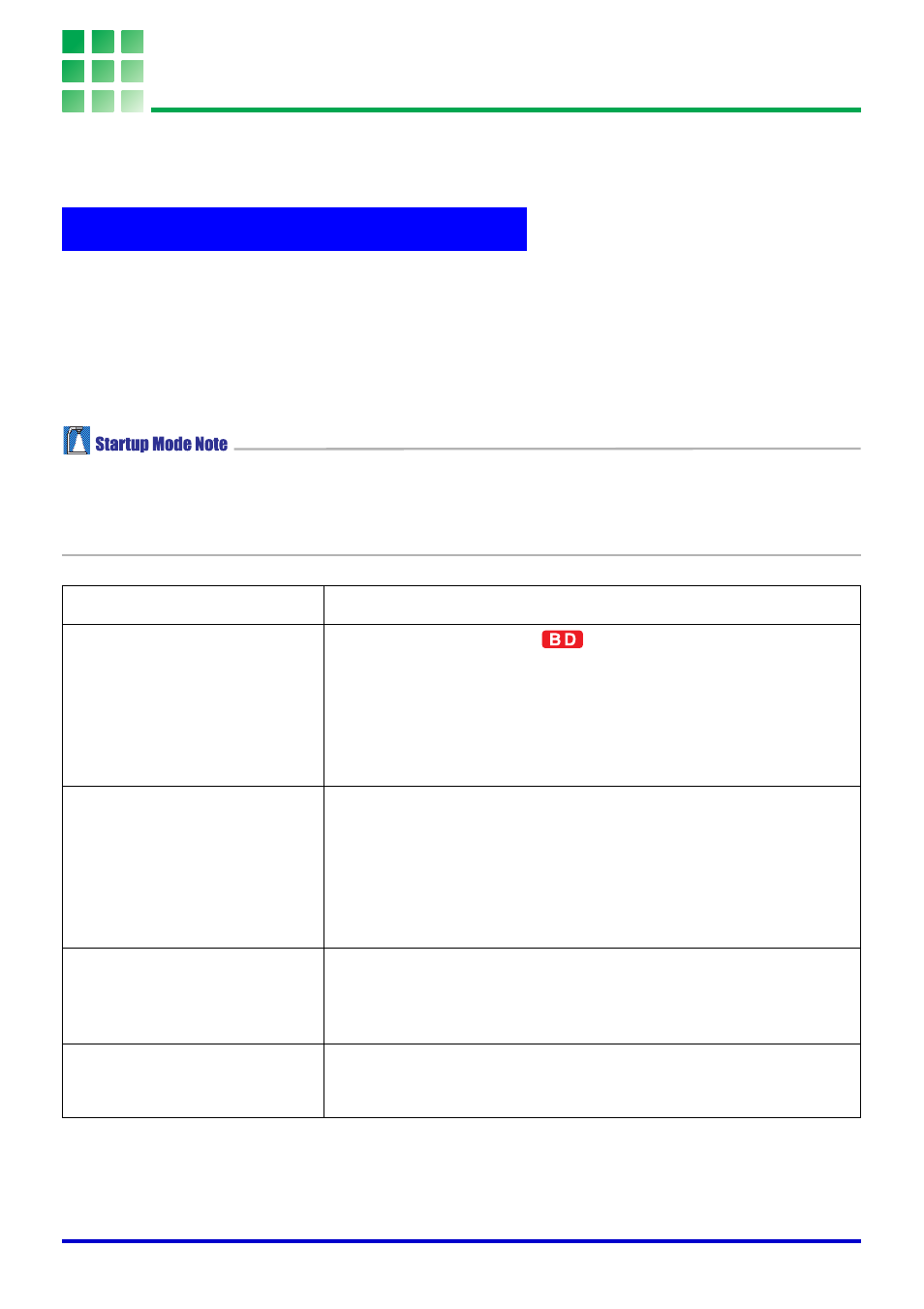
16
PJ Camera Software Modes and
Basic Operations
This section explains the five modes you can access using PJ Camera Software, and about
the operation bar that you use to perform actual PJ Camera Software operations.
PJ Camera Software has the following five modes.
Before recording an image or performing an operational procedure, be sure to select the
correct mode first.
z If you startup PJ Camera Software in the Business Document startup mode, you will be
able to use the Document Camera Mode or Presentation Mode only. You will not be able
to perform Projection Area Capture or Board Area Capture in the Presentation Mode if
you start up in the Business Document startup mode.
Using PJ Camera Software Modes
z Document Camera Mode
z Camera Image Mode
z Scanner Mode
z Presentation Mode
z PC Image Mode
When you want to do this:
Select this mode:
Record the image of a
document or object
Document Camera Mode
With this mode, you can use the PJ Camera to record the
image of a document or object on the PJ Camera Stand,
and then project it. An image is recorded automatically
whenever you place a document on the PJ Camera Stand,
which means that operation is similar to that of an OHP
projector.
Record the image of a
document or object and save
it in an image file
Scanner Mode
With this mode, you can use the PJ Camera to record the
image of a document or object on the PJ Camera Stand,
and then store it as an image file. During recording, you can
view a pre-recording monitor image, release the shutter,
check the recorded image, and perform other operations from
your computer.
Project images from files
stored on a computer
PC Image Mode or Scanner Mode
These modes can be used to project images that have been
recorded in the Scanner Mode or with the PJ Camera and
stored on a computer.
Project images in a specific
sequence from files stored
on a computer
PC Image Mode or Scanner Mode
Create a play list to specify the projection sequence.