Image files supported by the camera image mode, Playlists, Auto trapezoid correction – Casio YC-430 User Manual
Page 82
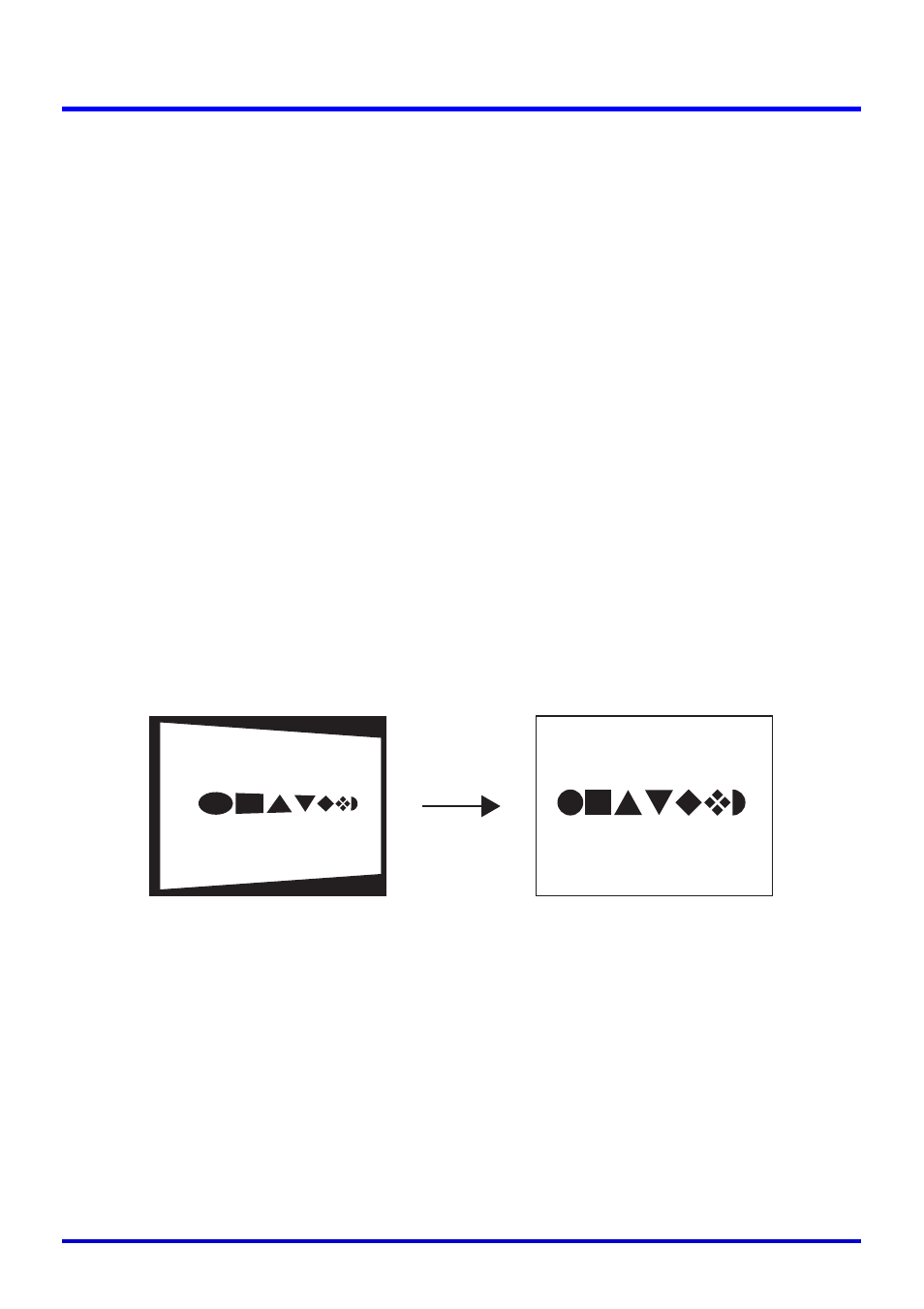
82
Using Image Files Stored in PJ Camera Memory in a Presentation (Camera Image Mode)
■ Preview list area
This area shows thumbnails (160
× 120 pixels) of the image files stored on the memory card
loaded in the PJ camera, or in PJ Camera built-in memory. You can drop a thumbnail from
the preview list area into the playlist area to include it in a presentation. You can save
individual PJ Camera image files on your computer’s hard disk, or you can batch copy
multiple files.
■ Playlist area
The playlist area shows camera image files that are included in a presentation. You can add
images to the playlist area by dragging them from the preview list area.
Image Files Supported by the Camera Image Mode
The Camera Image Mode supports use of files that are stored on the memory card loaded in
the PJ Camera, or in PJ Camera built-in memory.
Playlists
For information about playlists, see “Playlist Overview” (page 57).
Auto Trapezoid Correction
The Camera Image Mode’s auto trapezoid correction feature detects the intended subject of
an image recorded with the PJ Camera’s Business Shot, and automatically corrects any
distortion in the image.
z Auto trapezoid correction is turned on under the initial default settings of the Camera Image
Mode. You can use the [Image] tab of the operating environment dialog box to turn auto
trapezoid correction on or off. For more information, see “PJ Camera Software Operating
Environment” (page 110).
z Auto trapezoid correction may not be possible for the following types of image files.
• Image files recorded in any PJ Camera mode besides the Business Shot Mode.
• Image files for which PJ Camera Software cannot detect any keystoning
• Images of 3-dimensional subjects, scenery, or other subjects that do not include a
document page, whiteboard, or other rectangular shape, images drawn or created with a
computer, etc.
In this case, the image file contents are projected, without modification.
Before auto trapezoid correction
(recorded image)
After auto trapezoid correction