Casio YC-430 User Manual
Page 95
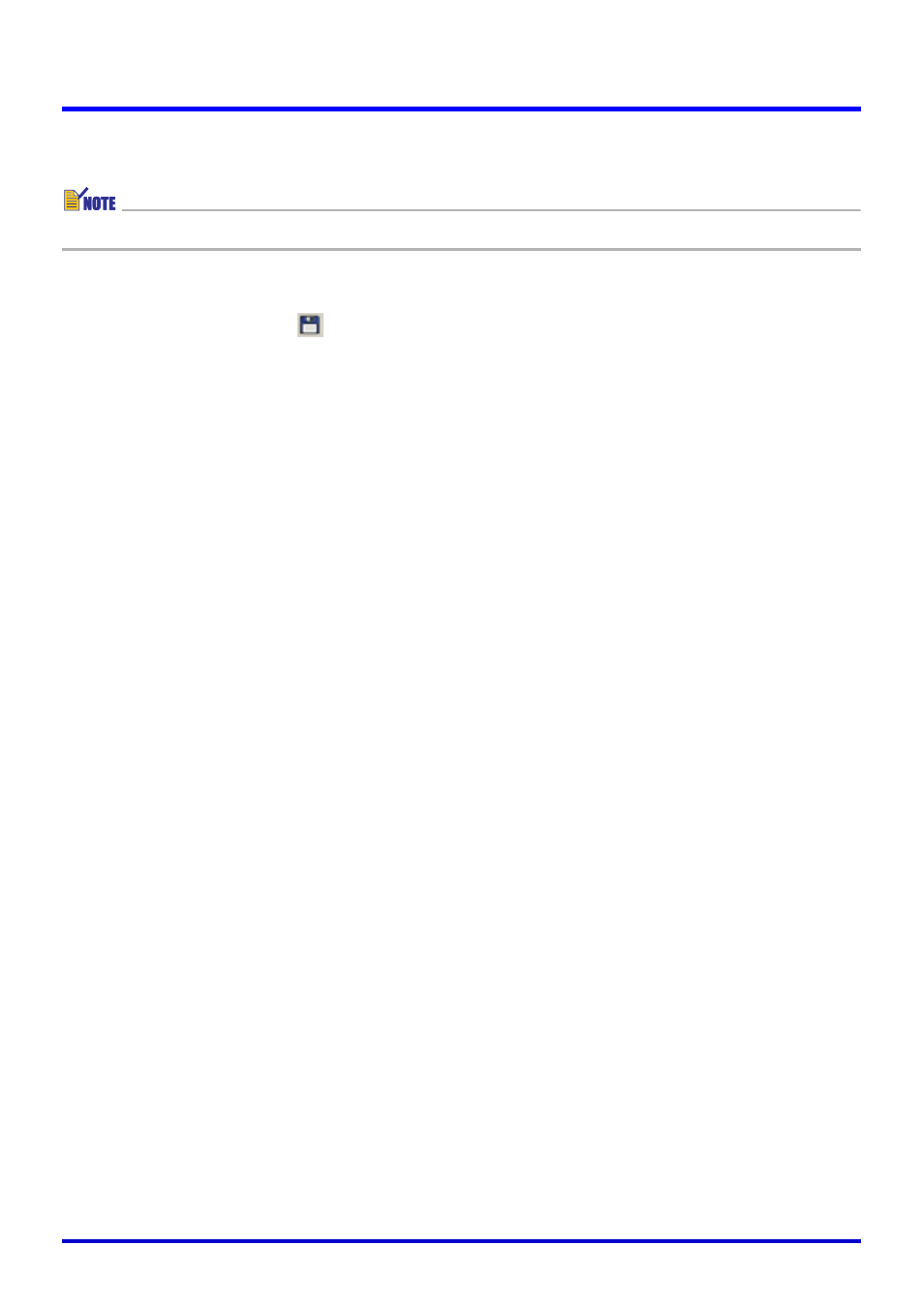
95
Using Projection Features
Saving the Projected Image in the Existing Image File
z The following procedure cannot be performed in the Camera Image Mode.
1.
While the image to be saved is being projected, select [Save] on the
[File] menu or click
on the toolbar.
z If you previously saved the current document camera image, this will overwrite the file
with the currently projected image, and you are finished.
z If this is the first time you are saving the currently projected image, a dialog box for
saving the file will appear. In this case, advance to step 2.
2.
You can leave the initial default folder and file name settings of the
dialog box the way they are, or change them to something else.
z Advance directly to step 3 if you want to use the default settings.
3.
Click the [Save] button.
z This saves the image file.
Saving the Projected Image Under a Different Name
1.
While the image you want to save is being projected, select [Save As]
on the [File] menu.
z This displays a dialog box for saving a file.
2.
Type in a file name and specify the folder where you want to save the
image.
3.
Click the [Save] button.
z This creates a new image file with the name you specified.