Document camera] tab – Casio YC-430 User Manual
Page 115
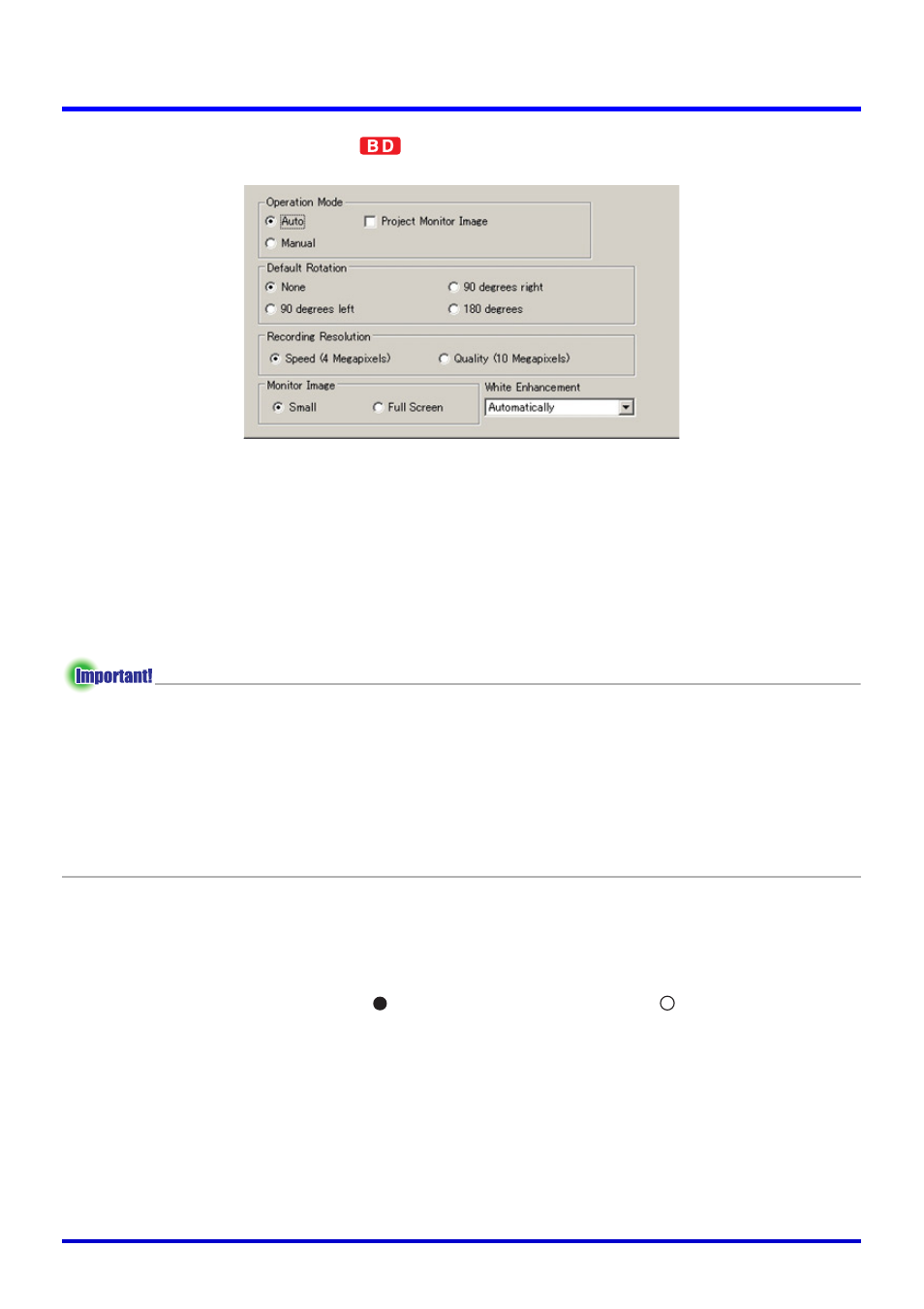
115
PJ Camera Software Operating Environment
[Document Camera] Tab
■ Operation Mode
Use this setting to select either [Auto] or [Manual] for the Projection Mode.
[Auto]
When you place a document onto the PJ Camera Stand, PJ Camera Software automatically
records and then projects its image (document camera image). This procedure is repeated
whenever you replace the document on the PJ Camera Stand with another one.
z [Auto] automatically detects when the document on the document stage stops moving,
and then records and projects its image. Even if you are still holding the document, auto
scanning will record its image if it detects that it has stopped moving. If auto scanning
automatically records the document before you are ready, remove the document and then
replace it onto the document stage to re-record it.
z Writing or other marks on the document stage can interfere with proper document
detection. Never write on the document stage and take care to guard against scratching
or otherwise damaging it.
[Manual]
With this setting, you need to perform a shutter release operation manually, and record the
image (document camera image) of the document on the PJ Camera Stand and project it.
Configuring This Setting
Click [Auto] or [Manual]. This turns on (
) the clicked option and turns off (
) the other option.