Casio YC-430 User Manual
Page 75
Advertising
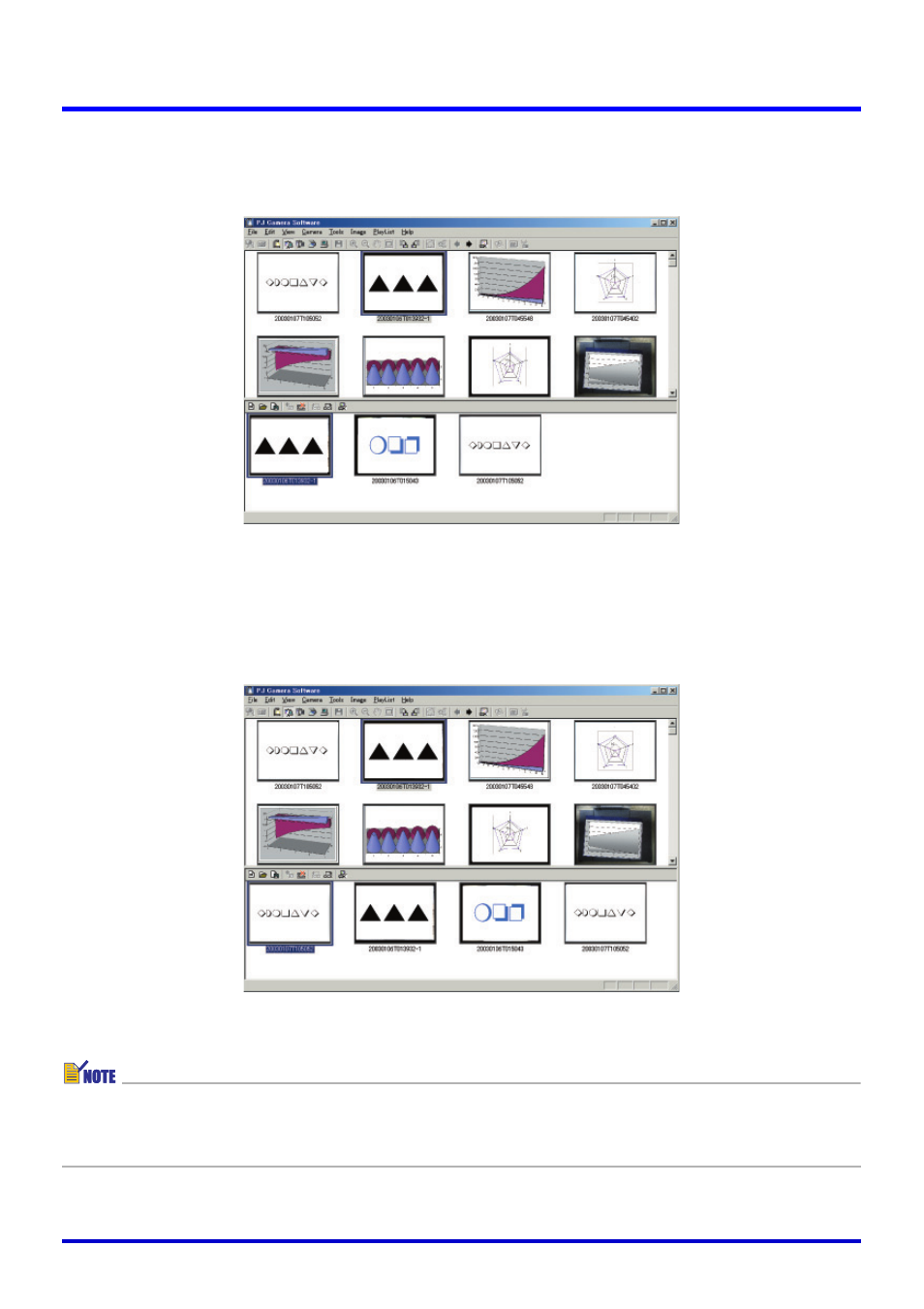
75
Using Image Files Stored on the Computer’s Hard Disk in a Presentation (PC Image Mode)
3.
In the playlist area, select the thumbnail of the image file where you
want the added file to be inserted by clicking it.
4.
On the [Edit] menu, select [Paste].
z This adds the image file to the playlist so it is located above the image whose
thumbnail you selected in step 3.
z If you want to add the copied image file to the end of the playlist, perform the paste
operation described above and then use the procedures on the next page to move the
pasted file to the end of the playlist.
Advertising
This manual is related to the following products: