Error messages – Casio YC-430 User Manual
Page 144
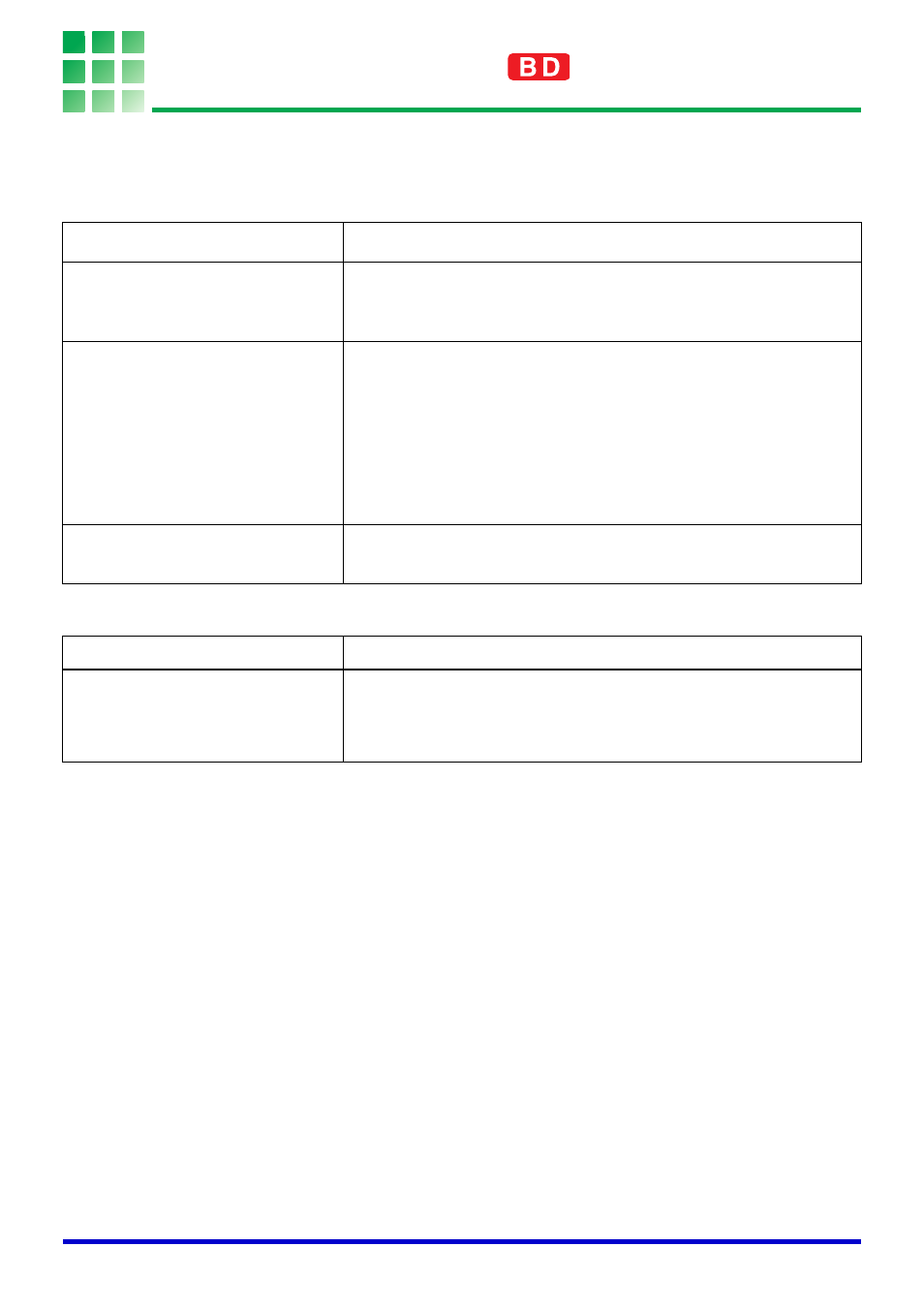
144
Error Messages
If an error message appears, click the [OK] button to close the dialog box and then take the
steps necessary to eliminate the cause of the error.
■ PJ Camera Error Messages
■ File Operation Error Messages
Error Message
Cause and Required Action
Batteries are low or dead.
Make sure the AC adaptor is
connected.
PJ Camera battery went low while you were running the
PJ Camera under battery power. Connect the AC adaptor
to the PJ Camera Stand.
Connection with camera was
lost.
One of the following events occurred during camera
operation. This error causes PJ Camera Software to enter
the Presentation Mode.
z Camera was turned off.
z Camera was removed from the PJ Camera Stand.
z Power supply to the camera was interrupted.
z USB cable was disconnected.
Check for the above and take corrective action.
A camera error occurred.
Restart the camera.
A PJ Camera error not related to low power occurred.
Turn the camera back on.
Error Message
Cause and Required Action
An error occurred while saving
the file.
Some error occurred while saving a file. Check the
remaining memory capacity of the computer’s disk, and
check the folder/drive access privileges, and then try
again.