Projection area capture – Casio YC-430 User Manual
Page 26
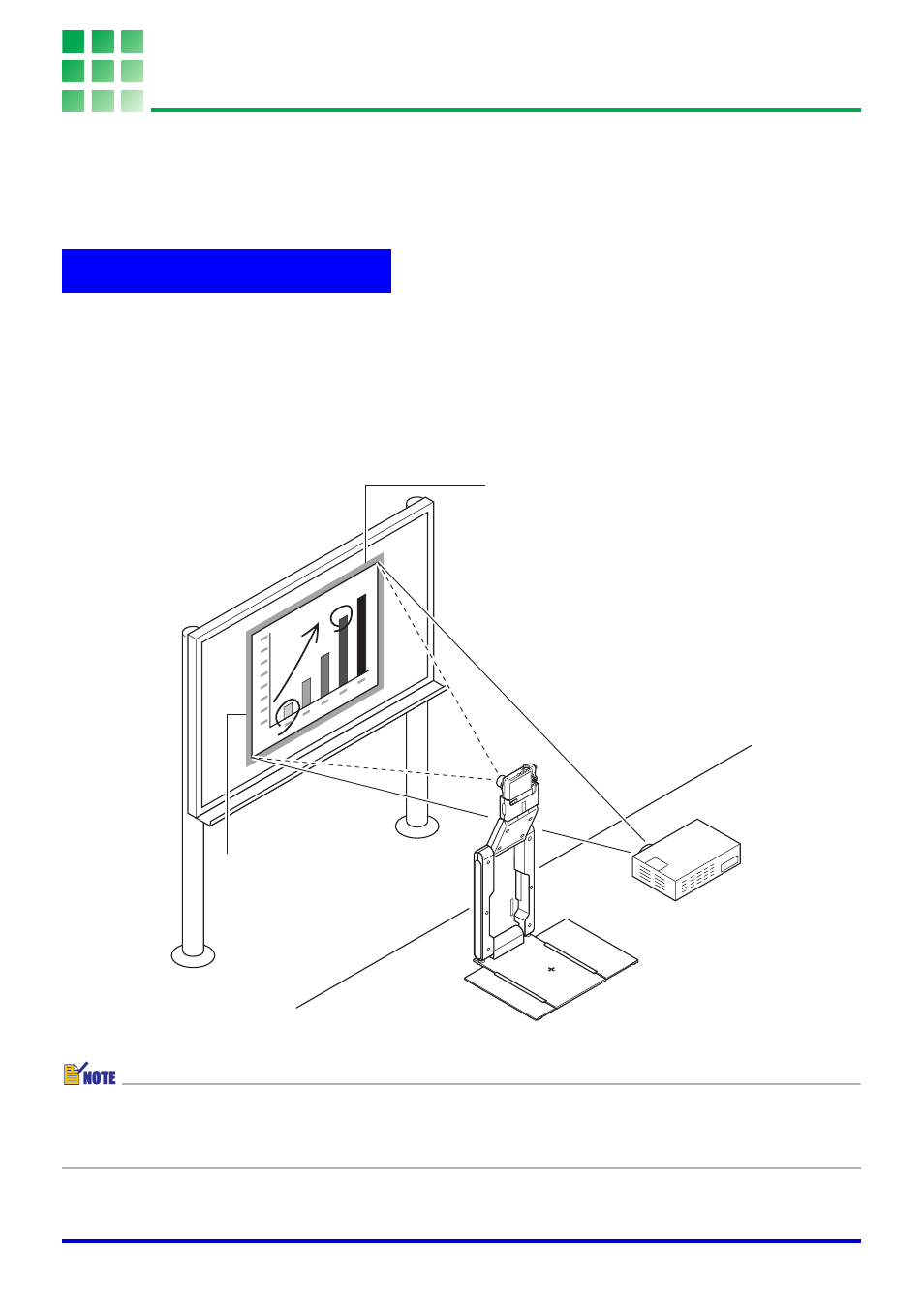
26
Using Projection Area Capture and
Board Area Capture
Projection Area Capture and Board Area Capture let you use the PJ Camera to record an
image being projected onto a whiteboard, along with text and graphics written on the
whiteboard. This section provides details about what each of these functions does, along with
guidelines for deciding which one you should use for recording.
Projection Area Capture extracts text and graphics that are handwritten within the projection
image area on the whiteboard. It then combines this with the original projection image,
providing a clear view of both the projection image and the handwritten information.
z Projection Area Capture does not record handwritten text and graphics that are on the
whiteboard outside of the projection image area.
z Use Projection Area Capture when the handwritten text and graphics you want to record
are located within the projection area.
z Except for the Document Camera Mode and Scanner Mode, you can use Projection Area
Capture in all modes.
z For full details about Projection Area Capture, see “Projection Area Capture” (page 98).
Projection Area Capture
Image projection area
Recording area