Camera image mode playlist area, Adding images to a playlist, Playlist files – Casio YC-430 User Manual
Page 85
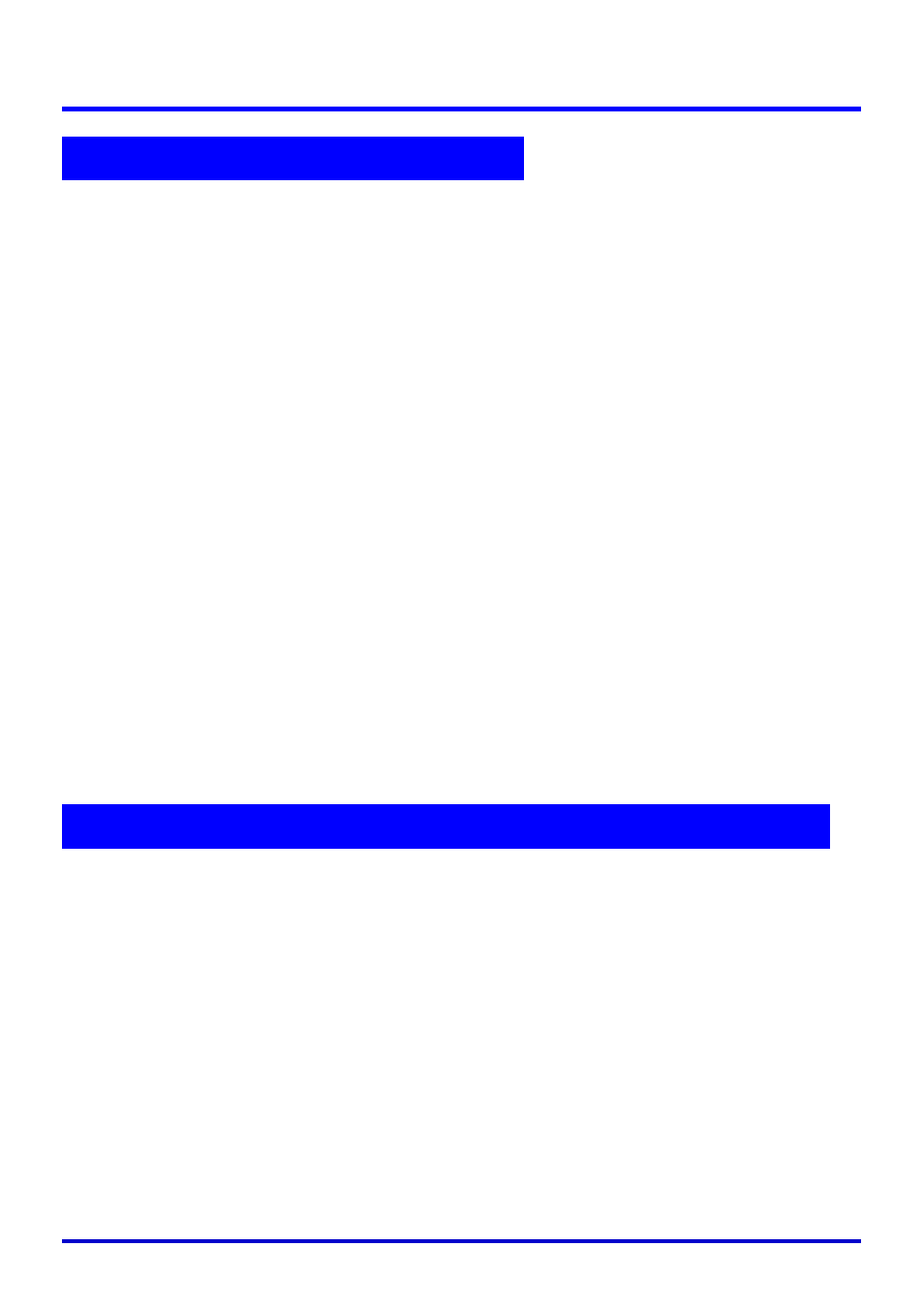
85
Using Image Files Stored in PJ Camera Memory in a Presentation (Camera Image Mode)
The operations you can perform in the playlist area of the Camera Image Mode are basically
identical to those of the PC Image Mode playlist area. For details, see “Using Playlists”
(page 68).
This section provides details only about operations that are different from those in the PC
Image Mode.
Adding Images to a Playlist
In the Camera Image Mode, you can add images to a playlist from the preview list area only.
You cannot add images from a Windows Explorer window.
Because of this, the following PC Image Mode procedures are not possible when adding
images to a playlist in the Camera Image Mode.
z “To add an image to a playlist from a Windows Explorer window using copy and paste”
(page 72)
z “To add a file to a playlist from a Windows Explorer window using drag and drop”
(page 73)
Playlist Files
Note the following points about playlist files created with the Camera Image Mode.
z In the Camera Image Mode, you can open only playlists that were created in the Camera
Image Mode. You cannot open playlist files that were created in the PC Image Mode or
the Scanner Mode.
z Playlists created in the Camera Image Mode access image files located on the memory
card loaded in the PJ Camera. Because of this, the memory card that contains the image
files included in the playlist must be loaded in the PJ Camera when you use a Camera
Image Mode playlist file for projection.
You can use Projection Area Capture and Board Area Capture in the Camera Image Mode.
z For full details about Projection Area Capture operations, see “Projection Area Capture”
(page 98).
z For full details about Board Area Capture operations, see “Board Area Capture” (page 105).
Camera Image Mode Playlist Area
Using Projection Area Capture and Board Area Capture