Toolbar button reference, Standard toolbar buttons, Multi pj startup mode toolbar buttons – Casio YC-430 User Manual
Page 136: Business document startup mode toolbar buttons
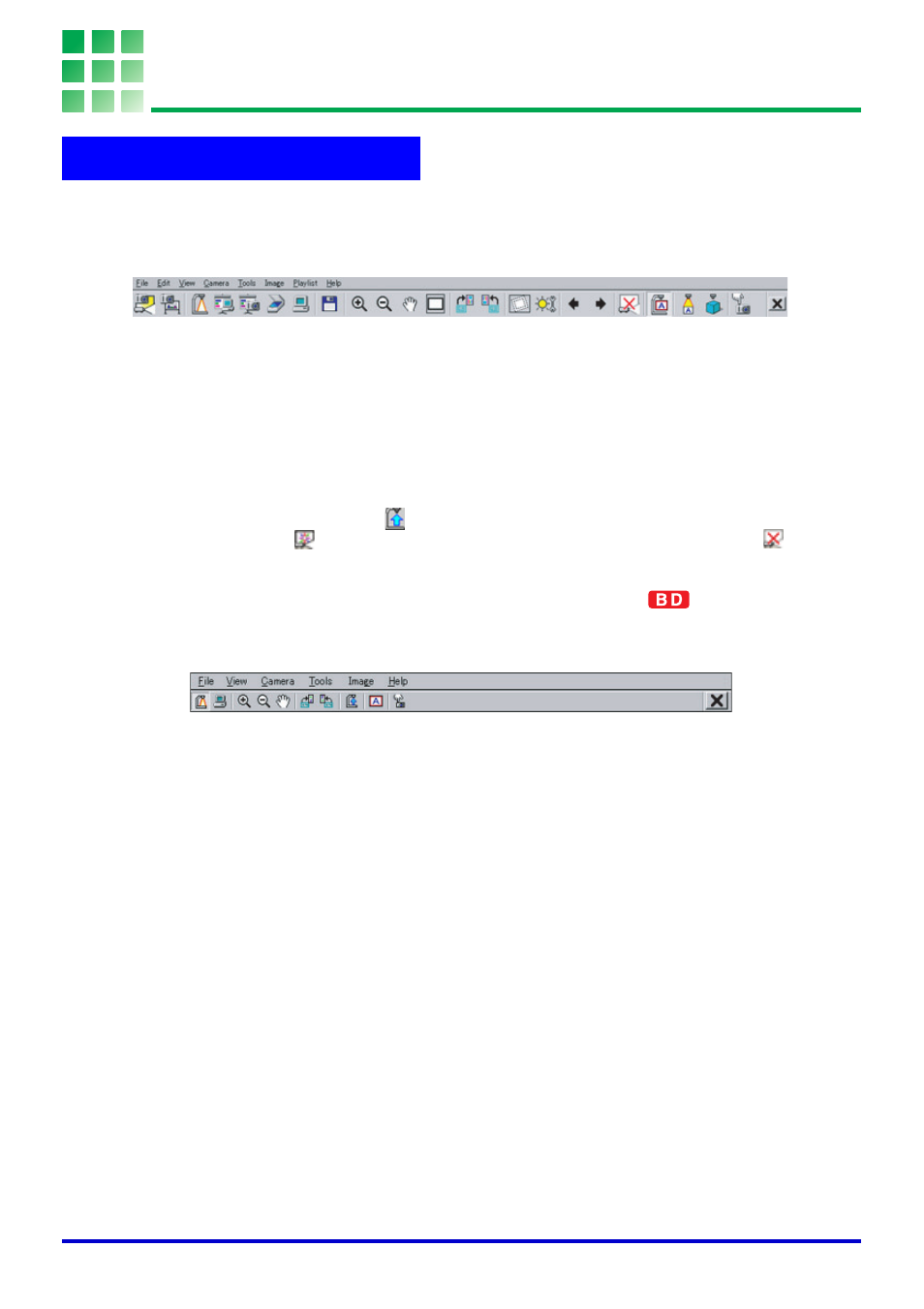
136
Toolbar Button Reference
■ Multi PJ Startup Mode Toolbar Buttons
∗1 This button depends on the currently selected mode. In the Document Camera
Mode, this button becomes
(Show Document Monitor). In other modes, this
button becomes
(Full Screen) when no image is being projected, and
(Full Screen Off) while an image is being projected.
■ Business Document Startup Mode Toolbar Buttons
Standard Toolbar Buttons
Projectio
n Area Capture
Board Ar
ea Capture
Document Camer
a
PC Image
Camer
a Image
ScannerPresentat
ion
Sa
ve
Zoom InZoom Out
Scroll Fit Image
Rotate R
ight
Rotate Left
Specify Contour
Correct Br
ightness
Bac
k
Forw
ard
*1
Tr
apez
oid Corre
ction
Small Document
3D Object
Shutter
Document Camer
a
Presentat
ion
Zoom In
Zoom Out
ScrollRotate R
ight
Rotate Left
Project Monitor Im
age
Trapez
oid Corr
ection
Shutter