Casio YC-430 User Manual
Page 69
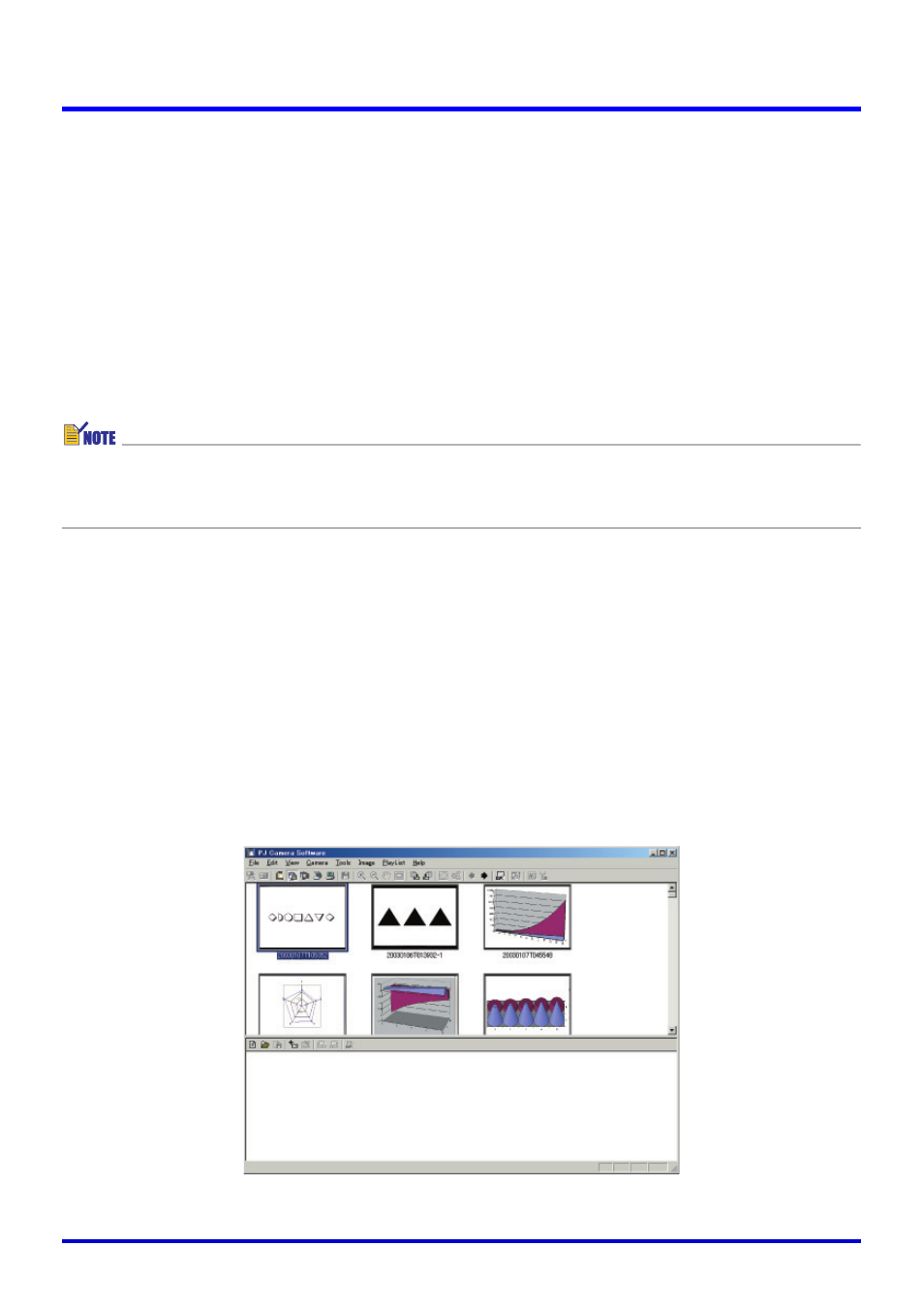
69
Using Image Files Stored on the Computer’s Hard Disk in a Presentation (PC Image Mode)
Opening an Existing Playlist
Perform the following procedure when you want to open a playlist that you previously saved
to a file.
1.
On the [Playlist] menu, select [Open Playlist].
z This displays a dialog box for opening files.
2.
Select the playlist file you want to open, and then click the [Open]
button.
z This opens the selected playlist file and displays its contents in the playlist area.
z In the PC Image Mode, you can open only playlist files that were originally created in
the PC Image Mode or the Scanner Mode. You cannot open playlist files that were
created in the Camera Image Mode.
Adding Image Files to a Playlist
This section explains the various different methods you can use to add image files to a
playlist. You can add images from the preview list area or from a Windows Explorer window.
■ To add an image to a playlist from the preview list area using the
[Add To Playlist] command
1.
In the preview list area, select the thumbnail of the image file you want
to add to the playlist.
z You could also select multiple files for this procedure, if you want.