Other error messages – Casio YC-430 User Manual
Page 145
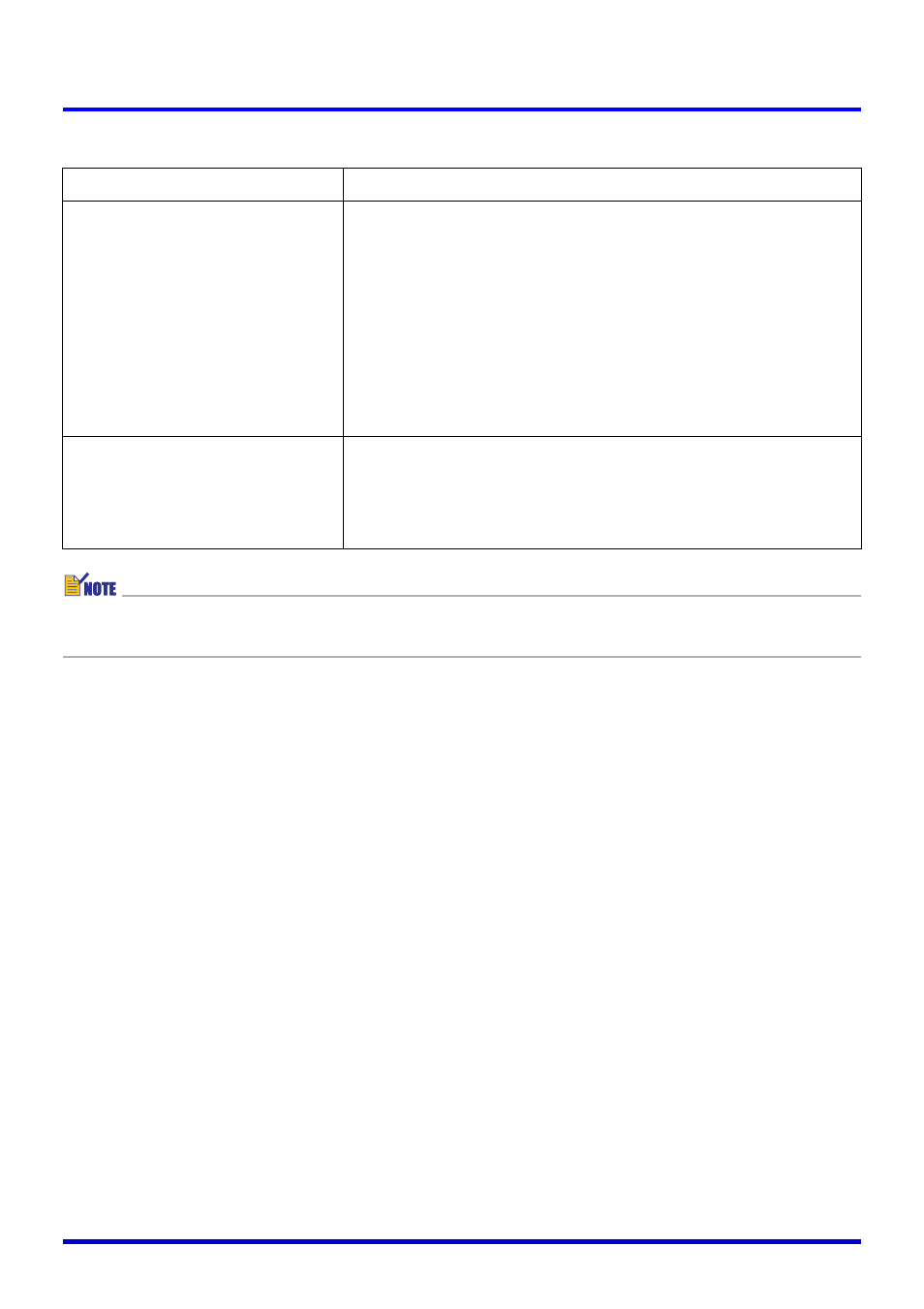
145
Error Messages
■ Other Error Messages
z Explanations for other error messages can be found in PJ Camera Software help
(English).
Error Message
Cause and Required Action
The camera is not turned on
or there is no USB connection.
Correct the problem.
You attempted to perform an operation that involves the PJ
Camera (Document Camera Mode, Scanner Mode, Camera
Image Mode, Projection Area Capture, Board Area
Capture) while the PJ Camera is turned off or not
connected. Check the following points and make necessary
corrections.
z Is the PJ Camera mounted correctly on the PJ Camera
Stand?
z Is the PJ Camera Stand properly connected to the
computer using a USB cable?
z Is the PJ Camera turned on?
The file name could not be
changed. The name you
specified is already used by
another file. Specify a different
name.
You attempted to rename an image file in the PC Image
Mode, Camera Image Mode, or Scanner Mode to a name
that has already been used for another file. Specify a
different name.