Casio YC-430 User Manual
Page 66
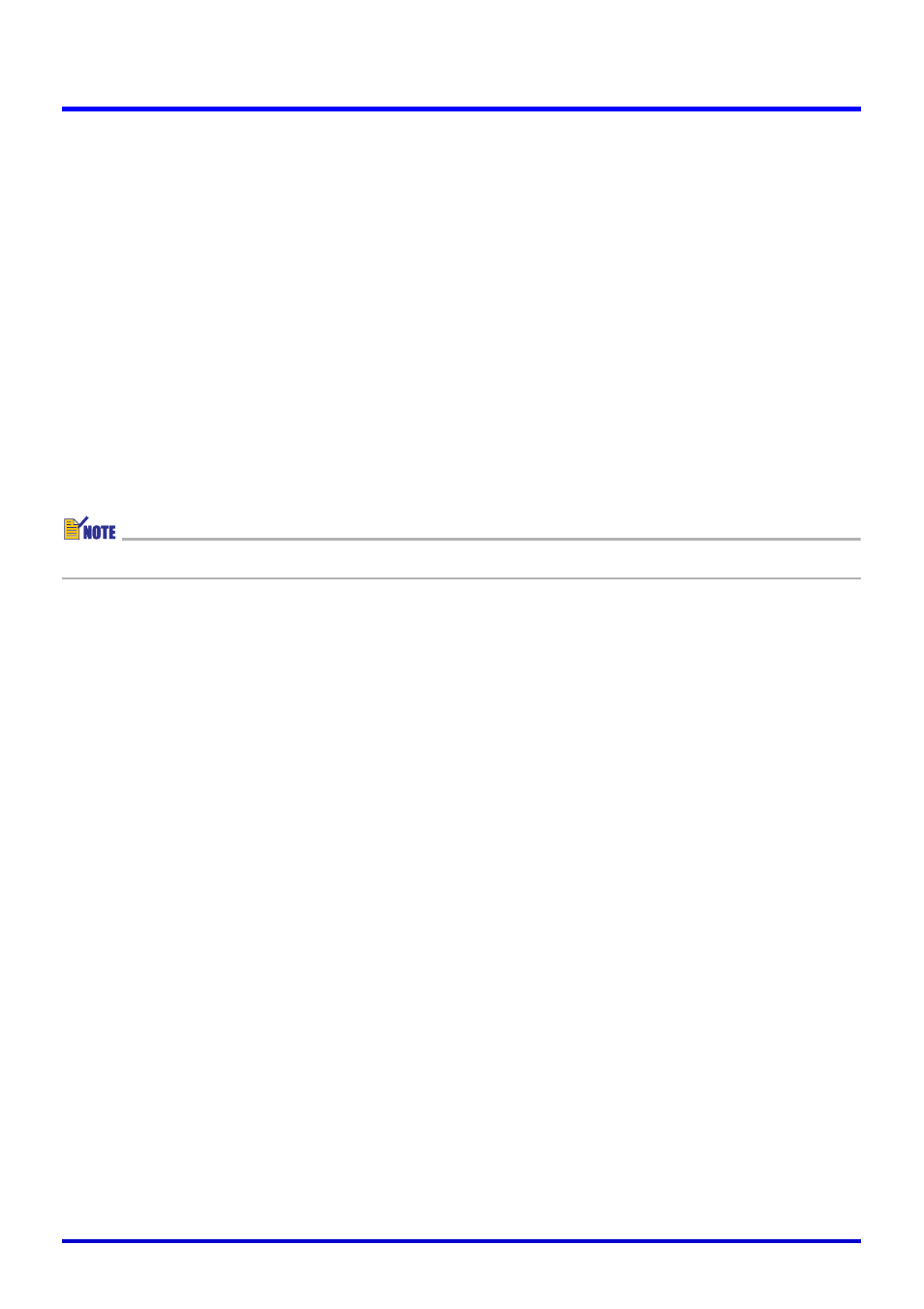
66
Using Image Files Stored on the Computer’s Hard Disk in a Presentation (PC Image Mode)
Viewing the Properties of an Image File
You can use the following procedures to view the properties of an image file, and to change
the name of the file.
■ To view to properties of an image file
1.
In the preview list area, select the thumbnail of the image file whose
properties you want to view.
z In this case, you can select only one image file.
2.
On the [File] menu, select [Properties].
z This displays the properties dialog box for the selected image.
3.
To close the properties dialog box, click [OK] or [Cancel].
z For more information, see “Image File Properties Dialog Box Contents” (page 140).
■ To rename an image file using the properties dialog box
1.
Select the thumbnail of the image file you want to rename and display
its properties.
z See “To view to properties of an image file” above for details.
2.
On the properties dialog box, type the new name into the [File Name]
box.
3.
After everything is the way you want, click the [OK] button.
z If you want to exit the properties dialog box without changing anything, click [Cancel]
instead.