Chapter 3 configuring pj camera software settings, Chapter 4 reference – Casio YC-430 User Manual
Page 4
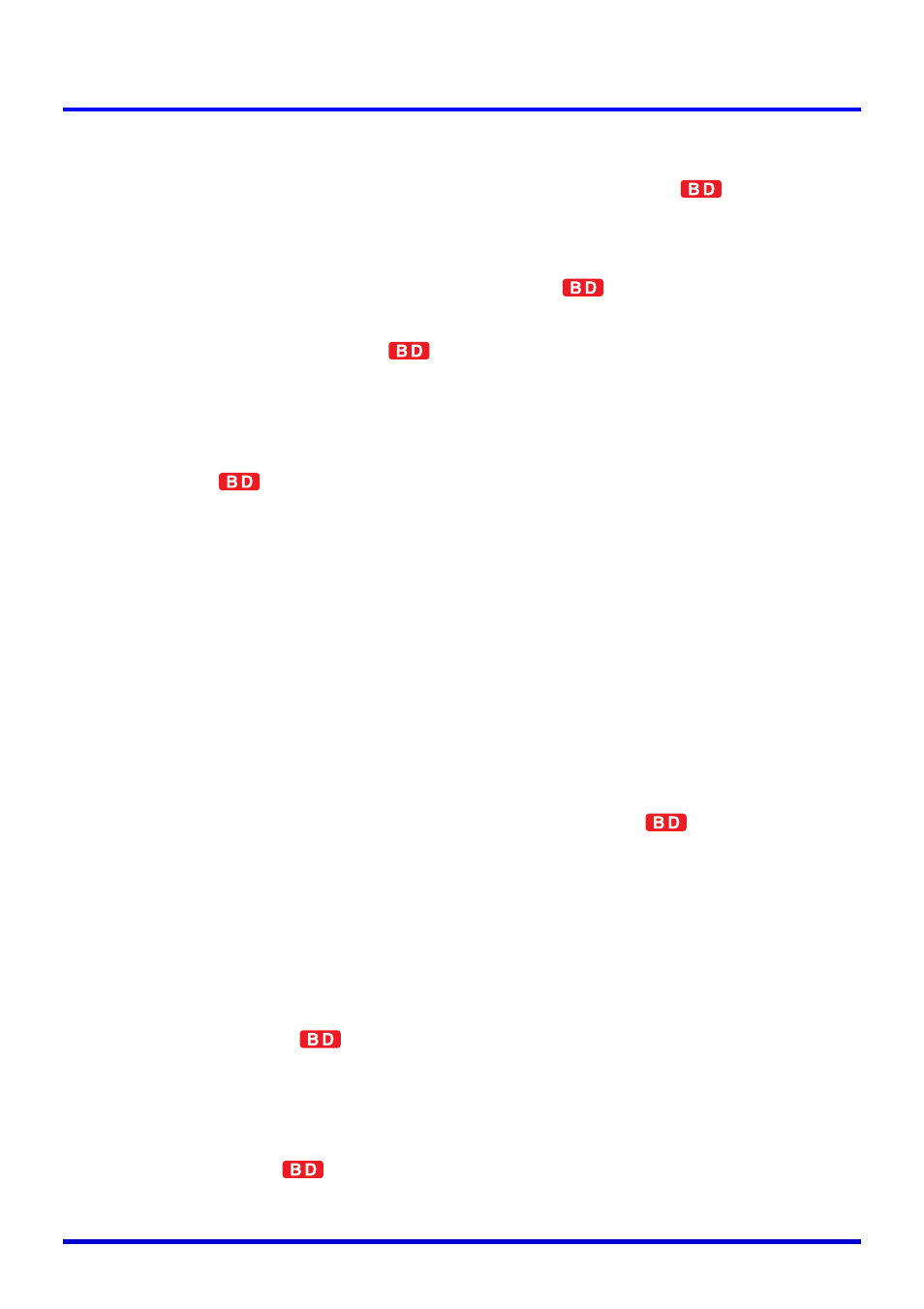
4
Contents
Chapter 3
Configuring PJ Camera Software Settings
PJ Camera Software Operating Environment . . . . . . . . . . . . . . . . 110
Operating Environment Dialog Box. . . . . . . . . . . . . . . . . . . . . . . . . . . . . 110
Configuring Operating Environment Settings
. . . . . . . . . . . . . . . . . 111
Operating Environment Settings . . . . . . . . . . . . . . . . . . . . . . . . . . . . . . . 112
. . . . . . . . . . . . . . . . . . . . . . . . . . . . 121
Configuring Operation Bar Properties . . . . . . . . . . . . . . . . . . . . . . . . . . . 121
. . . . . . . . . . . . . . . . . . . . . . . . . . . . . . . 124
Menus and Commands . . . . . . . . . . . . . . . . . . . . . . . . . . . . . . . . . . 125
[File] Menu . . . . . . . . . . . . . . . . . . . . . . . . . . . . . . . . . . . . . . . . . . . . . . . 125
[Edit] Menu . . . . . . . . . . . . . . . . . . . . . . . . . . . . . . . . . . . . . . . . . . . . . . . 126
[View] Menu . . . . . . . . . . . . . . . . . . . . . . . . . . . . . . . . . . . . . . . . . . . . . . 127
[Camera] Menu . . . . . . . . . . . . . . . . . . . . . . . . . . . . . . . . . . . . . . . . . . . . 128
[Tools] Menu . . . . . . . . . . . . . . . . . . . . . . . . . . . . . . . . . . . . . . . . . . . . . . 129
[Image] Menu . . . . . . . . . . . . . . . . . . . . . . . . . . . . . . . . . . . . . . . . . . . . . 129
[Playlist] Menu. . . . . . . . . . . . . . . . . . . . . . . . . . . . . . . . . . . . . . . . . . . . . 130
[Help] Menu. . . . . . . . . . . . . . . . . . . . . . . . . . . . . . . . . . . . . . . . . . . . . . . 130
Shortcut Menu Reference . . . . . . . . . . . . . . . . . . . . . . . . . . . . . . . . 131
Document Camera Mode Shortcut Menu Commands
PC Image Mode and Scanner Mode Shortcut Menus. . . . . . . . . . . . . . . 132
Camera Image Mode Shortcut Menus . . . . . . . . . . . . . . . . . . . . . . . . . . 134
Toolbar Button Reference . . . . . . . . . . . . . . . . . . . . . . . . . . . . . . . 136
Standard Toolbar Buttons . . . . . . . . . . . . . . . . . . . . . . . . . . . . . . . . . . . . 136
Playlist Toolbar Buttons . . . . . . . . . . . . . . . . . . . . . . . . . . . . . . . . . . . . . 137
Function Keys and Shortcut Key Operations . . . . . . . . . . . . . . . . 138
. . . . . . . . . . . . . . . . . . . . . . . . . . . . . . . . . . . . . . 139
Image File Properties Dialog Box Contents . . . . . . . . . . . . . . . . . 140
. . . . . . . . . . . . . . . . . . . . . . . . . . . . . . . . . . . . 144