Shooting with servo af – Canon PowerShot SX70 HS Digital Camera User Manual
Page 106
Advertising
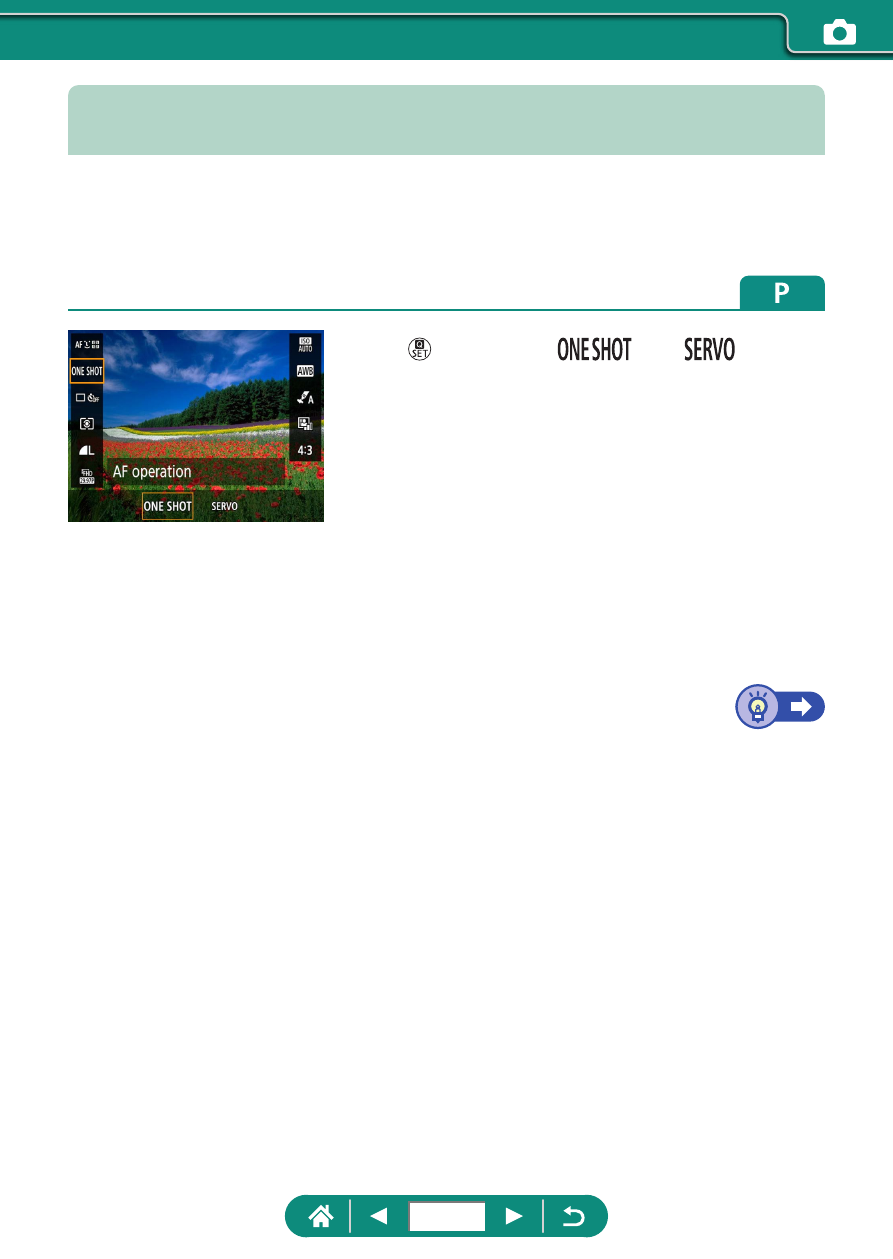
Shooting with Servo AF
Focus and exposure are maintained where the blue AF point is displayed
while you press the shutter button halfway. This helps you avoid missing
shots of subjects in motion.
1
button → [
] → [
]
2
Press the shutter button halfway to
focus.
3
Press all the way down to shoot.
106
Advertising