Shooting in manual focus mode – Canon PowerShot SX70 HS Digital Camera User Manual
Page 80
Advertising
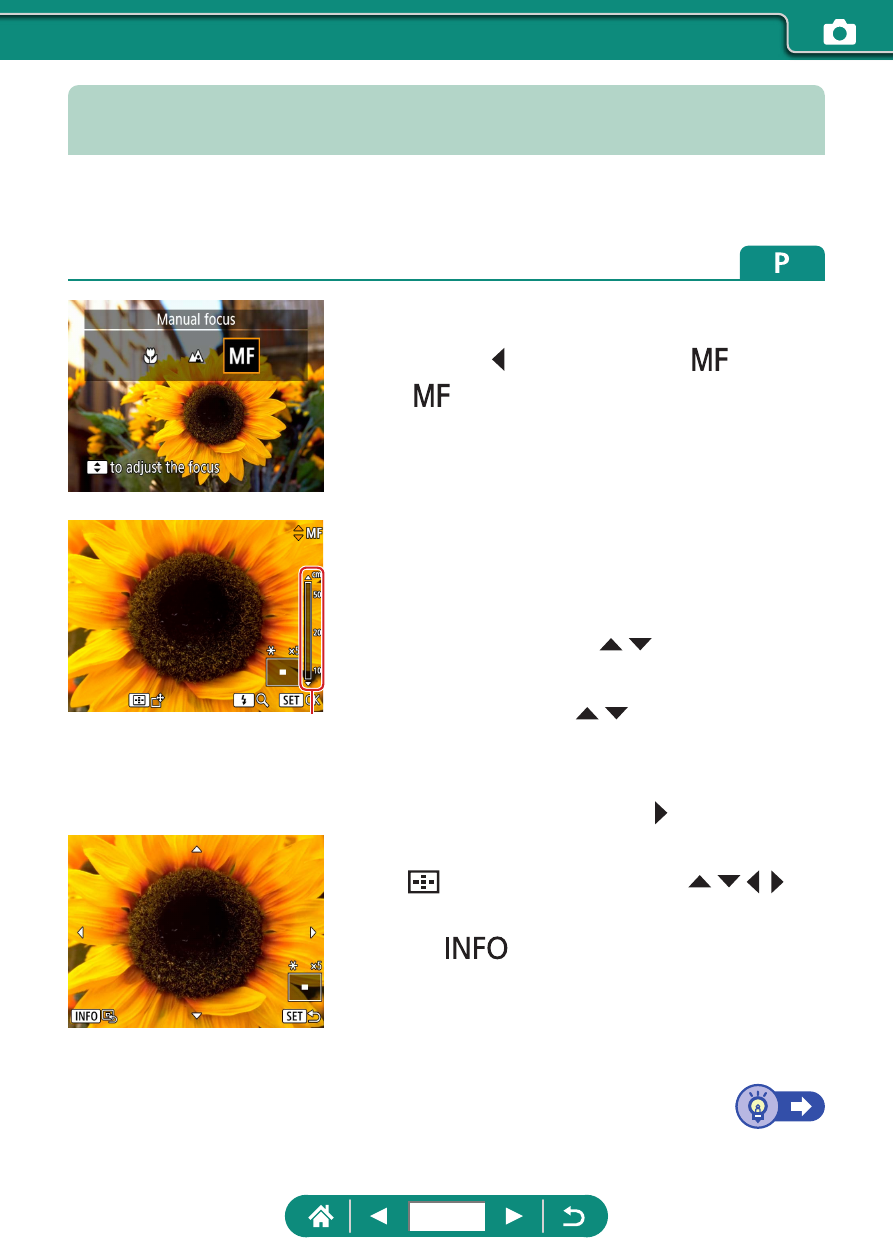
Shooting in Manual Focus Mode
When focusing is not possible in AF mode, use manual focus. To make
focusing easier, magnify the display.
1
Set the camera to manual focus.
z
Use the button to choose [
].
z
[
] and the MF indicator are displayed.
2
Focus.
z
Using the MF indicator (1, which shows
distance and focal position) as a guide,
press and hold the / buttons to set
the general focal position.
z
Briefly press the
/
buttons to fine-
tune the focal position as you watch
the magnified display. To adjust the
magnification, press the
button.
z
To move the enlarged area, press the
button and then use the / / /
buttons. To return it to the center, press
the
button.
3
Shoot.
(1)
80
Advertising