Changing file numbering – Canon PowerShot SX70 HS Digital Camera User Manual
Page 185
Advertising
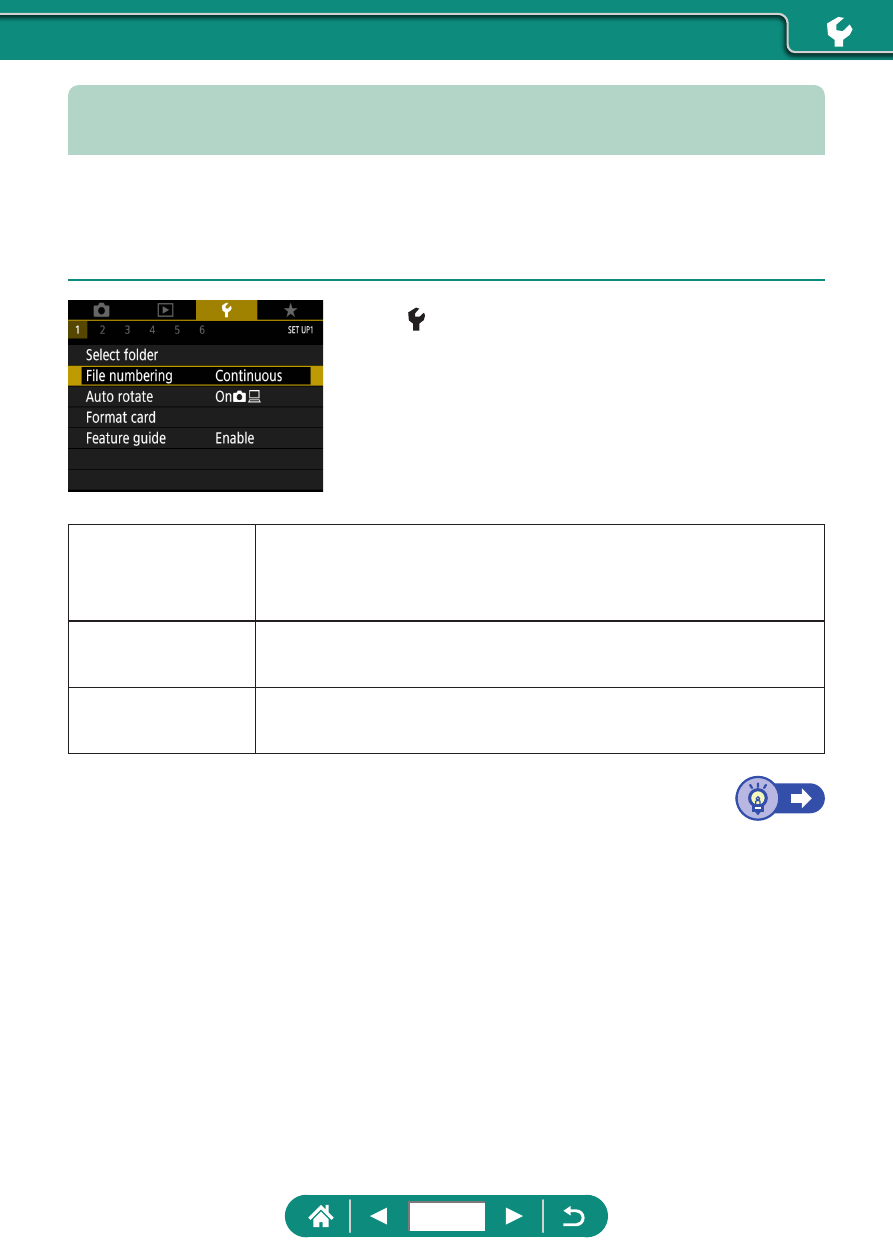
Changing File Numbering
Your shots are automatically numbered in sequential order (0001–9999)
and saved in folders that store up to 9,999 images each. You can change
how the camera assigns file numbers.
1
[File numbering] → [Numbering]
or [Manual reset]
Continuous
Images are numbered consecutively (until the 9999th
shot is taken/saved) even if you switch memory cards
or folders.
Auto reset
Image numbering is reset to 0001 if you switch memory
cards, or when a new folder is created.
Manual reset
Creates a new folder and starts numbering images from
0001.
185
Advertising