Finding images matching specified conditions – Canon PowerShot SX70 HS Digital Camera User Manual
Page 150
Advertising
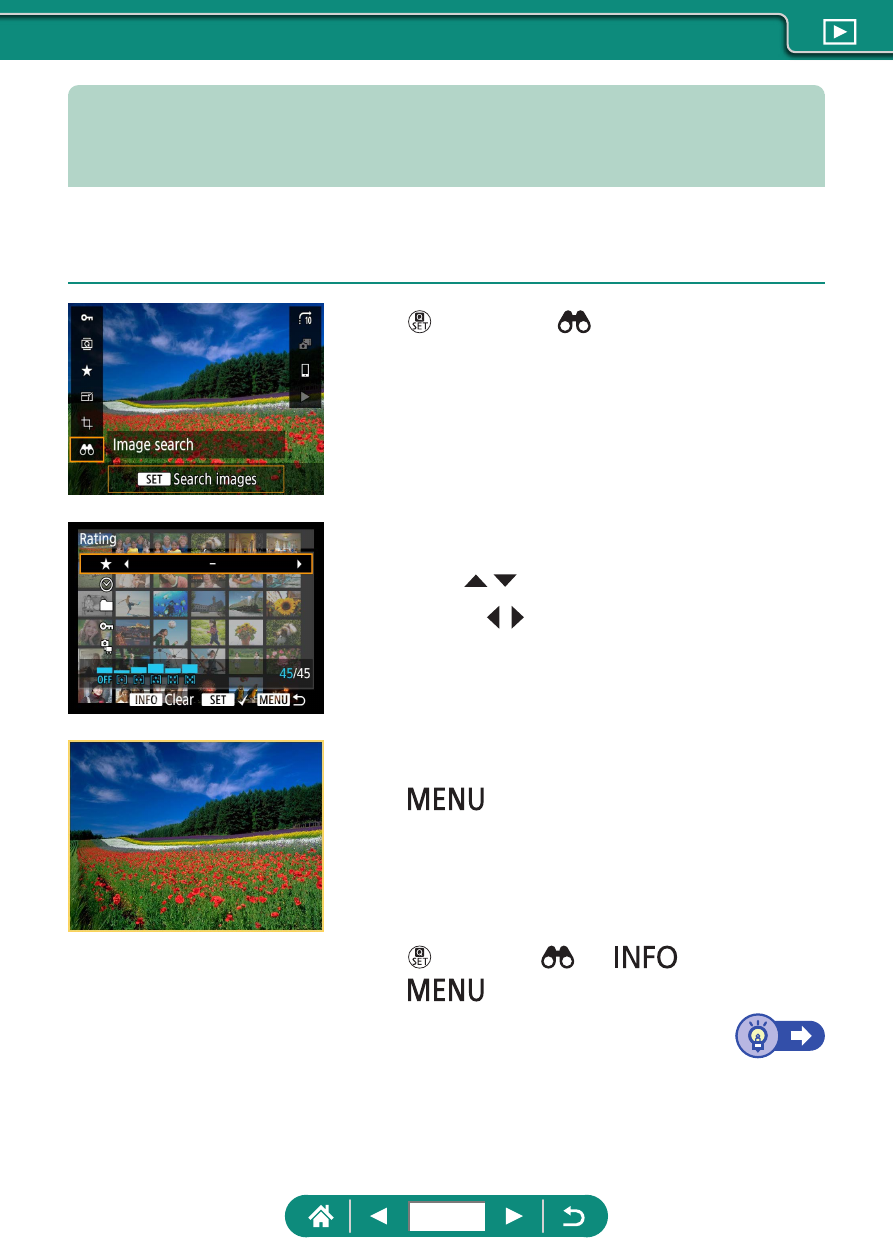
Finding Images Matching Specified
Conditions
Find images quickly on a memory card full of images by filtering image
display according to your specified conditions.
1
button → [ ]
2
Specify conditions.
z
Item: / buttons
z
Option: / buttons
3
Complete the setting.
z
button → [OK]
z
Matching images are displayed in yellow
frames.
To cancel filtered display
z
button → [
] →
button →
button → [OK]
150
Advertising