Changing movie recording size, Configuring sound recording settings, Configuring movie servo af – Canon PowerShot SX70 HS Digital Camera User Manual
Page 252: Using auto slow shutter
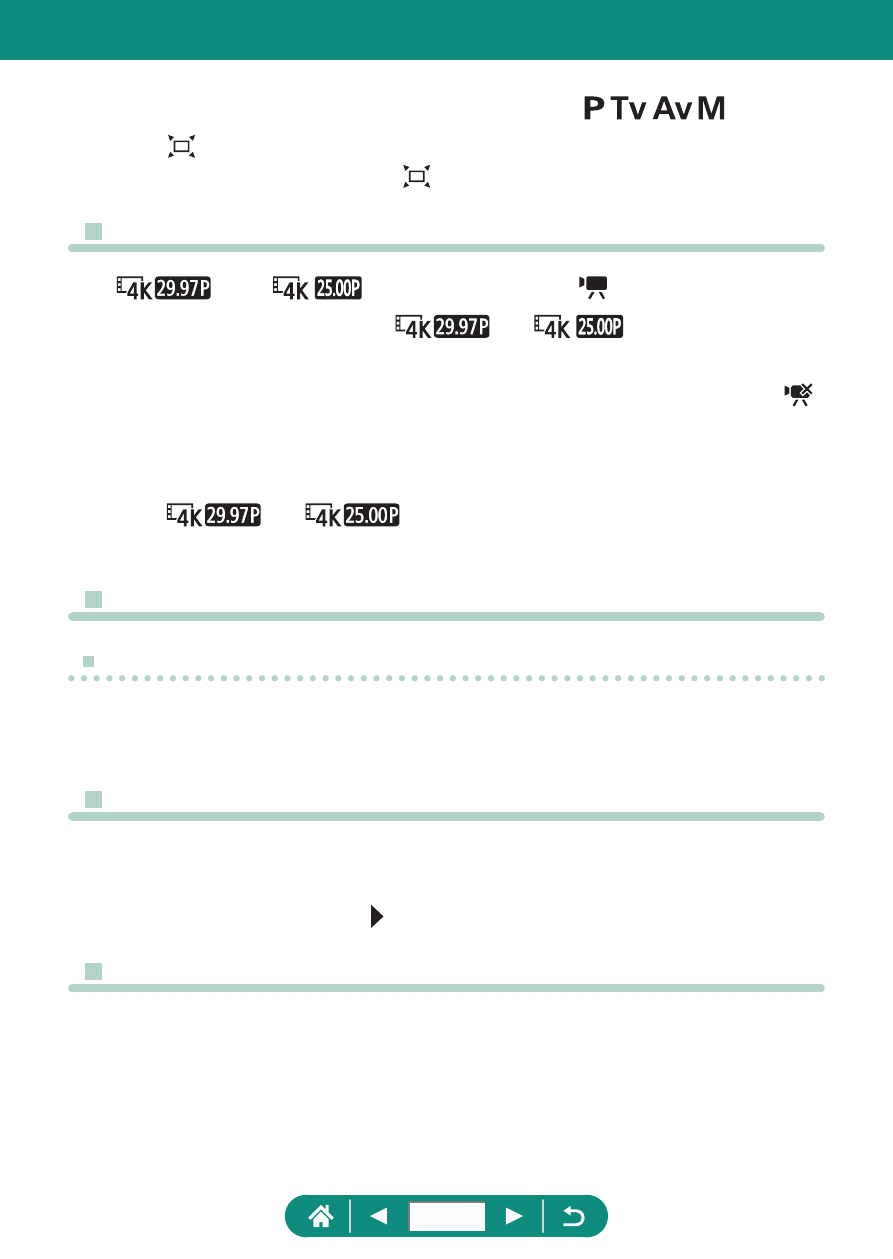
z
Restoring the zoom position is only available in /
/
/ modes.
z
With [ Auto: on], the camera does not retain the zoom position from
automatic zooming when the button is pressed.
z
Changing Movie Recording Size
z
[
] and [
] are only available in mode.
z
Subjects appear larger with [
] or [
] than for other
movie recording sizes.
z
If the camera temporarily overheats during extended 4K recording, [ ]
is displayed and recording stops. At this time, movie recording will be
unavailable, even if you press the movie recording button. Following
the instructions displayed, either choose a movie recording size other
than [
] or [
] or turn off the camera to let it cool down
before you resume recording.
z
Configuring Sound Recording Settings
Adjusting the Recording Volume
z
To restore the original recording volume, choose [Auto] on the recording
screen.
z
Configuring Movie Servo AF
z
To keep the focus at a specific position, or if you prefer not to record
mechanical sounds from the lens, you can temporarily stop Movie
Servo AF by pressing the button.
z
Using Auto Slow Shutter
z
Set to [Disable] when shooting moving subjects under low light, or
when afterimages such as trails may occur.
252