Features used with smartphones – Canon PowerShot SX70 HS Digital Camera User Manual
Page 165
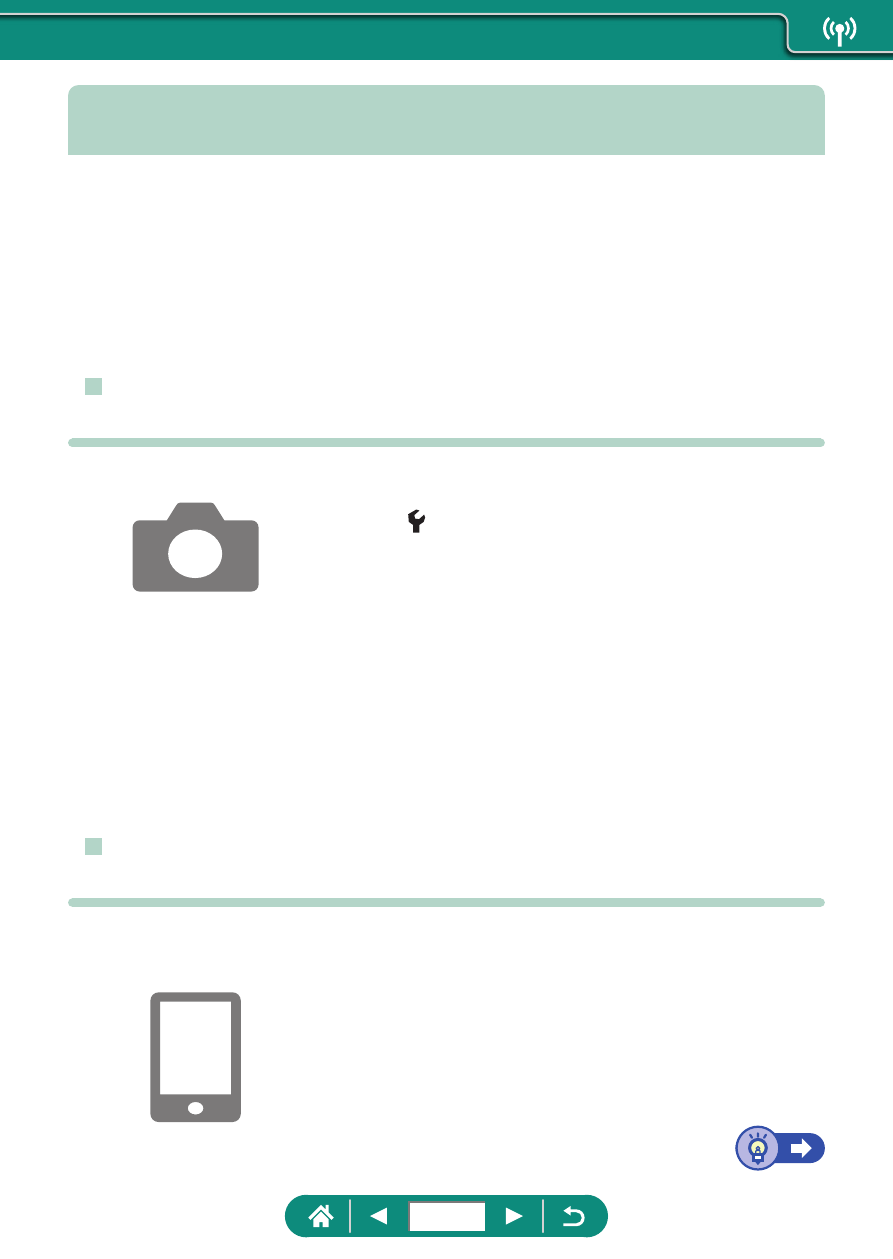
Features Used with Smartphones
The features described below are available over a wireless connection with
smartphones.
Pair the camera with a smartphone via Bluetooth as described in steps
1–13 of “Saving Camera Images to a Smartphone” (
via Wi-Fi as described in steps 1–15.
z
Sending Images to a Smartphone
Automatically as You Shoot
Your shots can be automatically sent to a smartphone connected via Wi-Fi.
1
[Wireless communication
settings] → [Wi-Fi settings] → [Send
to smartphone after shot]
2
[Auto send] → [Enable]
z
Choose a size in [Size to send].
3
Shoot.
z
Your shots are sent to the smartphone.
z
Shooting Remotely as You View a Live Image
on the Smartphone
As you view a live image on a smartphone connected via Wi-Fi, you can
shoot remotely.
1
Start Camera Connect.
2
Touch [Remote live view shooting].
165