Shooting with servo af choosing the af method, Shooting with servo af, Choosing the af method – Canon PowerShot SX70 HS Digital Camera User Manual
Page 250
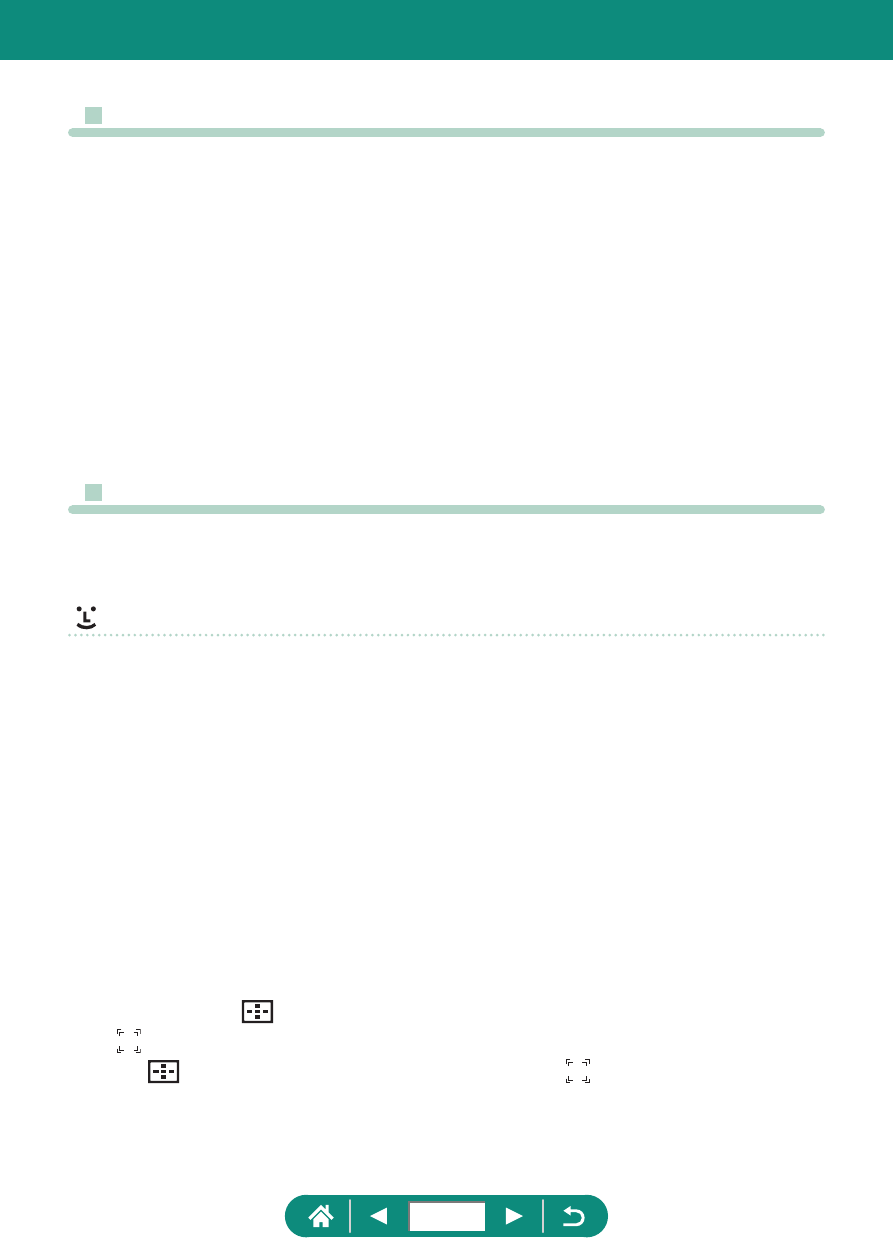
z
Shooting with Servo AF
z
The camera may not be able to shoot while focusing, even if you press
the shutter button all the way down. Keep holding down the shutter
button as you follow the subject.
z
Exposure is not locked in Servo AF mode when you press the shutter
button halfway but is determined the moment you shoot.
z
Continuous shooting with auto focus is possible by specifying Servo AF.
Note that continuous shooting is slower at this time.
z
Depending on the distance to the subject and the subject’s speed, the
camera may not be able to achieve correct focus.
z
Choosing the AF Method
z
Focusing may take longer or be incorrect when subjects are dark or
lack contrast, or in very bright conditions.
+Tracking
z
After you aim the camera at the subject, a white frame is displayed
around the face of the main subject as determined by the camera.
z
If no faces are detected when you aim the camera at people, pressing
the shutter button halfway displays green frames around other areas in
focus.
z
With the following subjects, faces may not be detected.
-
Subjects that are distant or extremely close
-
Subjects that are dark or light
-
Faces in profile, at an angle, or partly hidden
z
The camera may misinterpret non-human subjects as faces.
z
Pressing the
button displays [Face select: On], and a face frame
[ ] is shown around the face detected as the main subject. Press
the
button again to switch the face frame [ ] to another detected
face. Once you cycle through all detected faces, [Face select: Off] is
displayed and Face Select is canceled.
250