Controlling the camera from a smartphone, Geotagging images as you shoot – Canon PowerShot SX70 HS Digital Camera User Manual
Page 166
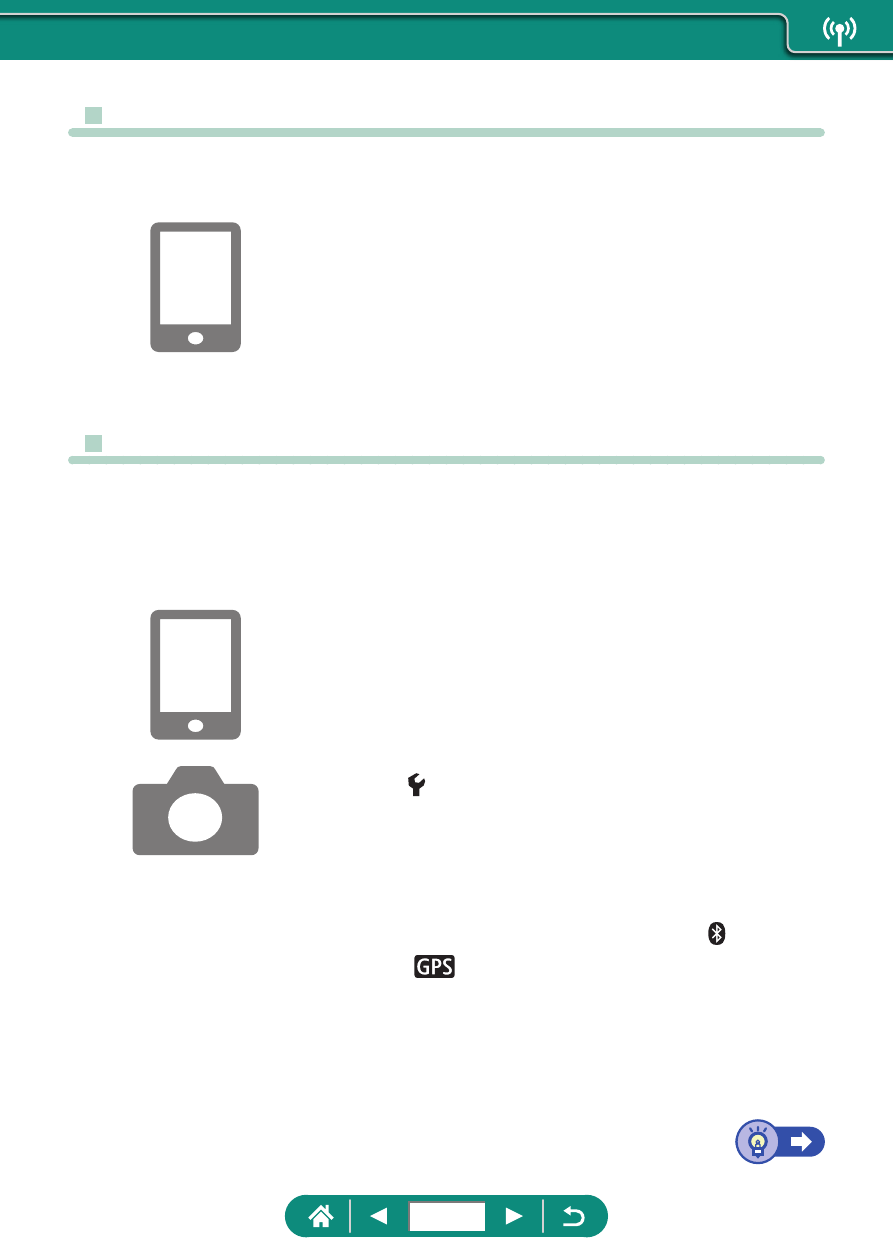
z
Controlling the Camera from a Smartphone
You can control the camera by using a smartphone paired via Bluetooth as
a remote control.
1
Start Camera Connect.
z
If connected via Wi-Fi, end the
connection.
2
Touch [Bluetooth remote controller].
z
Geotagging Images as You Shoot
Your shots can be geotagged using GPS information (such as latitude,
longitude, and elevation) from a smartphone paired via Bluetooth. On the
playback screen, you can check the location information added to your shots.
On the smartphone, activate location services.
1
Start Camera Connect.
z
If connected via Wi-Fi, end the
connection.
2
[GPS settings]
3
[GPS via mobile] → [Enable]
4
Shoot.
z
Before shooting, confirm that [
] and
[
] icons are shown on the camera.
z
Your shots are now geotagged.
z
From now on, shots you take with
Camera Connect running will be
geotagged.
166