Changing the flash mode – Canon PowerShot SX70 HS Digital Camera User Manual
Page 86
Advertising
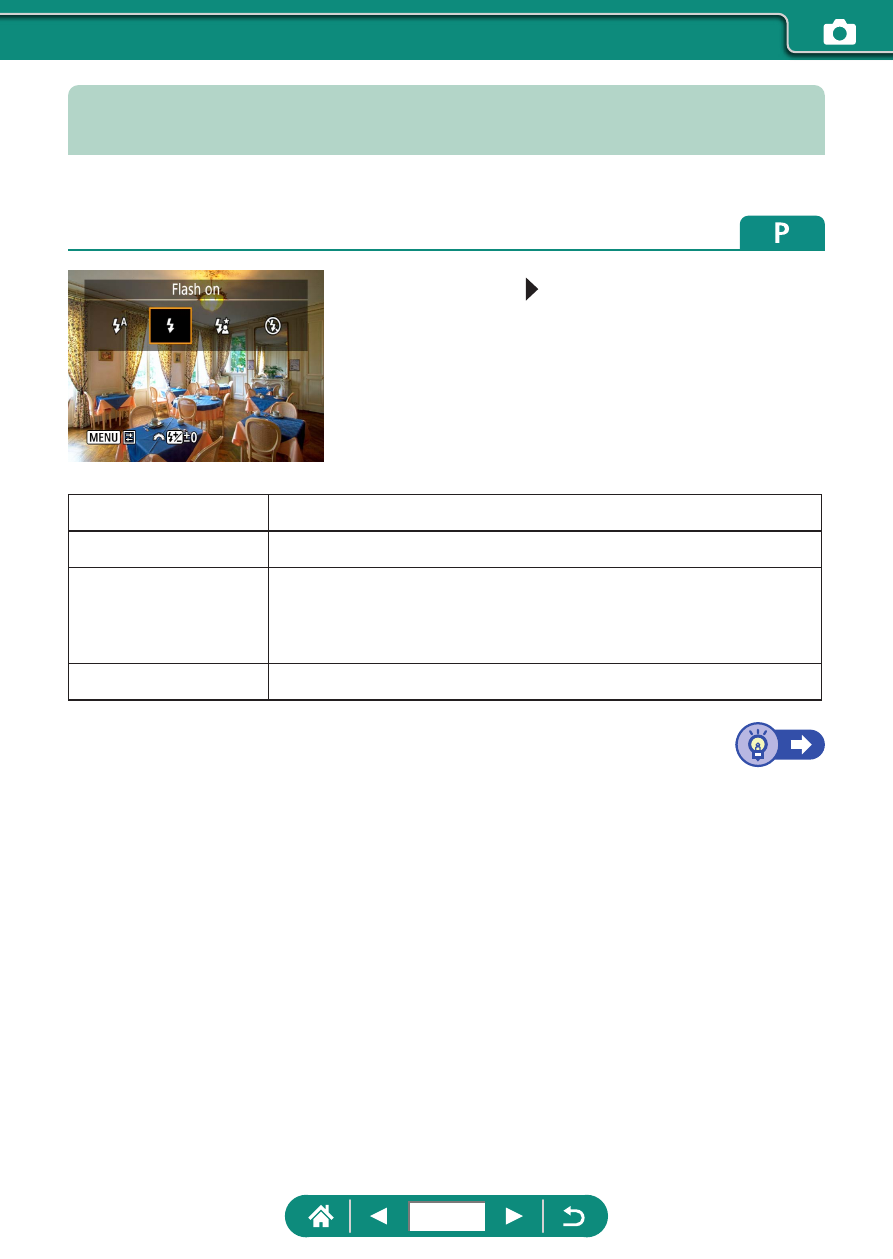
Changing the Flash Mode
You can change the flash mode to match the shooting scene.
1
Press the button to choose a flash
mode.
Auto flash
Fires automatically in low-light conditions.
Flash on
Fires for each shot.
Slow synchro
Fires to illuminate the main subject (such as people)
while shooting at a slower shutter speed to illuminate
backgrounds out of flash range.
Flash off
For shooting without the flash.
86
Advertising