Protecting images, Protecting multiple images – Canon PowerShot SX70 HS Digital Camera User Manual
Page 136
Advertising
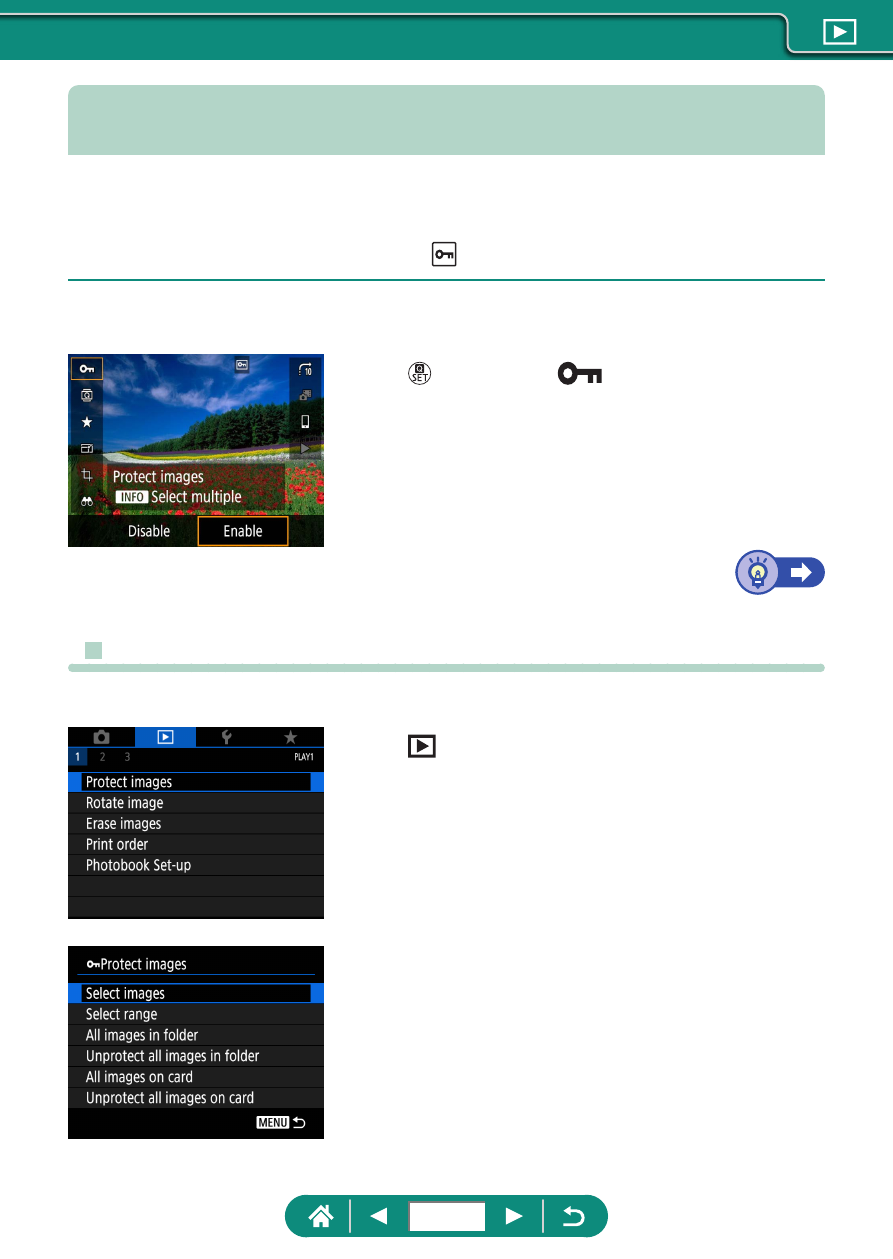
Protecting Images
Important images can be selected and protected to prevent accidental
erasure from the camera.
Protected images are labeled with a icon.
1
Choose an image.
2
button → [
] → [Enable]
z
Protecting Multiple Images
You can choose multiple images to protect at once.
1
[Protect images]
2
Choose images.
136
Advertising