Printing images – Canon PowerShot SX70 HS Digital Camera User Manual
Page 227
Advertising
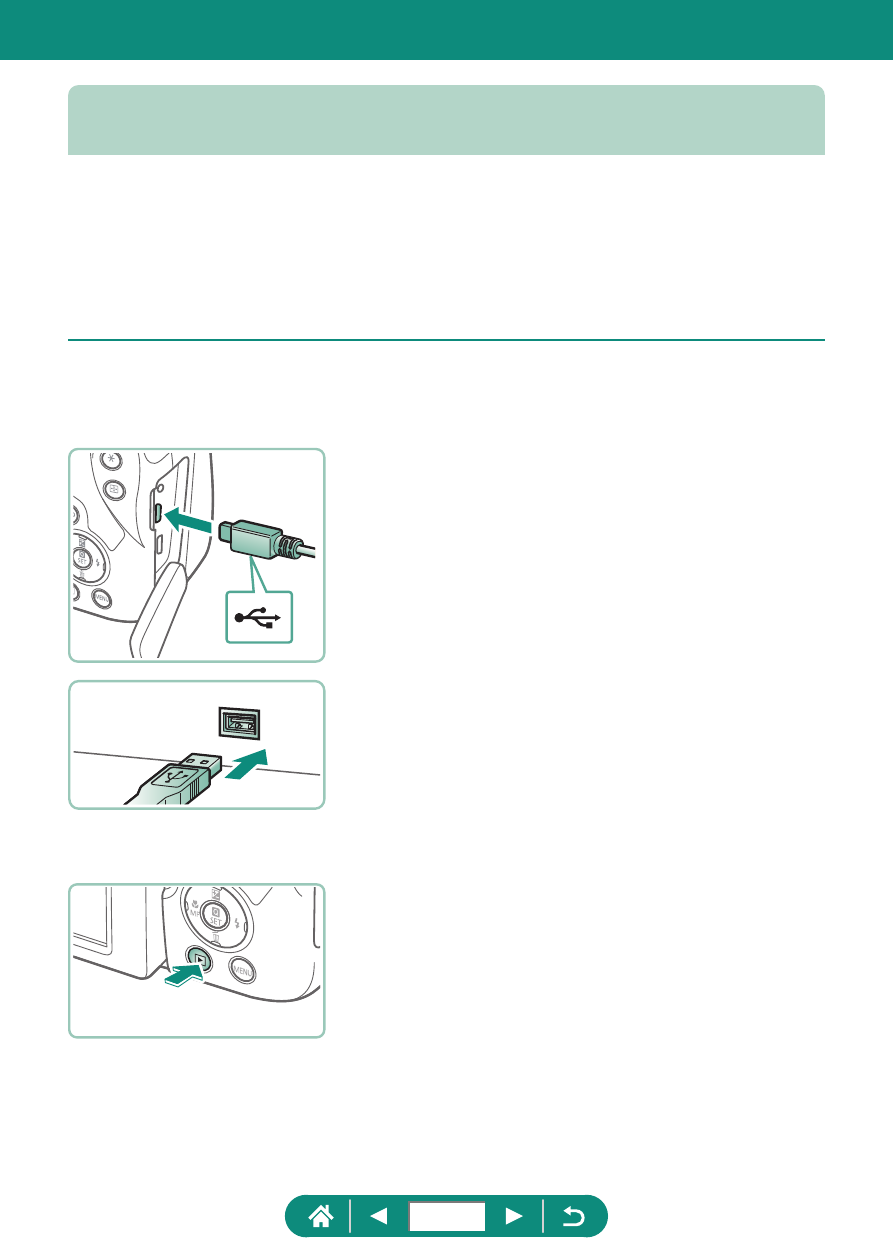
Printing Images
Print your shots by connecting the camera to a PictBridge-compatible
printer with a USB cable (sold separately; camera end: Micro-B).
A Canon SELPHY CP series compact photo printer is used here for the
sake of illustration. Screens displayed and available functions vary by
printer. Also refer to the printer manual for additional information.
1
Make sure the camera and printer
are off.
2
Connect the camera to the printer.
3
Turn the printer on.
4
Switch to playback and choose an
image.
227
Advertising