Changing or deleting connection settings – Canon PowerShot SX70 HS Digital Camera User Manual
Page 182
Advertising
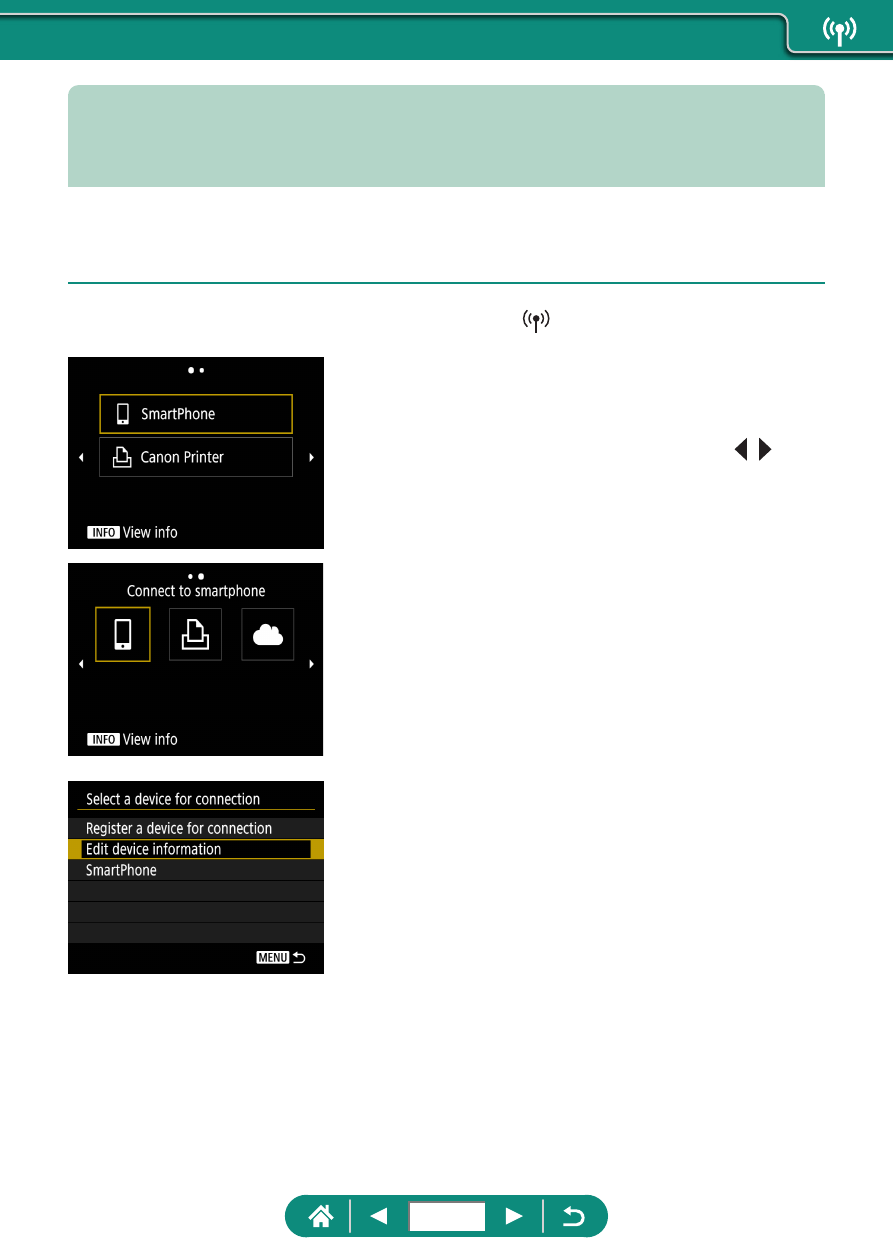
Changing or Deleting Connection
Settings
Connection settings saved on the camera can be changed or deleted.
Before changing or deleting connection settings, end the Wi-Fi connection.
1
Press the button.
2
Choose an item.
z
On the screen at left, you can switch
to other screens by pressing the /
buttons.
z
On the screen at left, choose an item with
connection settings to delete or change.
3
Choose [Edit device information].
z
On the screen displayed, choose a
device with connection settings to
change, and then change the nickname
or other information.
182
Advertising