Changing the is mode settings, Correcting severe camera shake – Canon PowerShot SX70 HS Digital Camera User Manual
Page 112
Advertising
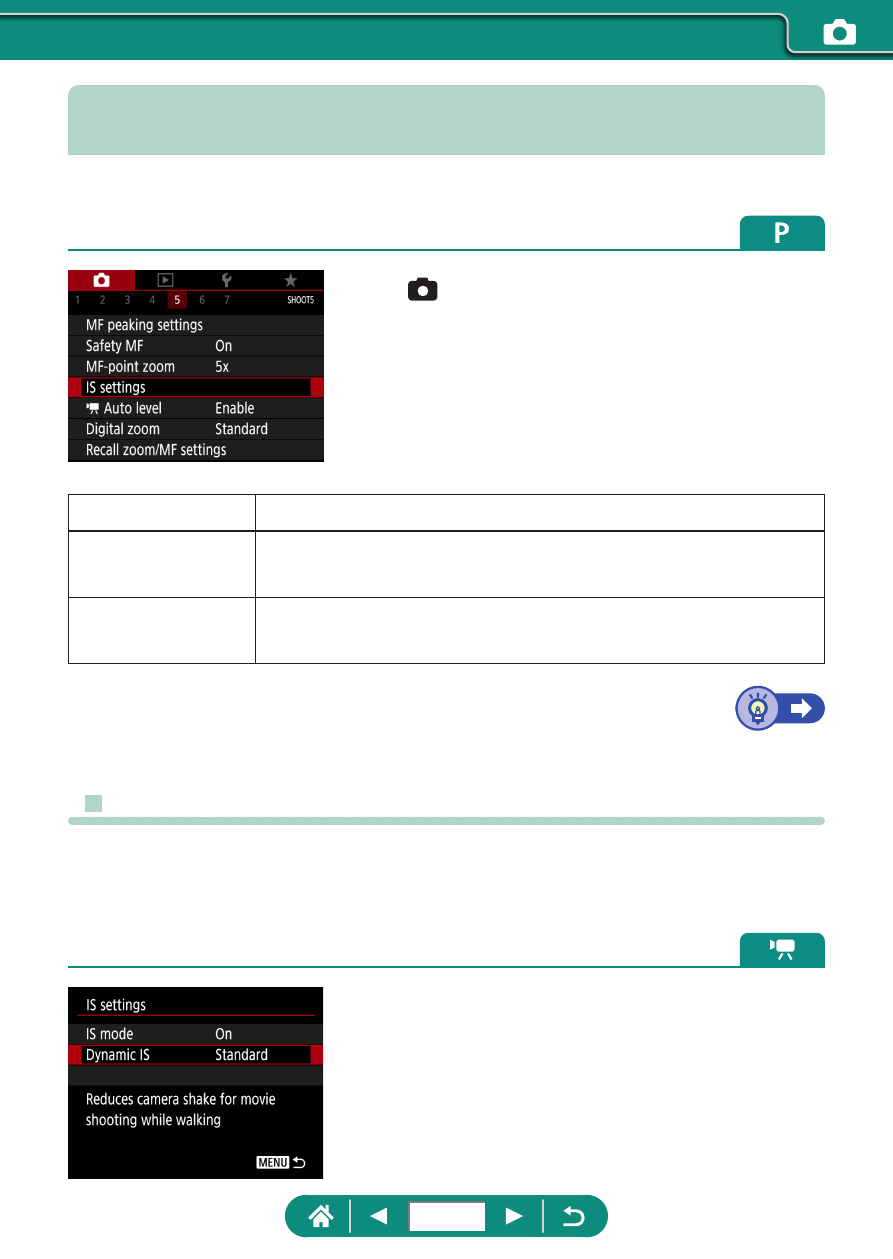
Changing the IS Mode Settings
Image stabilization is adjustable.
1
[IS settings] → [IS mode]
Off
Deactivates image stabilization.
On
Optimal image stabilization for the shooting conditions
is automatically applied.
Shoot only
Image stabilization is active only at the moment of
shooting.
z
Correcting Severe Camera Shake
Counteract severe camera shake, such as when recording movies while
moving. The portion of images displayed changes more than for [Standard],
and subjects are further enlarged.
1
[Dynamic IS] → [High]
112
Advertising