On-screen keyboard – Canon PowerShot SX70 HS Digital Camera User Manual
Page 50
Advertising
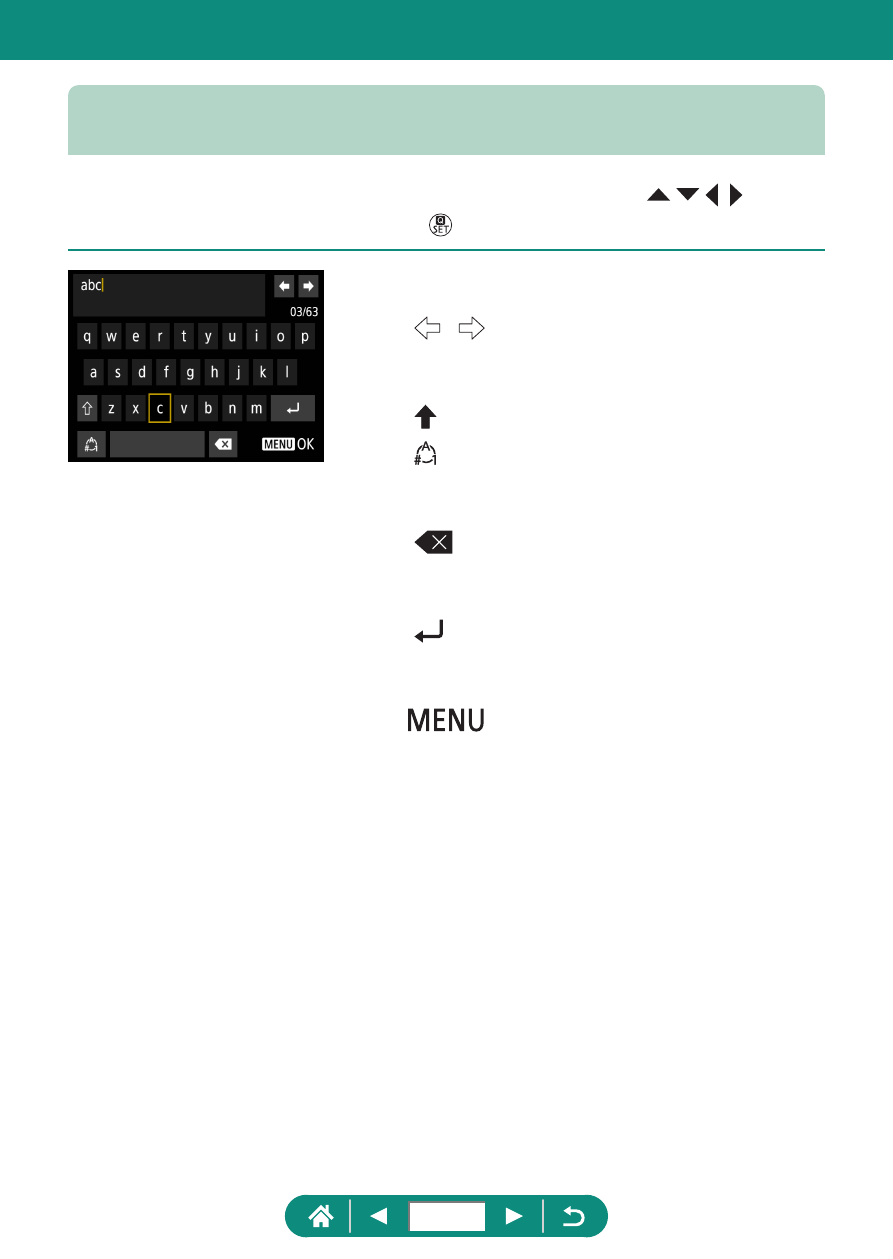
On-Screen Keyboard
Use the on-screen keyboard to enter information. Use the / / / buttons
to choose a key, and then press the button.
Moving the cursor
z
[ ]/[ ]
Switching input modes
z
[ ]: Switch to uppercase
z
[ ]: Switch to numbers or symbols
Deleting characters
z
[
]
Entering line breaks
z
[ ]
Returning to the previous screen
z
button
50
Advertising