Easily reacquiring subjects after manual zooming, Framing assist – seek) – Canon PowerShot SX70 HS Digital Camera User Manual
Page 73
Advertising
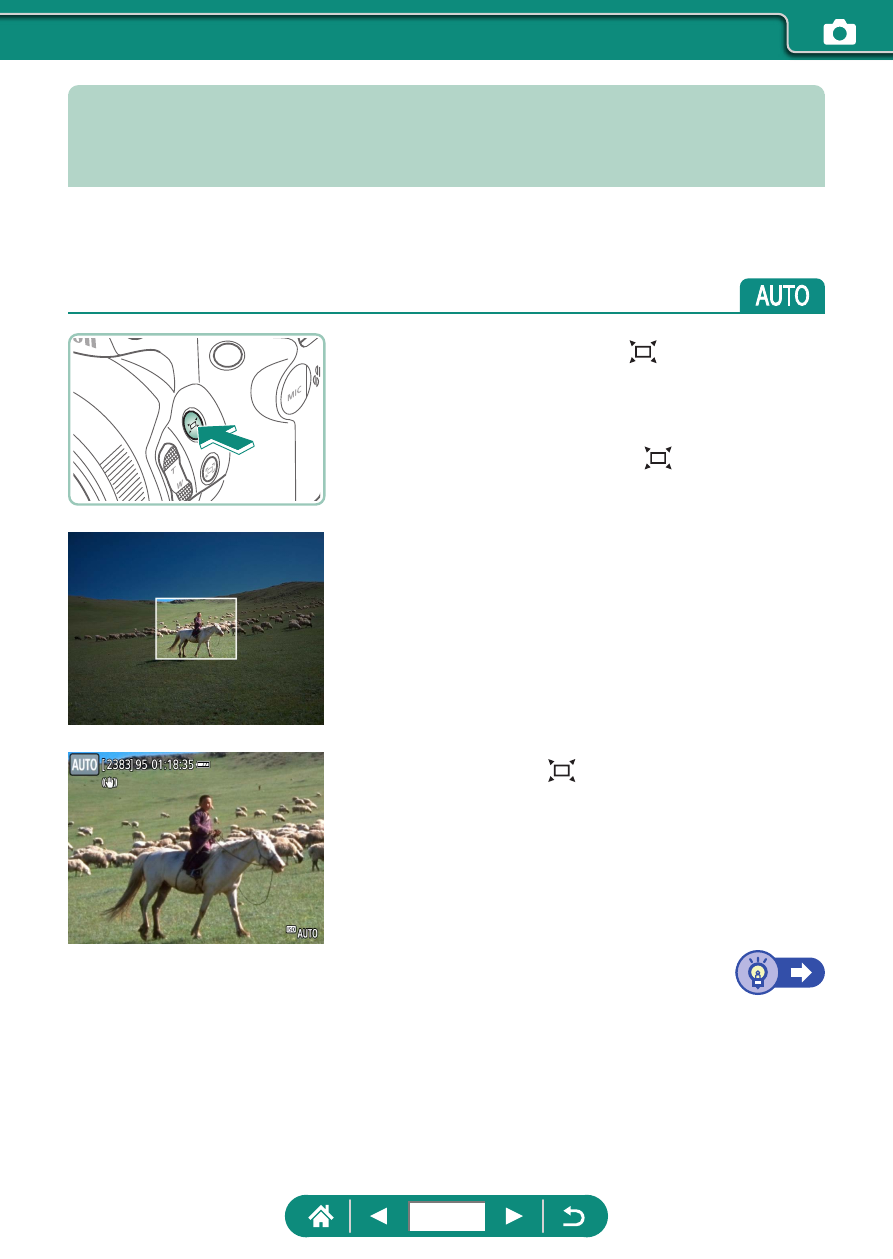
Easily Reacquiring Subjects after Manual
Zooming (Framing Assist – Seek)
If you lose track of a subject while zoomed in, you can find it more easily by
temporarily zooming out.
1
Press and hold the button.
z
The camera zooms out and displays
a white frame around the area shown
before you pressed the button.
2
Aim the camera so that the subject
enters the white frame.
3
Release the button.
z
The camera zooms in to fill the screen
with the area that was in the white frame
in step 2.
73
Advertising