Shooting close-ups (macro), Shooting in manual focus mode, Changing image quality – Canon PowerShot SX70 HS Digital Camera User Manual
Page 245
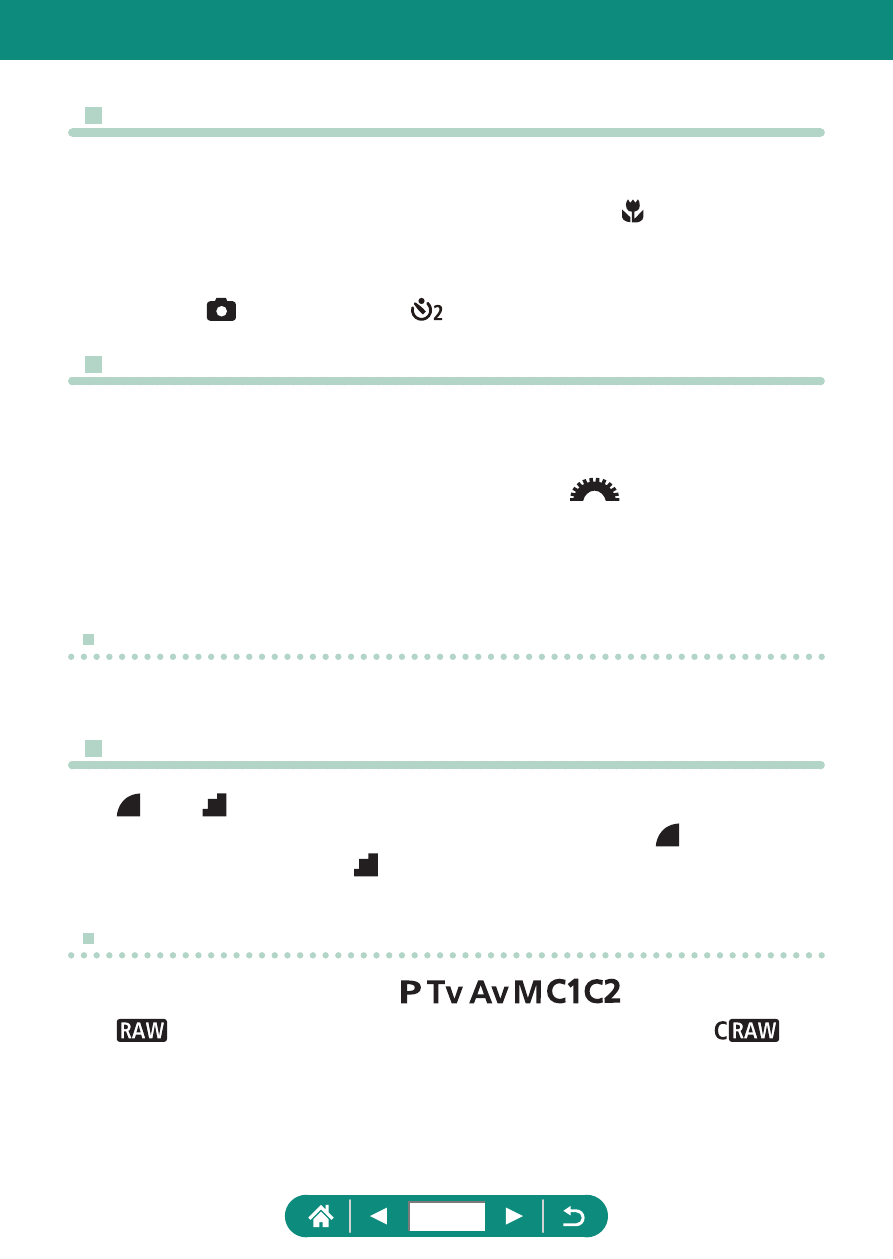
z
Shooting Close-Ups (Macro)
z
If the flash fires, vignetting may occur.
z
In the yellow bar display area below the zoom bar, [ ] will turn gray
and the camera will not focus.
z
To prevent camera shake, try mounting the camera on a tripod and
choosing
[Drive mode] → [
].
z
Shooting in Manual Focus Mode
z
To focus more accurately, try attaching the camera to a tripod to
stabilize it.
z
You can also adjust the focal position with the
dial.
z
You can start manual focus with magnified display (MF-point zoom).
z
Press the shutter button halfway to have the camera fine-tune the focal
position (Safety MF).
Easily Identifying the Focus Area (MF Peaking)
z
Colors displayed for MF peaking are not recorded in your shots.
z
Changing Image Quality
z
[ ] and [
] indicate different levels of image quality depending on the
extent of compression. At the same size (pixel count), [ ] offers higher
image quality. Although [ ] images have slightly lower image quality,
more fit on a memory card.
Capturing in RAW Format
z
RAW shooting is available in /
/
/ /
/
modes.
z
[
] produces RAW images with maximum image quality. [
]
produces RAW images with more compact file sizes.
z
RAW image data cannot be used as-is for viewing on a computer
or printing. You must first use the Canon application Digital Photo
Professional to convert images to ordinary JPEG or TIFF files.
245