Editing movies, Removing the beginning/end of movies, Editing digest movies – Canon PowerShot SX70 HS Digital Camera User Manual
Page 256
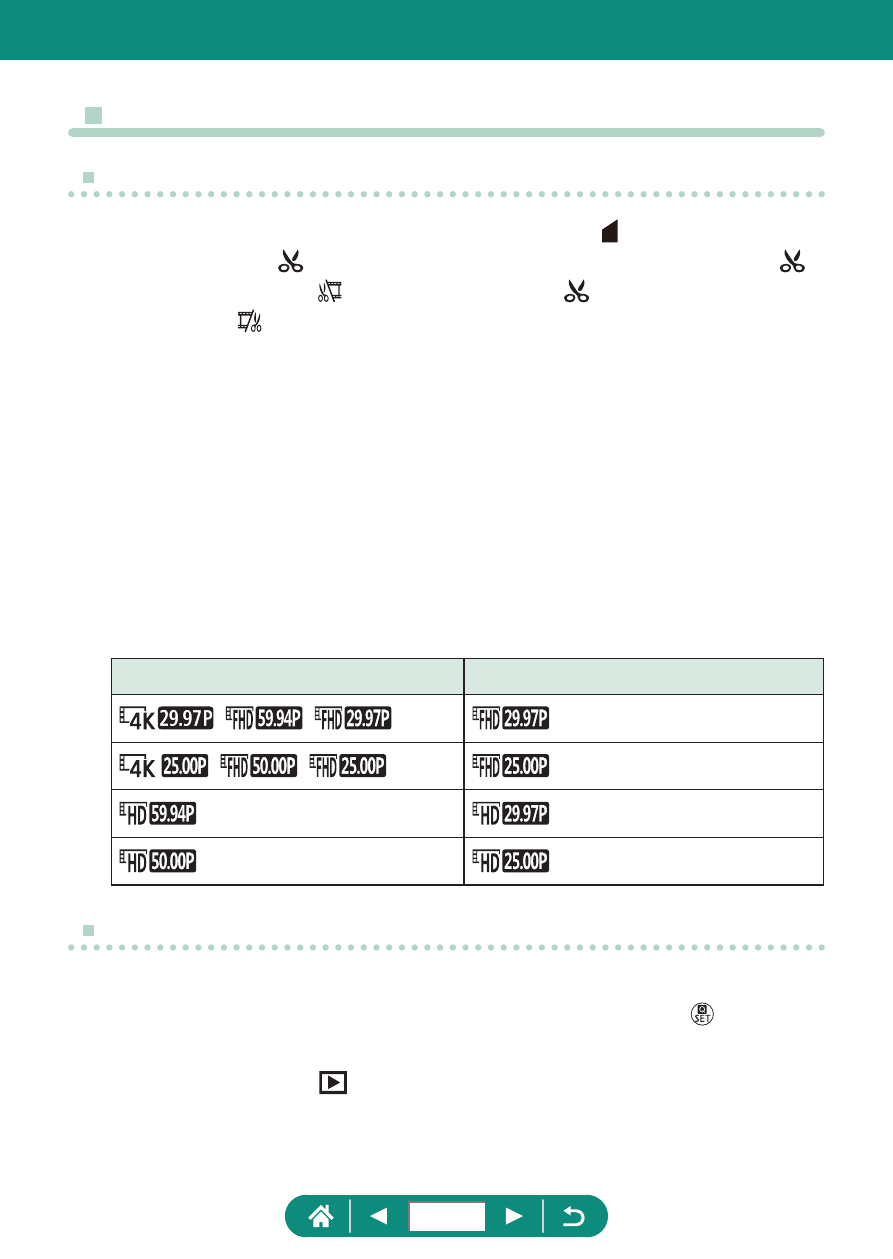
z
Editing Movies
Removing the Beginning/End of Movies
z
When you are specifying portions to cut, moving [ ] to a position not
identified with a [
] icon will cut from the beginning to the nearest [ ]
mark on the left (for [ ]) or from the nearest [ ] mark on the right to
the end (for [ ]).
z
To erase and overwrite the original movie with the edited one, choose
[Overwrite] on the screen for saving edited movies.
z
If the memory card lacks sufficient space, only [Overwrite] will be
available.
z
Movies may not be saved if the battery pack runs out while saving is in
progress.
z
When editing movies, you should use a fully charged battery pack.
z
Image quality after compression when you choose [Save compressed
version] is as follows.
Before Compression
After Compression
,
,
,
,
Editing Digest Movies
z
After [Erase this clip?] is displayed, the chapter is erased and the digest
movie is overwritten when you choose [OK] and press the button.
z
Albums created when recording video snapshots can also be edited.
Albums created with [Create album] cannot be edited.
256