Locking image brightness / exposure (ae lock) – Canon PowerShot SX70 HS Digital Camera User Manual
Page 72
Advertising
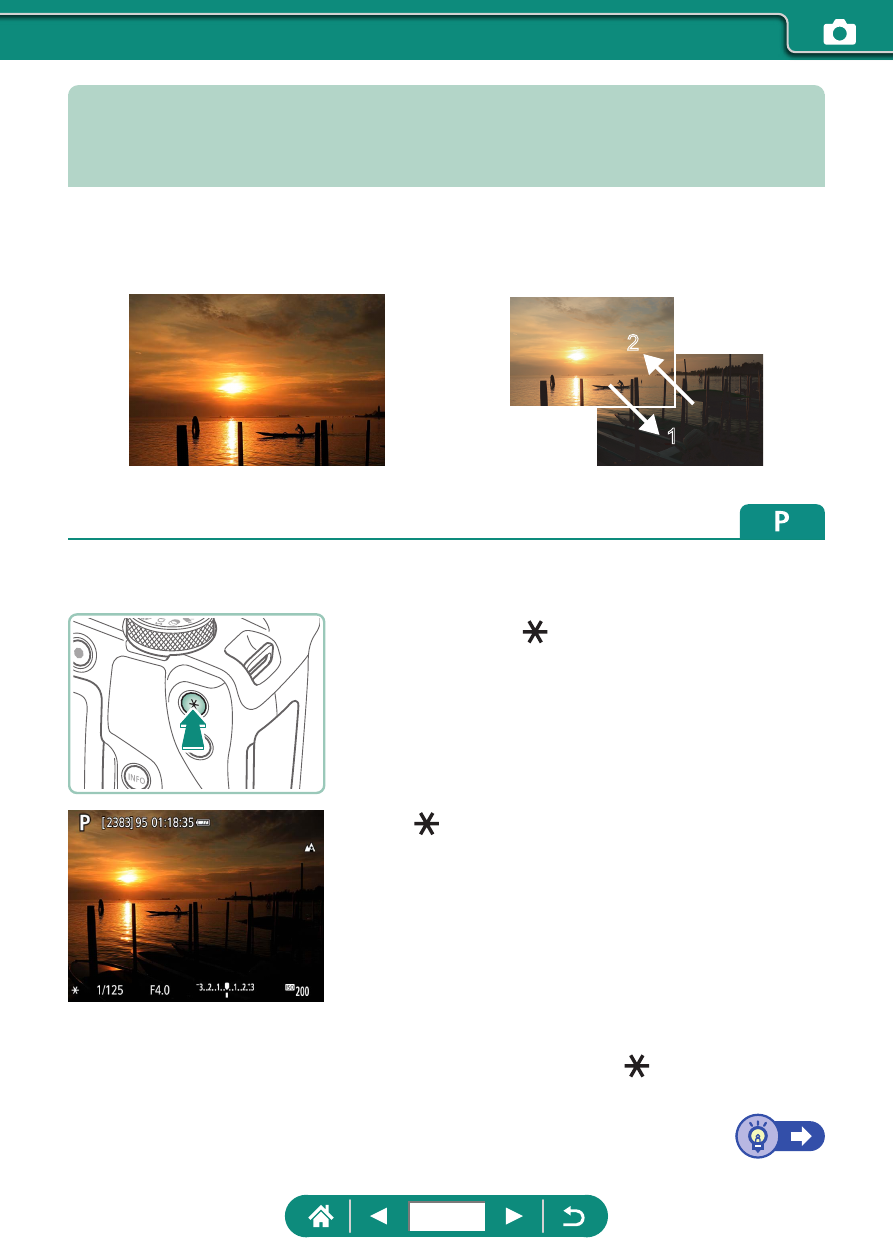
Locking Image Brightness / Exposure
(AE Lock)
Exposure can be locked when shooting stills and recording movies, or focus
and exposure can be set separately.
2
1
Without AE lock
AE lock
1
Aim at a subject for fixed exposure.
2
Press the button.
z
[ ] is displayed, and the exposure is
locked.
z
This setting is unlocked automatically
after the metering timer (
out.
3
Compose the shot and shoot.
z
AE is unlocked once [ ] is no longer
displayed.
72
Advertising