Canon PowerShot SX70 HS Digital Camera User Manual
Page 173
Advertising
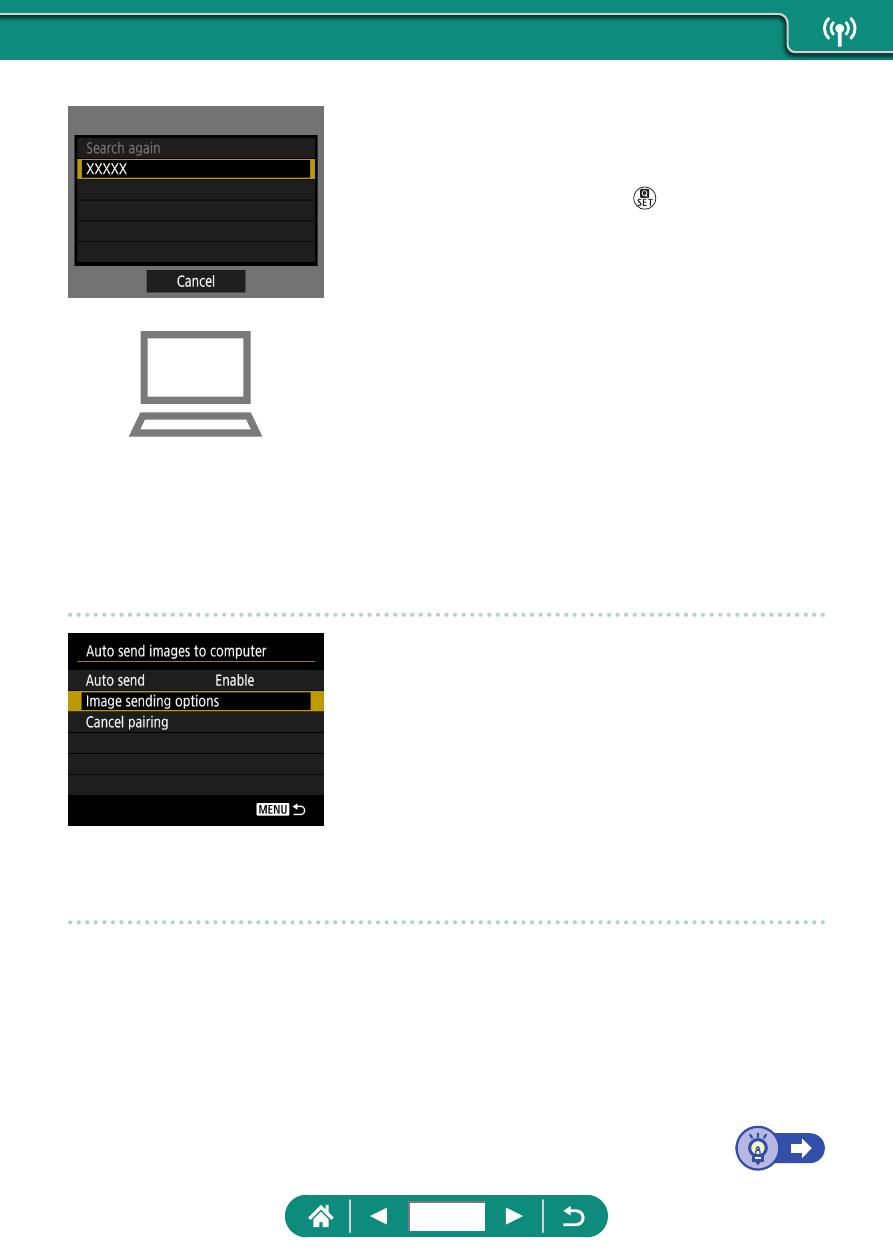
10
Choose a computer.
z
Choose a computer for auto image
transfer and press the button.
11
On the computer, choose the
camera for pairing.
z
Camera nicknames are shown on the
pairing screen in Image Transfer Utility 2.
z
Choose the camera to connect to and
click [Pairing] to connect the computer
and camera.
Setting Up Auto Image Transfer
12
Specify the sending options.
z
For [Auto send images to computer] in
step 5, choose [Image sending options]
and specify the transfer conditions.
13
Turn the camera off.
Sending Images Automatically
z
Following the sending options in step 12,
images on the camera are automatically
sent to the computer you are logged in to
when you bring the camera within range
of the access point and turn the camera
on.
173
Advertising