Zooming in closer on subjects (digital zoom), Locking image brightness / exposure (ae lock) – Canon PowerShot SX70 HS Digital Camera User Manual
Page 242
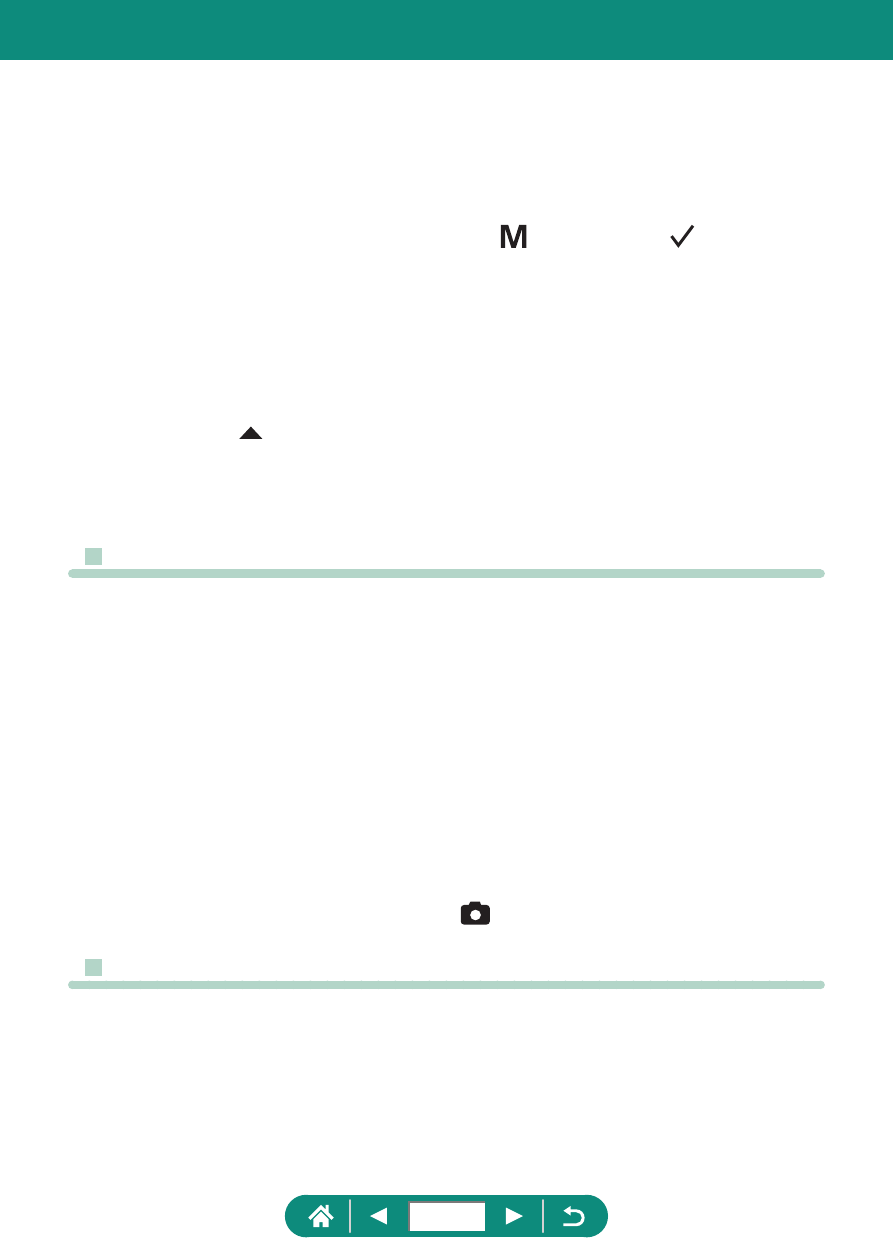
z
Exposure may not be as expected when the ISO speed is set to
[AUTO], because the ISO speed is adjusted to ensure standard
exposure relative to your specified shutter speed and aperture value.
z
Image brightness may be affected by Auto Lighting Optimizer. To keep
the Auto Lighting Optimizer disabled in mode, add a [ ] mark
to [Disable during man expo] on the Auto Lighting Optimizer setting
screen.
z
Calculation of standard exposure is based on the specified metering
method.
z
To adjust exposure when ISO speed is set to [AUTO], select a level by
pressing the button on the exposure level indicator.
z
With shutter speeds of 1.3 seconds or slower, ISO speed is [100] and
cannot be changed.
z
Zooming In Closer on Subjects (Digital Zoom)
z
Using the zoom lever or zoom button will show the current position on
the zoom bar. The zoom bar is color-coded to indicate the zoom range.
-
White range: optical zoom range where the image will not appear
grainy.
-
Yellow range: digital zoom range where the image is not noticeably
grainy (ZoomPlus).
-
Blue range: digital zoom range where the image will appear grainy.
z
No blue range is displayed under certain pixel count settings, and you
can zoom in to the maximum level in one zoom operation.
z
To deactivate digital zoom, choose
[Digital zoom] → [Off].
z
Locking Image Brightness / Exposure (AE Lock)
z
AE: Auto Exposure
242