Canon PowerShot SX70 HS Digital Camera User Manual
Page 133
Advertising
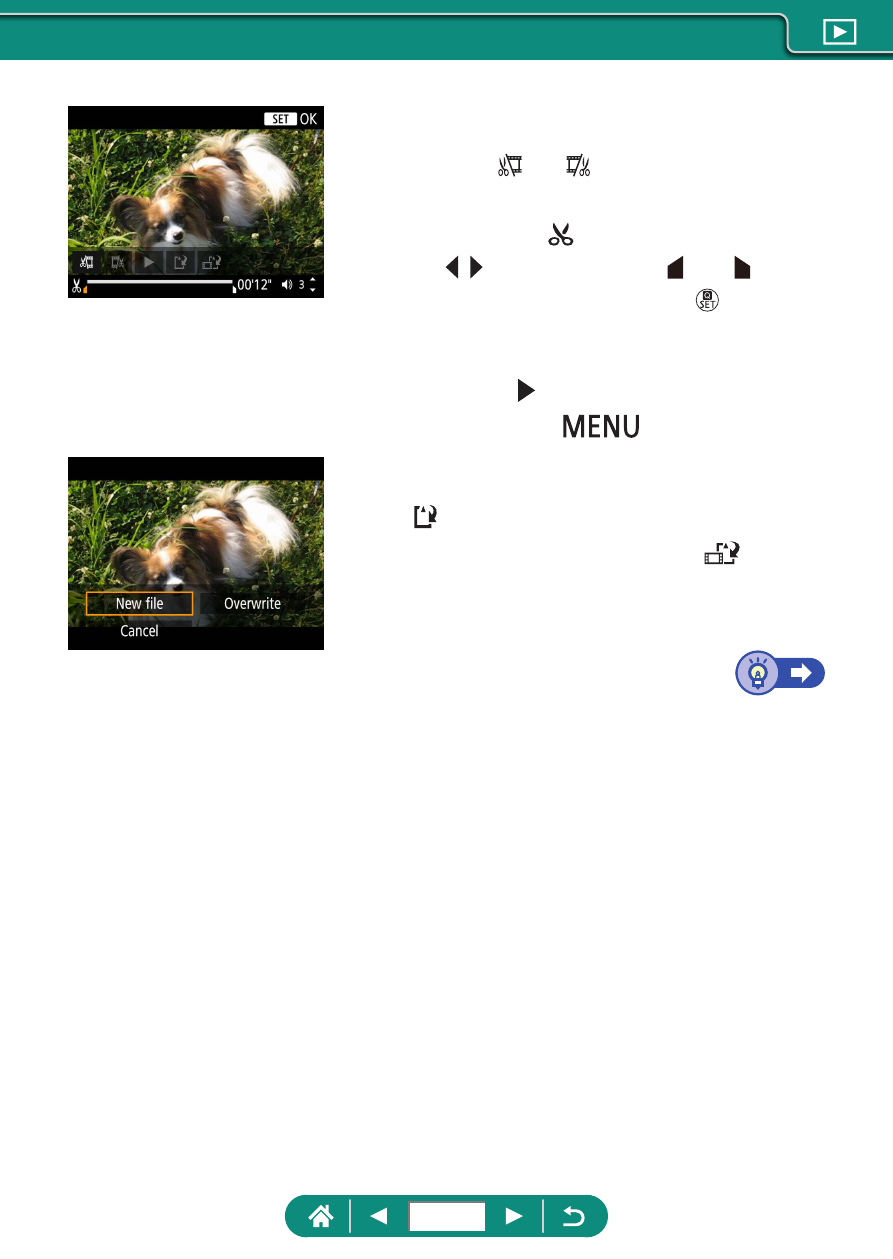
4
Specify portions to cut.
z
Choose [ ] or [ ].
z
To view the portions you can cut
(identified by [
] on the screen), press
the / buttons to move [ ] or [ ]. At
the position to cut, press the button.
5
Review the edited movie.
z
Playback: [ ]
z
Cancel editing:
button
6
Save the movie.
z
[
] → [New file]
z
Save a compressed version: [
] →
[OK]
133
Advertising