Recording movies, Wi-fi – Canon PowerShot SX70 HS Digital Camera User Manual
Page 272
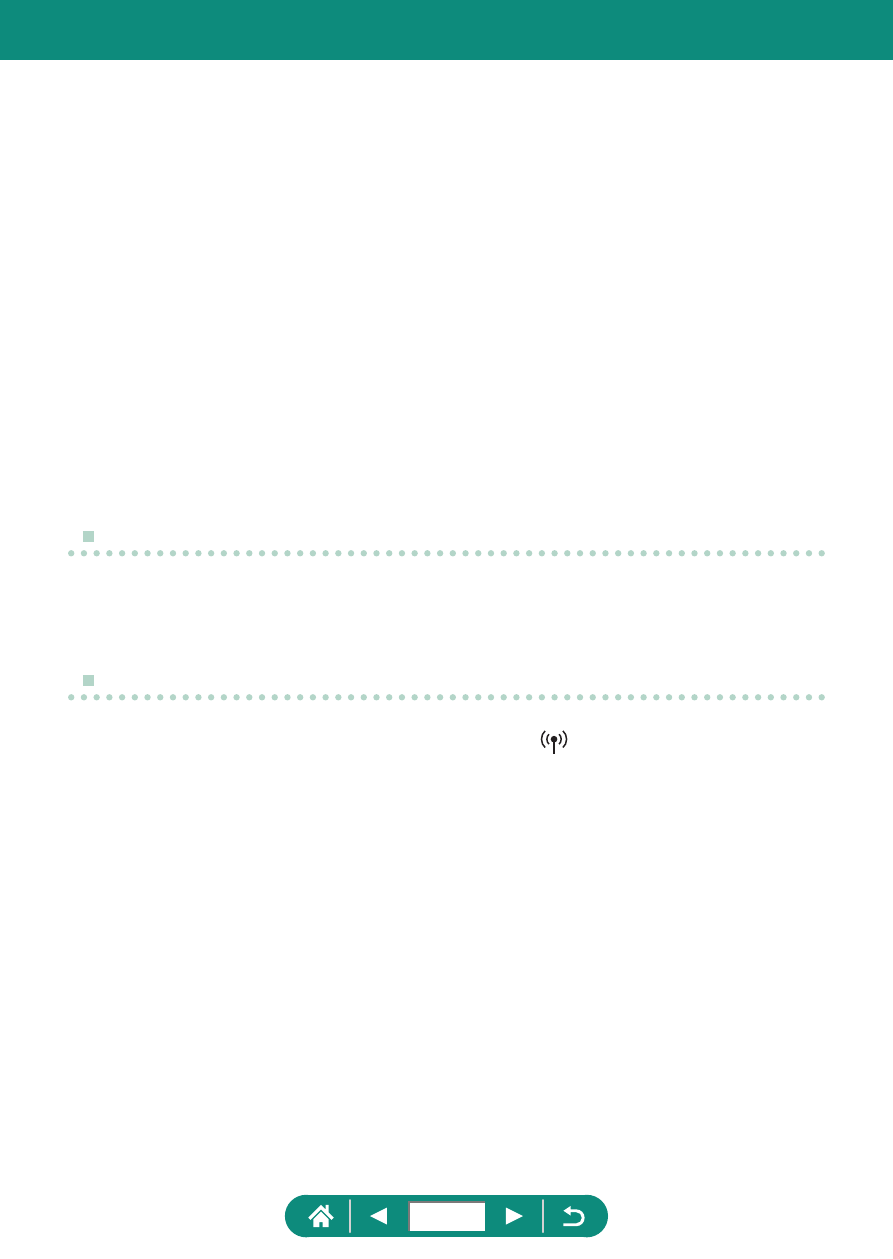
Subjects look too bright, highlights are washed-out.
z
Adjust brightness by using exposure compensation.
z
Use AE lock or spot metering.
z
Reduce the lighting on subjects.
Shots look too dark despite the flash firing.
z
Adjust brightness by using flash exposure compensation or changing
the flash output level.
z
Increase the ISO speed.
Subjects in flash shots look too bright, highlights are washed-out.
z
Adjust brightness by using flash exposure compensation or changing
the flash output level.
Recording Movies
Subjects look distorted.
z
Subjects that pass in front of the camera quickly may look distorted.
Wi-Fi
Cannot access the Wi-Fi menu by pressing the button.
z
The Wi-Fi menu cannot be accessed while the camera is connected to
a printer or computer via a cable. Disconnect the cable.
Cannot connect to the access point.
z
Confirm that the access point channel is set to a channel supported
by the camera. Note that instead of auto channel assignment, it is
advisable to specify a supported channel manually. For details on
supported channels, check the Canon website.
272