Using lens filters (sold separately) – Canon PowerShot SX70 HS Digital Camera User Manual
Page 223
Advertising
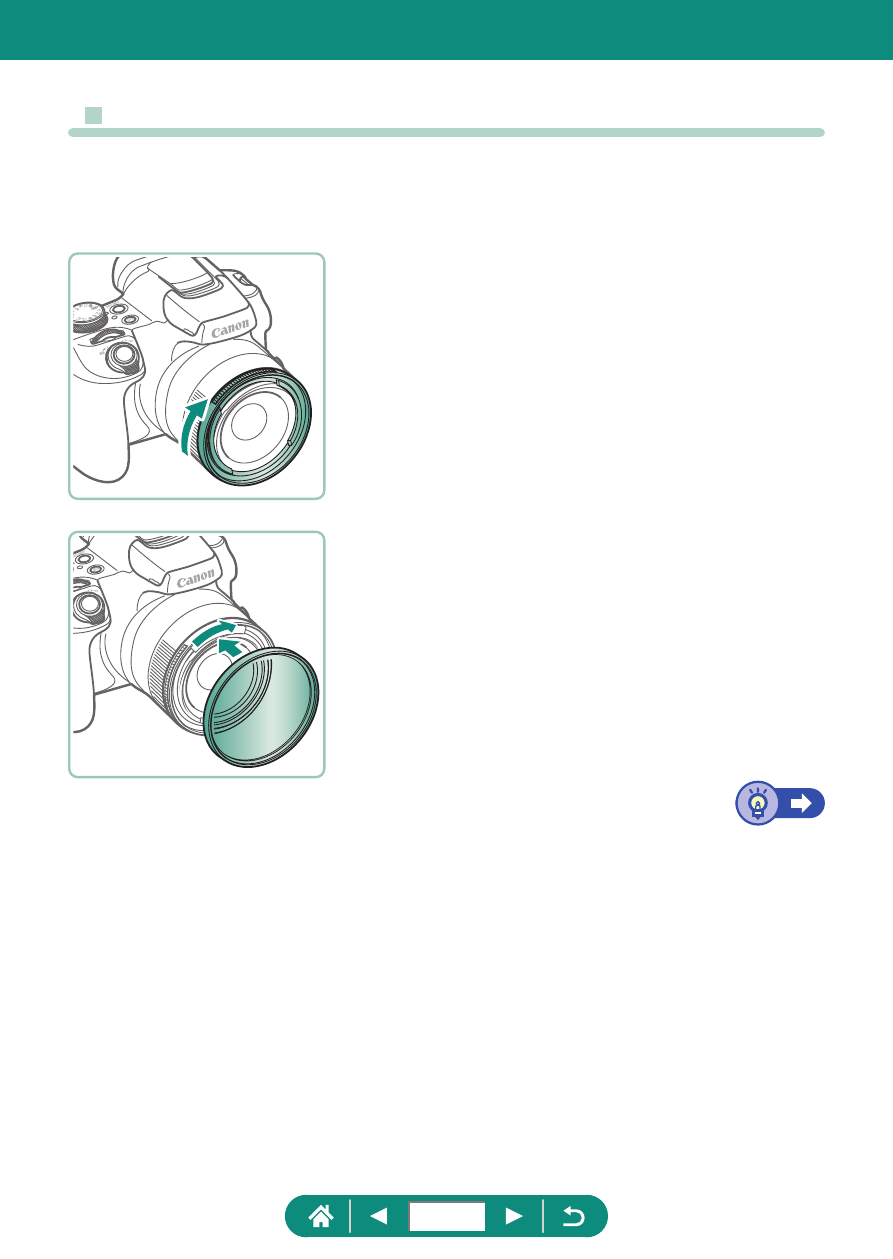
z
Using Lens Filters (Sold Separately)
Attaching a lens filter to the camera protects the lens and allows you to
shoot with various effects. To attach a lens filter, you will need Filter Adapter
FA-DC67A (sold separately).
1
Attach the filter adapter.
z
Make sure the camera is off.
z
Align the notches on the camera and the
filter adapter and turn the adapter in the
direction of the arrow until locked.
z
To remove the filter adapter, turn it in the
opposite direction.
2
Attach a filter.
z
Turn the filter in the direction of the arrow
to attach it to the camera.
z
Make sure not to attach the filter too
tightly. Doing so could prevent removal of
the filter and damage the camera.
223
Advertising