Adjusting the constant face display size – Canon PowerShot SX70 HS Digital Camera User Manual
Page 244
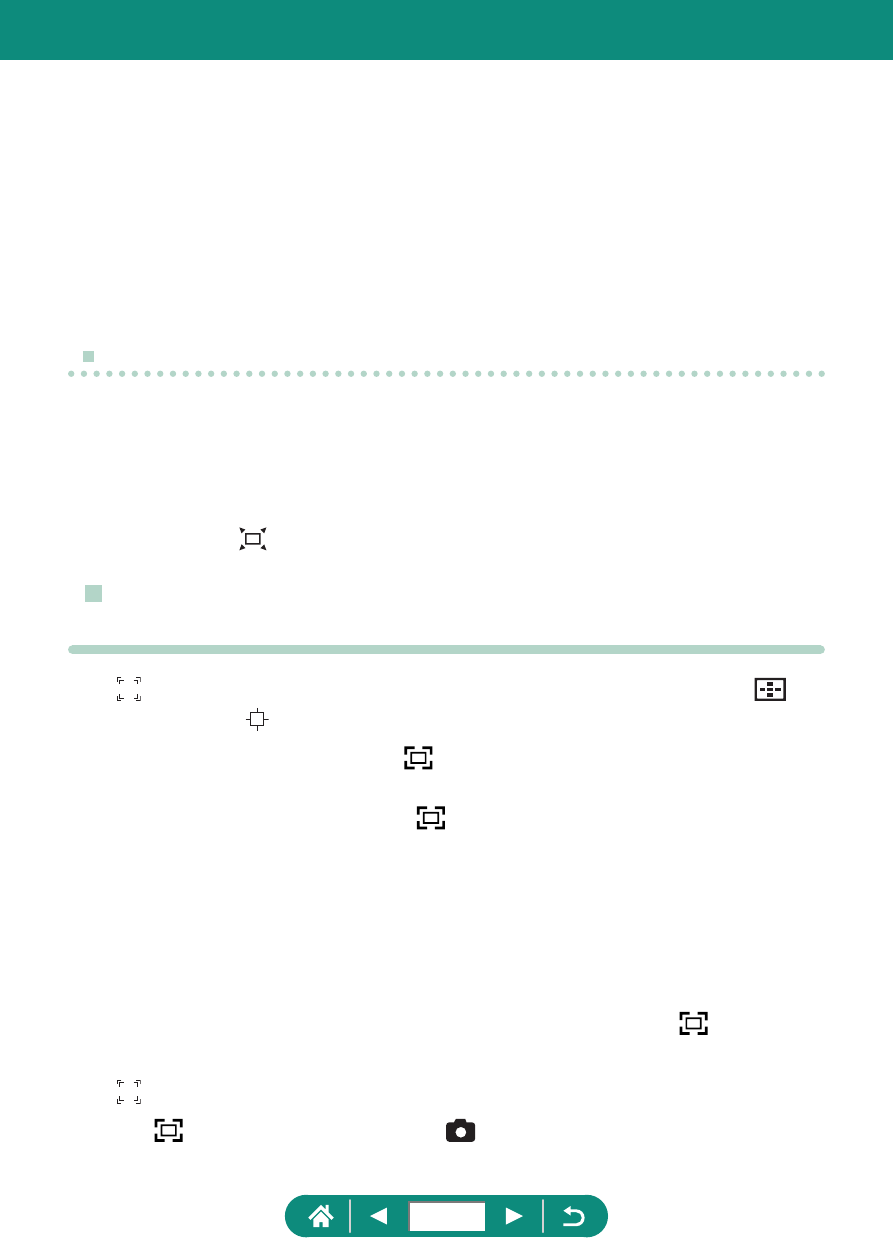
z
During movie recording, zooming and the corresponding camera
operating sounds are recorded.
z
Auto zooming to keep multiple subjects on the screen is not performed
during movie recording, even if faces are detected.
z
Auto zooming is not performed during continuous shooting.
z
The zoom factor cannot be changed after you press the shutter button
all the way down in self-timer mode.
Adjusting the Constant Face Display Size
z
You can zoom in or out with the zoom lever or zoom button when [Face],
[Upper body], or [Whole body] is selected, but the original zoom factor
will be restored in a few seconds after you release the lever or button.
z
You can clear your specified face size during movie recording by
pressing the button.
z
Avoiding Lost Subjects after Zooming In
(Framing Assist – Lock)
z
[ ] is displayed once the subject is detected after you press the
button when [ ] is displayed in the center of the screen.
z
After you recompose a shot, [ ] may be displayed in gray if image
stabilization becomes less effective and the subject cannot be centered.
If so, zoom in again, press the button, and repeat the process for
choosing a subject to center.
z
Image stabilization may change the composition of shots after movie
recording begins.
z
Some subjects and shooting conditions may prevent you from obtaining
the expected results.
z
No image stabilization icon is shown when you press the button.
z
To fine-tune the size of subjects gradually, move the zoom lever while
[ ] is displayed.
z
The button has no effect when [Drive mode] is set to [High speed
continuous] or [Low speed continuous], or when connected via Wi-Fi.
244