Recording a variety of movies (movie mode) – Canon PowerShot SX70 HS Digital Camera User Manual
Page 239
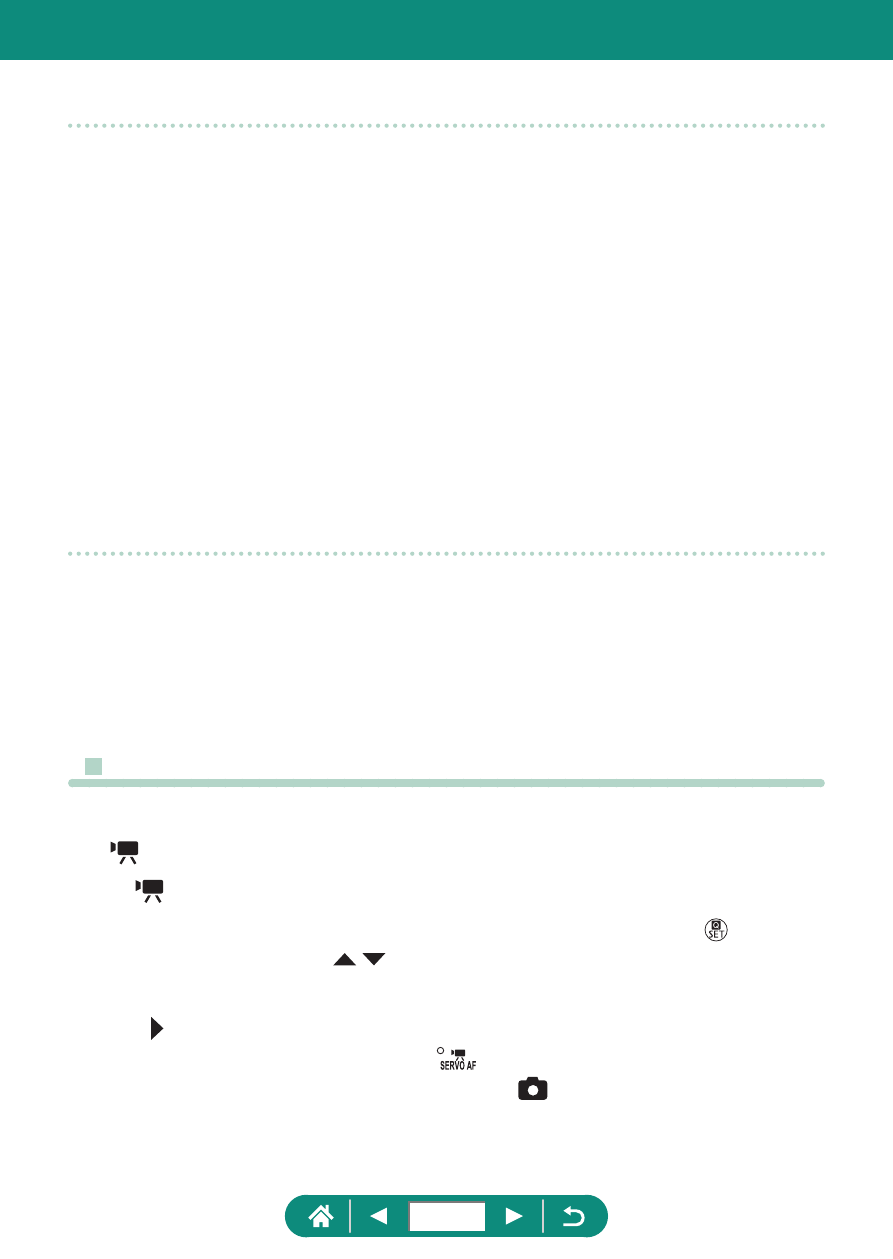
Handheld Night Scene
z
Image noise is reduced by combining consecutive shots into a single
image.
z
Hold the camera steady as it shoots continuously.
z
There will be a delay before you can shoot again, as the camera
processes and combines the images.
z
Shots may look grainy because the ISO speed is increased to suit the
shooting conditions.
z
Excessive motion blur or certain shooting conditions may prevent you
from obtaining the desired results.
z
Try to keep the camera still when using the flash, because the shutter
speed may be slower.
Fireworks
z
Mount the camera on a tripod or take other measures to keep it still and
prevent camera shake. Additionally, you should set [IS mode] to [Off]
when using a tripod or other means to secure the camera.
z
Although no frames are displayed when you press the shutter button
halfway, optimal focus is still determined.
z
Recording a Variety of Movies (Movie Mode)
z
Black bars are displayed on the top and bottom edges of the screen in
mode. The black bars indicate image areas not recorded.
z
In mode, the image display area narrows and subjects are enlarged.
z
Exposure can be adjusted during recording by pressing the button
and then pressing the / buttons.
z
To switch between recording with auto focus and a fixed focus, press
the button before or during recording. (Auto focus is indicated by a
green [○] in the upper left of the [
] icon.)
Note that this icon is not displayed when [Movie Servo AF] is set to
[Disable].
239