Adding images to print orders (dpof), Adding images to a photobook, Correcting red-eye – Canon PowerShot SX70 HS Digital Camera User Manual
Page 258: Cropping, Resizing images
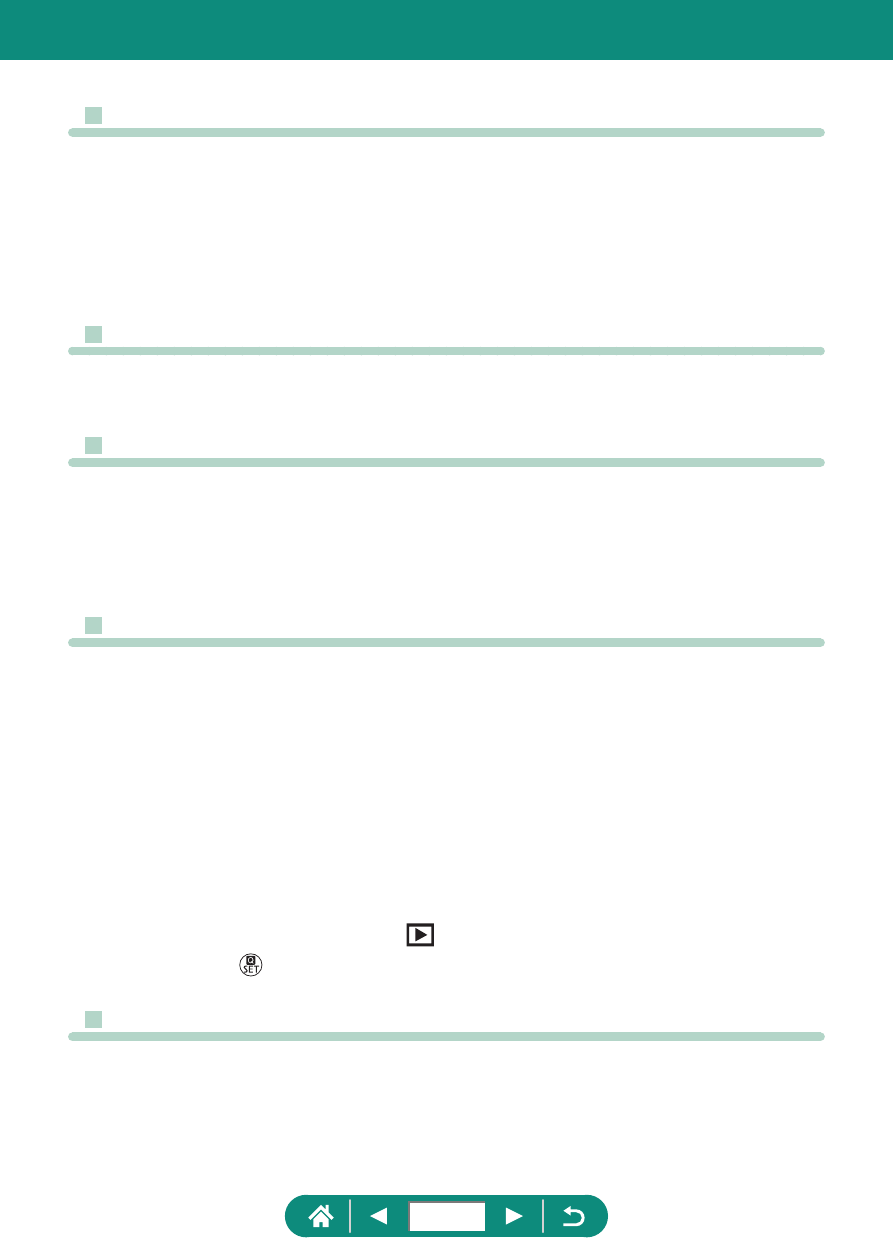
z
Adding Images to Print Orders (DPOF)
z
RAW images and movies cannot be selected.
z
Not all of your DPOF settings may be applied in printing by the printer
or photo development service, in some cases.
z
Setting [Date] to [On] may cause some printers to print the date twice.
z
Adding Images to a Photobook
z
RAW images and movies cannot be selected.
z
Correcting Red-Eye
z
Once red-eye is corrected, frames are displayed around corrected
image areas.
z
Some images may not be corrected accurately.
z
Cropping
z
RAW images cannot be edited.
z
Cropped images cannot be cropped again.
z
Cropped images cannot be resized.
z
Cropped images will have a lower pixel count than uncropped images.
z
While previewing the cropped image, you can adjust the cropping frame
size, position, and aspect ratio.
z
You can also specify the cropping frame size, position, orientation,
and aspect ratio by choosing
[Cropping], choosing an image, and
pressing the button.
z
Resizing Images
z
RAW images cannot be edited.
258