Setting a shooting mode – Canon PowerShot SX70 HS Digital Camera User Manual
Page 38
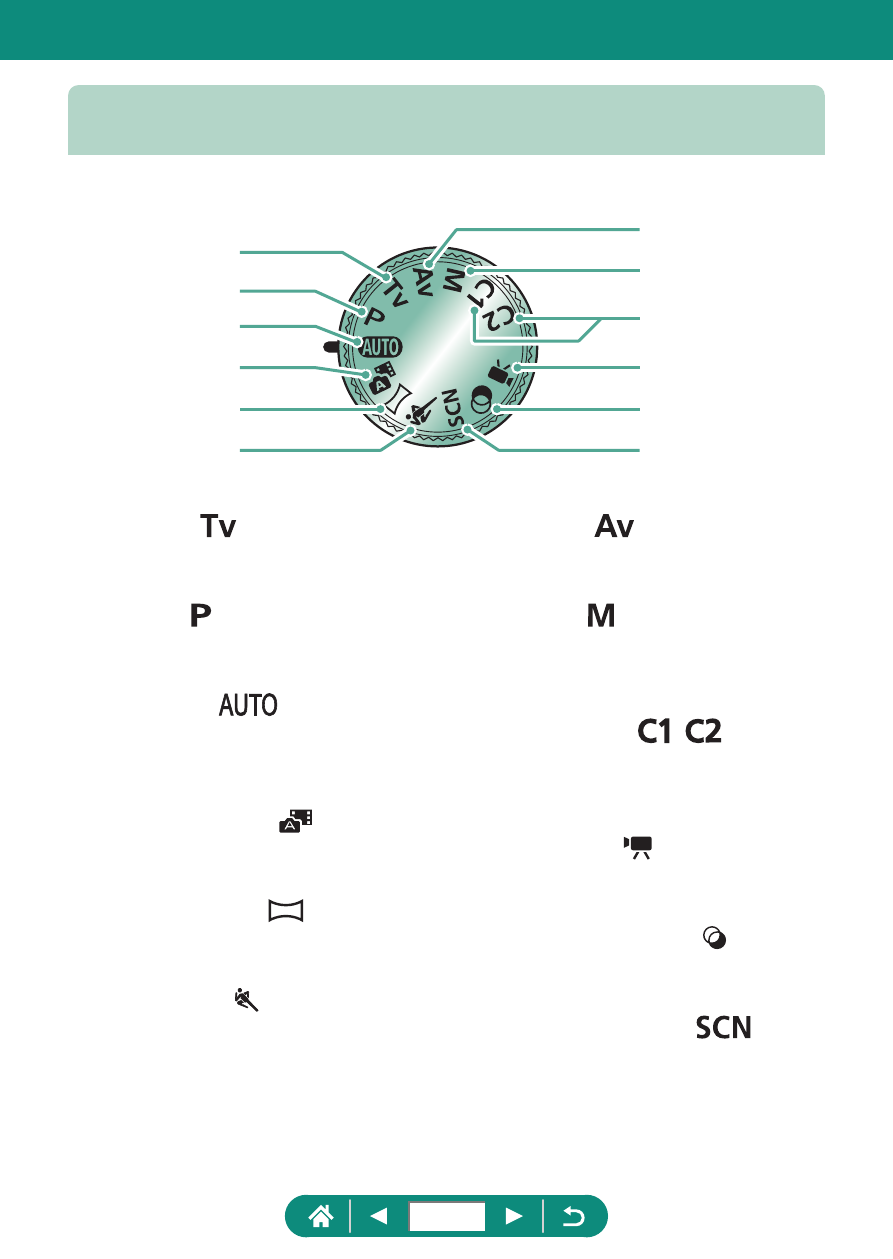
Setting a Shooting Mode
Use the mode dial to access each shooting mode.
(10)
(8)
(9)
(11)
(12)
(4)
(3)
(5)
(6)
(2)
(1)
(7)
(1) Tv Mode
Set the shutter speed before
shooting (
(2) P Mode
Set a variety of settings before
shooting (
(3) Auto Mode
Fully automatic shooting, with
camera-determined settings
(
(4) Hybrid Auto Mode
Automatically record a clip of the
scene before each shot (
(5) Panorama Mode
Create panoramas combining a
series of shots (
(6) Sports Mode
Shoot continuously as the camera
focuses on moving subjects
(
(7) Av Mode
Set the aperture value before
shooting (
(8) M Mode
Set the shutter speed and aperture
value before shooting to obtain the
desired exposure (
(9) C1 / C2 Mode
/
Save commonly used shooting
modes and your configured function
settings for reuse (
(10) Movie Mode
Record a variety of movies
(
(11) Creative Filters Mode
Add a variety of effects to images
when shooting (
(12) Special Scene Mode
Shoot with settings for specific
scenes (
38