Recording video snapshots – Canon PowerShot SX70 HS Digital Camera User Manual
Page 253
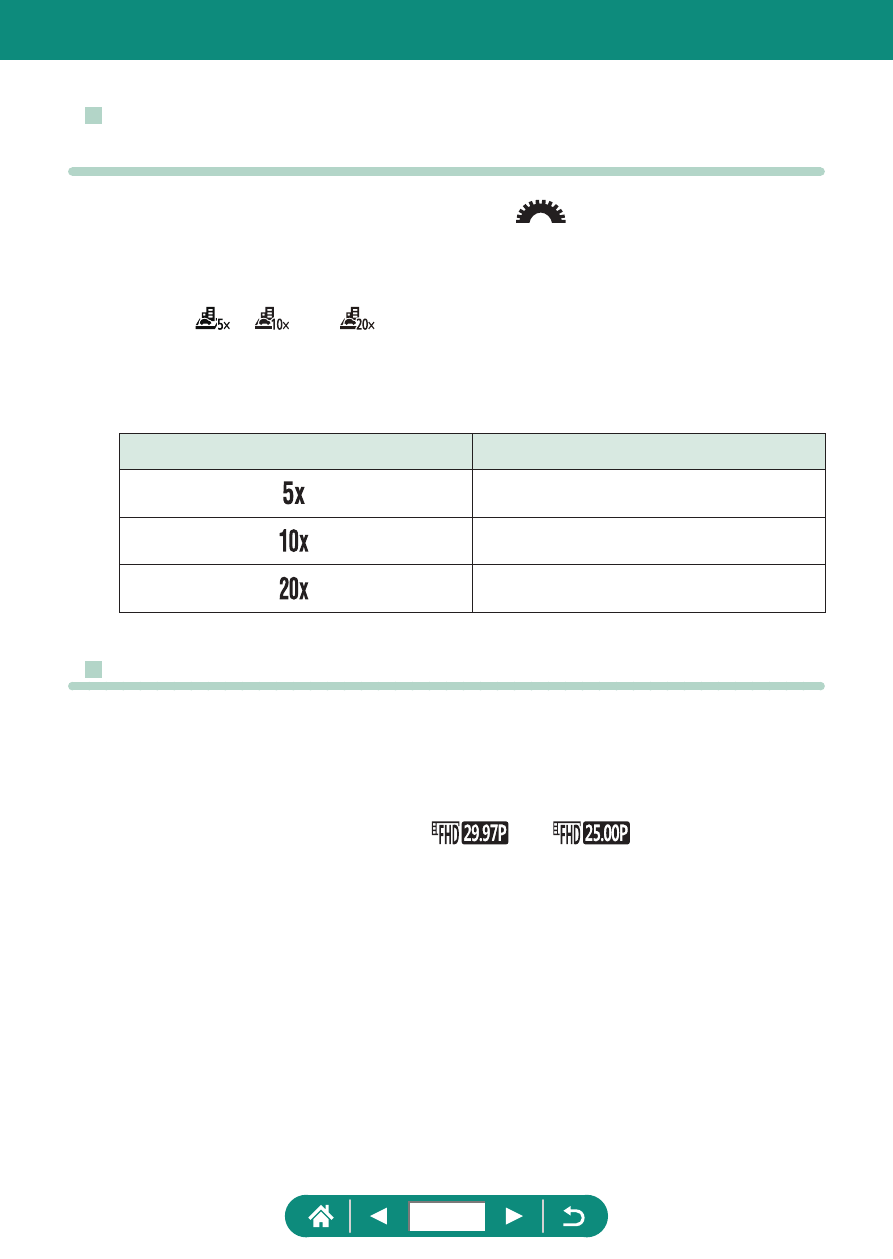
z
Miniature Model Effect in Movies (Miniature
Effect Movie)
z
You can also move the AF point with the
dial.
z
Sound is not recorded.
z
To make people and objects in the scene move quickly during playback,
choose [
], [
], or [
] before recording the movie. The scene will
resemble a miniature model.
z
Estimated playback speed and time for a movie recorded for one
minute are as follows.
Speed
Playback Time
Approx. 12 sec.
Approx. 6 sec.
Approx. 3 sec.
z
Recording Video Snapshots
z
Video snapshots are saved to a new album when the recording time of
the current album exceeds 5 min.
z
The indicated playback time per video snapshot is only a guideline.
z
Set the movie recording size to [
] or [
].
z
Any video snapshots that you manually stop recording are saved as
normal movies.
z
No sound is recorded when you set [Playback effect] to [2x speed] or
[1/2x speed].
253