Changing the flash mode, Configuring flash settings – Canon PowerShot SX70 HS Digital Camera User Manual
Page 246
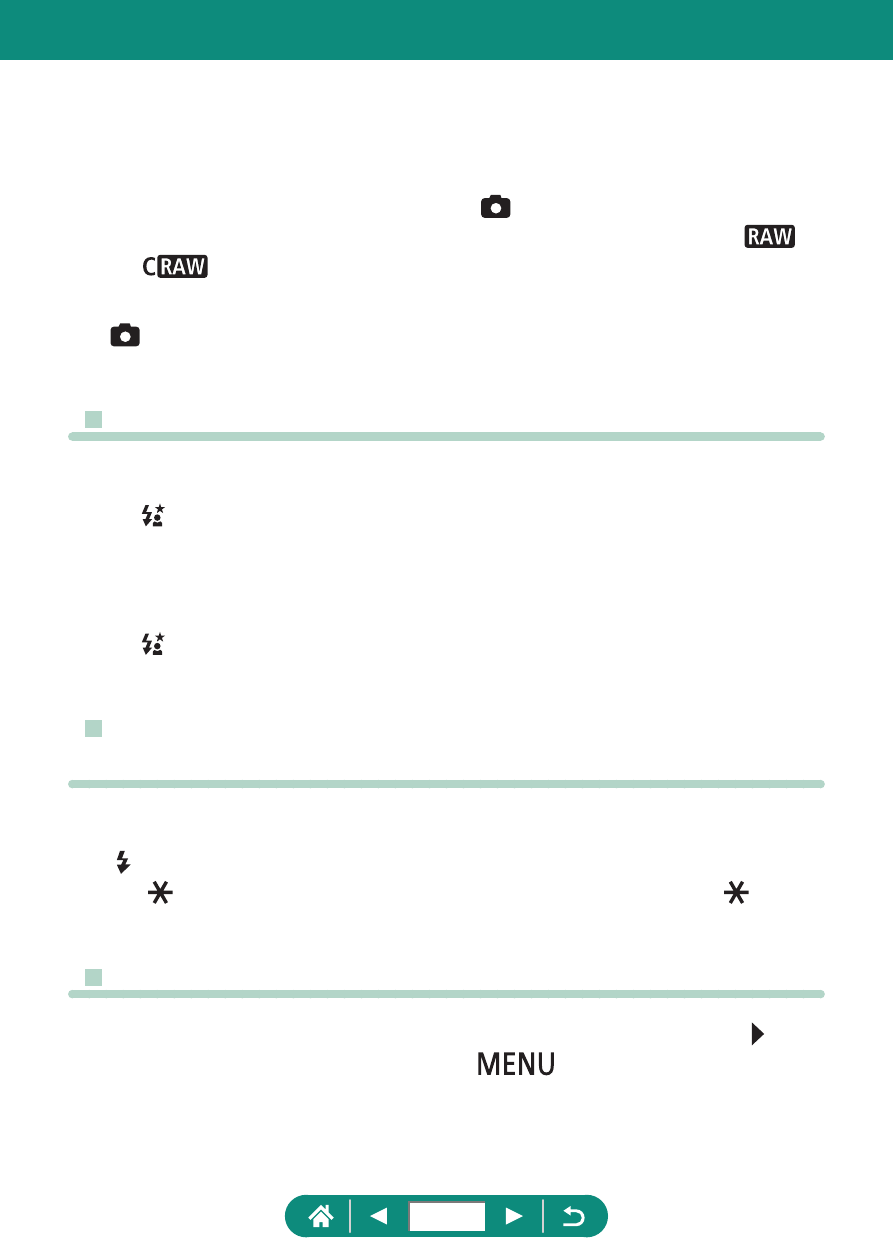
z
The file extension for JPEG images is .JPG, and the extension for
RAW images is .CR3. File names of JPEG and RAW images captured
together have the same image number.
z
You can also configure this setting in [Image quality]. To capture
images in both JPEG and RAW format simultaneously, choose [
]
or [
] in [RAW].
z
Only JPEG images are captured when [RAW] is set to [−] on the
[Image quality] screen, and only RAW images are captured when
[JPEG] is set to [−].
z
Changing the Flash Mode
z
If the flash fires, vignetting may occur.
z
In [ ] mode, mount the camera on a tripod or take other measures
to keep it still and prevent camera shake. Additionally, you should set
[IS mode] to [Off] when using a tripod or other means to secure the
camera.
z
In [
] mode, even after the flash fires, ensure that the main subject
does not move until the shutter sound is finished playing.
z
Locking Brightness / Exposure in Flash
Photography (FE Lock)
z
FE: Flash Exposure
z
[ ] blinks when standard exposure is not possible, even if you press
the
button to fire the flash. Enable FE lock by pressing the
button
when subjects are within flash range.
z
Configuring Flash Settings
z
You can also access the [Flash settings] screen by pressing the
button and immediately pressing the
button.
246