Custom shooting modes (c1/c2), Restoring default camera settings, Setting copyright information to record in images – Canon PowerShot SX70 HS Digital Camera User Manual
Page 266
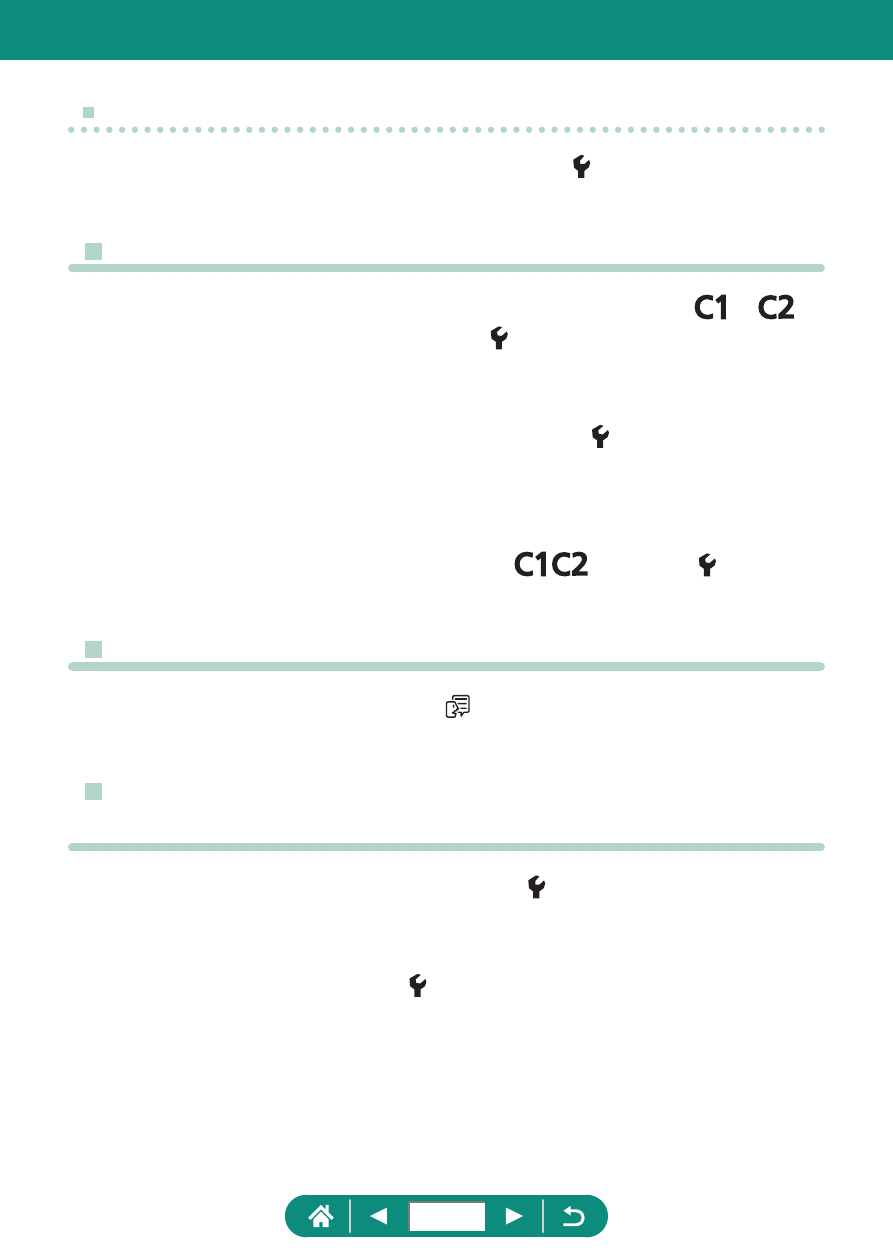
Customizing Buttons
z
To restore [Custom Controls] defaults, choose
[Reset camera] →
[Other settings] → [Custom Controls] → [OK].
z
Custom Shooting Modes (C1/C2)
z
To edit saved settings (other than shooting mode), choose
or
,
change the settings, and then choose [Custom shooting mode (C1,
C2)] → [Register settings] again. These setting details are not applied
in other shooting modes.
z
To reset saved settings to their defaults, choose [Custom shooting
mode (C1, C2)] → [Clear settings], and then choose the custom
shooting mode.
z
To automatically update your saved settings with any changes to
settings that you make while shooting in
/
mode, set [Custom
shooting mode (C1, C2)] → [Auto update set.] → [Enable].
z
Restoring Default Camera Settings
z
Basic settings such as [Language ] and [Date/Time/Zone] are not
restored to defaults.
z
Setting Copyright Information to Record in
Images
z
To check the information entered, choose
[Copyright information] →
[Display copyright info.].
z
You can delete both the registered author’s name and copyright details
at the same time by choosing
[Copyright information] → [Delete
copyright information], but copyright information already recorded in
images is not deleted.
266